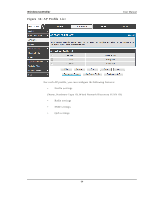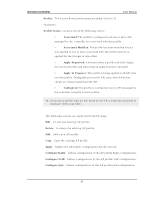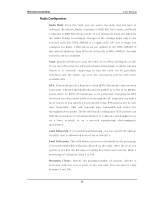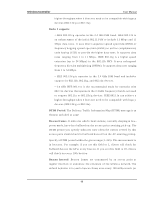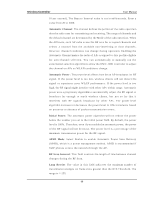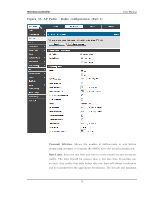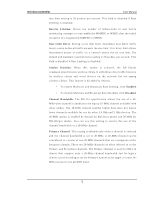D-Link DWC-1000 User Manual - Page 70
Radio 2 supports, DTIM Period, Beacon frames, Beacon Interval
 |
View all D-Link DWC-1000 manuals
Add to My Manuals
Save this manual to your list of manuals |
Page 70 highlights
Wireless Controller User Manual h ig h er t h ro u ghp ut wh en it d o es n o t n eed t o b e co mp at ib le wit h leg acy devices (802.11b/g or 802.11a). Radi o 2 s upports : • IEEE 802.11b / g o p erat es in t h e 2.4 GHz ISM b an d . IEEE 802.11b is an en h an cemen t o f t h e in it ial 802.11 PHY t o in clu d e 5.5 M b p s an d 11 Mbps data rates . It us es direct s equence s pread s pectrum (DSSS) or freq u en cy h o pp ing s p read s p ect ru m (FHSS ) as well as co mp lemen t ary code keying (CCK) to provide the higher data rates . It s upports data rat es ran g in g fro m 1 t o 11 M b p s . IEEE 802.11g is a h ig h er s p eed ext en s io n (u p t o 54 M b p s ) t o t h e 802.11b PHY. It u s es o rt h o g o n al freq u en cy d iv is ion mu lt ip lexin g (OFDM ). It s u p p orts d at a rat es ran ging from 1 to 54 Mbps . • IEEE 802.11b / g / n o p erat es in t h e 2.4 GHz ISM b an d an d in clu d es s upport for 802.11b, 802.11g, and 802.11n devices . • 2.4 GHz IEEE 802.11n is t h e reco mmen d ed mo d e fo r n et wo rks wit h 802.11n d ev ices t hat o p erat e in t h e 2.4 GHz freq u en cy t hat d o n o t n eed t o s u p p o rt 802.11a o r 802.11b / g d ev ices . IEEE 802.11n can ach iev e a h ig h er t h ro u ghp ut wh en it d o es n o t n eed t o b e co mp at ib le wit h leg acy devices (802.11b/g or 802.11a). DTIM Peri od: Th e Deliv ery Traffic In fo rmat io n M ap (DTIM ) mes s age is an elemen t in clu d ed in s o me Beacon frames . It in d icates wh ich clien t s tatio ns, cu rrently s leepin g in lo w p o wer mo d e, h av e d at a b uffered o n t h e acces s p o in t await in g p ick -u p . Th e DTIM period you s pecify indicates how ofte n the clients s erved by this acces s point s hould check for buffered data s till on the AP awaiting pickup. Sp ecify a DTIM p erio d wit h in t h e g iv en ran g e (1 - 255). Th e meas u remen t is in b eaco n s . Fo r examp le, if y o u s et t h is field t o 1, clien t s will ch eck fo r buffered data on the AP at every beacon. If you s et this field to 10, clients will check on every 10th beacon. B eacon Interval : Beaco n frames are t ran s mit t ed b y an acces s p o in t at reg u lar in t erv als t o an n o u n ce t h e exis t en ce o f t h e wireles s n et wo rk. Th e d efau lt b eh avio r is t o s end a b eaco n frame o n ce ev ery 100 millis eco n d s (o r 68