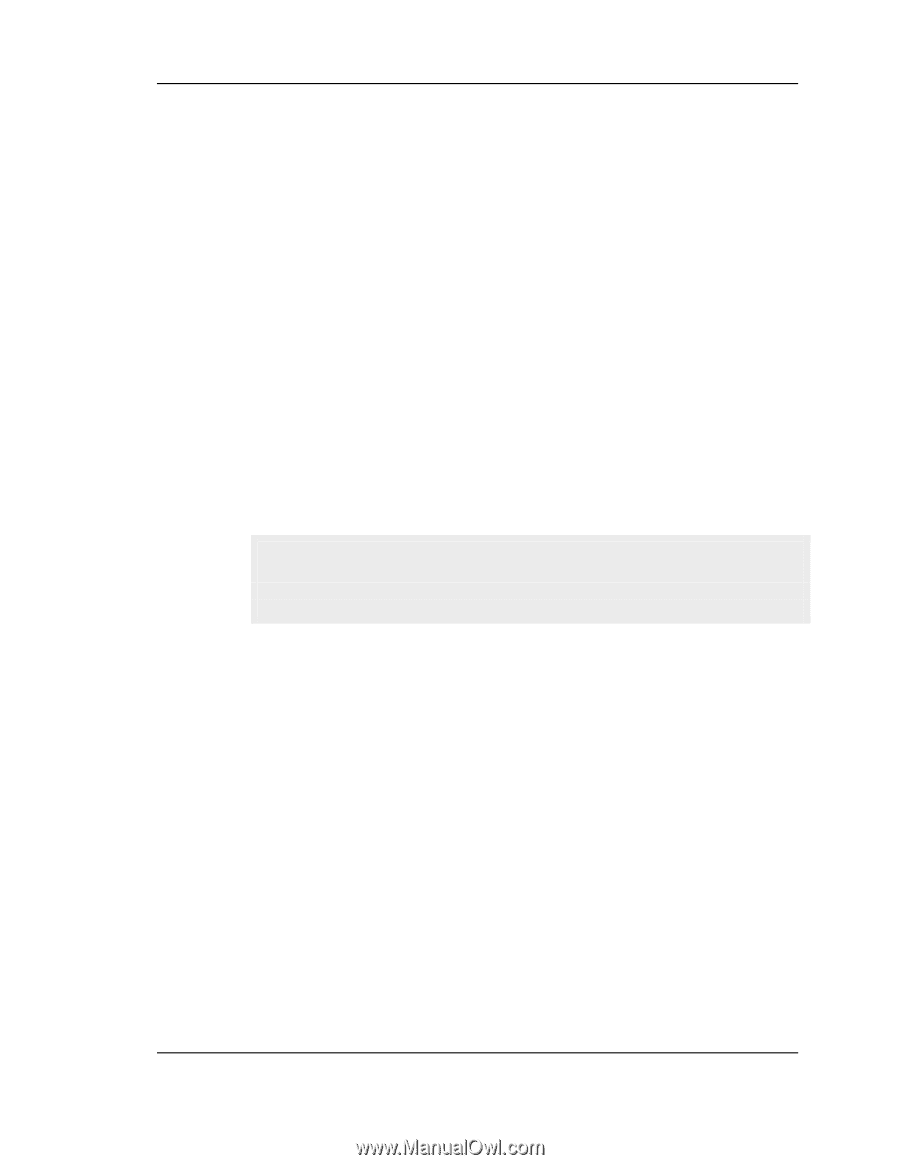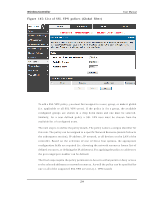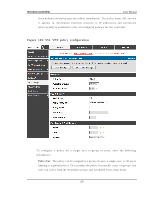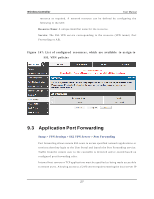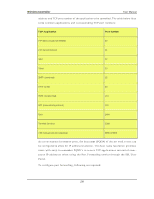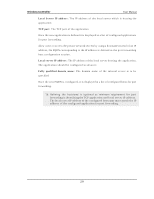D-Link DWC-1000 User Manual - Page 261
Local Server IP address, TCP port, Local server IP address, Fully qualified domain name
 |
View all D-Link DWC-1000 manuals
Add to My Manuals
Save this manual to your list of manuals |
Page 261 highlights
Wireless Controller User Manual Local S erver IP addres s : Th e IP ad d res s o f t h e lo cal s erv er wh ich is h o s t in g t h e a p p lic a t io n . TCP port: Th e TCP p o rt o f t h e ap p licat io n Once the new application is defined it is dis played in a lis t of configured applications for port forwarding. allo w u s ers t o access t he p riv ate n et work s erv ers b y u sin g a h o st name in s tead o f an IP addres s, the FQDN corres ponding to the IP address is defined in the port forwarding hos t configuration s ection. Local s erver IP addres s : Th e IP ad d res s o f t h e lo cal s erv er h o s t in g t h e ap p licat io n . The application s hould be configured in advance. Ful l y qual i fi ed domai n name : Th e d o main n a me o f t h e in t ern al s erv er is t o b e s pecified On ce t h e n ew FQDN is co n fig u red, it is d is p layed in a lis t o f co n fig u red h o sts fo r port fo rwa rd in g . Defin in g t h e h o s t n ame is o p t io n al as min imu m req u iremen t fo r p o rt forwarding is identifying the TCP application and local s erver IP addres s . Th e lo cal s erv er IP ad d ress o f t h e co n fig u red h o s t n ame mu s t mat ch t h e IP addres s of the configured application for port forwarding. 259