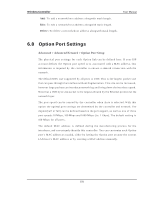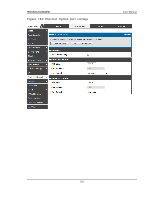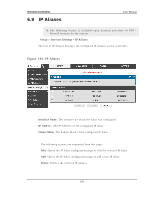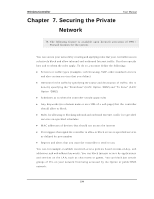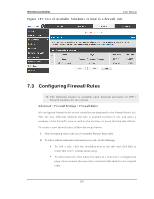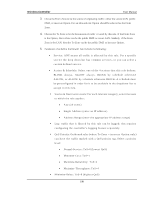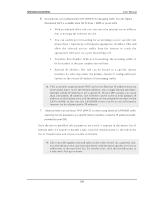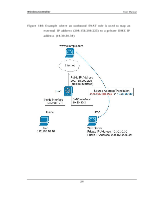D-Link DWC-1000 User Manual - Page 197
Firewall Rules - default ip
 |
View all D-Link DWC-1000 manuals
Add to My Manuals
Save this manual to your list of manuals |
Page 197 highlights
Wireless Controller 7.1 Firewall Rules User Manual Ad va nced > Firewall Settings > Firewall Rules In b o u n d (Op t io n t o LA N/ DM Z) ru les rest rict access t o t raffic en t erin g y o u r n et wo rk, s electively allowing only s pecific outside users to access s pecific local res ources . By d efau lt all acces s fro m t h e in s ecure Op t io n s ide are b lo cked fro m acces sin g t h e s ecu re LA N, excep t in res p o n s e t o req u es t s fro m t h e Op t io n o r DM Z. To allo w o u t s id e d ev ices t o access s erv ices o n t h e s ecu re LA N, y o u mu s t creat e an in b o u n d fire wall rule for each s ervice. If y o u wan t t o allo w in co min g t raffic, y o u mu s t make t h e co n t ro llers Op t io n p o rt IP ad d res s kn o wn t o t h e p u blic. Th is is called "exp o sin g y o ur h o st." Ho w y o u make y o u r addres s known depends on how the Option ports are configured ; for this controller y o u may u s e t h e IP ad d ress if a s t at ic ad dress is assig ned t o t h e Op t io n p o rt , o r if y our Op t io n ad d res s is d y n amic a DDNS (Dy n amic DNS) n ame can b e u s ed . Ou t b o u nd (LA N/ DM Z t o Op t io n) ru les res trict access t o t raffic leav ing y ou r n et w o rk, s elect iv ely allo win g o n ly s pecific lo cal u s ers t o access s p ecific o u tsid e res ou rces. The d efau lt o u t b o u n d ru le is t o allo w acces s fro m t h e s ecu re zo n e (LA N) t o eit h er t h e public DMZ or ins ecure Option. On other hand the default outbound rule is to den y acces s fro m DM Z t o in s ecu re Op t io n. Yo u can ch an g e t h is d efau lt b eh av io u r in t h e Firewall Settings > Default Outbound Policy p ag e. W h en th e d efau lt o u tb o u n d p o licy is allo w alway s , y o u can t o b lo ck h o s t s o n t h e LA N fro m acces s in g in t ern et s ervices by creating an outbound firewall rule for each s ervice. 195