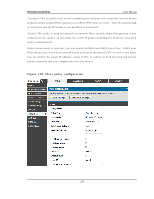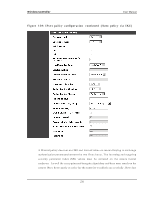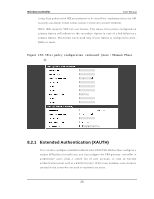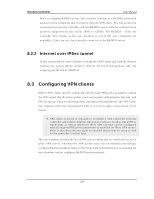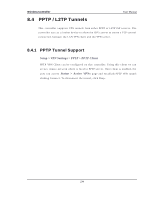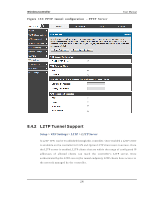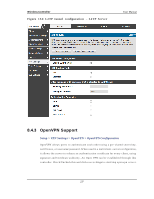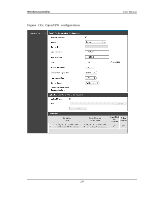D-Link DWC-1000 User Manual - Page 236
PPTP / L2TP Tunnels
 |
View all D-Link DWC-1000 manuals
Add to My Manuals
Save this manual to your list of manuals |
Page 236 highlights
Wireless Controller 8.4 PPTP / L2TP Tunnels User Manual Th is co n t ro ller s u p p o rt s VPN t u n n els fro m eit h er PPTP o r L2TP ISP s erv e rs . Th e controller acts as a broker device to allow the ISP's s erver to create a TCP control co n n ect io n b et ween t h e LA N VPN clien t an d t h e VPN s erv er. 8.4.1 PPTP Tunnel Support Setup > VPN Settings > PPTP > PPTP Client PPTP VPN Clien t can b e co n fig u red o n t h is co n t ro ller. Us in g t h is clien t we can acces s remo t e n et wo rk wh ich is lo cal t o PPTP s erv er. On ce clien t is en ab led , t h e u s er can acces s Sta tus > Active VPNs p ag e an d es t ab lis h PPTP VPN t u n n el clicking Connect. To dis connect the tunnel, click Drop. 234

Wireless Controller
User Manual
234
8.4
PPTP / L2TP Tunnels
This controller supports VPN tunnels from either PPTP or L2TP ISP servers. The
controller acts as a broker device to allow the ISP's server to create a TCP control
connection between the LAN VPN client and the VPN server.
8.4.1 PPTP Tunnel Support
Setup > VPN Settings > PPTP > PPTP Client
PPTP VPN Client can be configured on this controller. Using this client we can
access remote network which is local to PPTP server. Once client is enabled, the
user can access
Status > Active VPNs
page and establish PPTP VPN tunnel
clicking Connect. To disconnect the tunnel, click Drop.