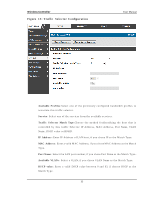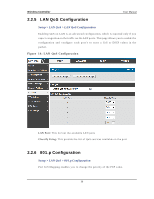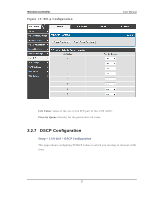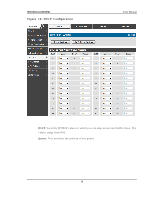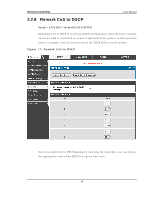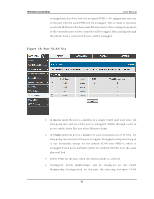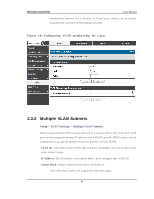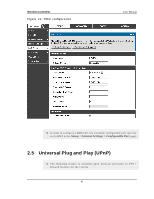D-Link DWC-1000 User Manual - Page 42
VLAN Configuration
 |
View all D-Link DWC-1000 manuals
Add to My Manuals
Save this manual to your list of manuals |
Page 42 highlights
Wireless Controller 2.3 VLAN Configuration User Manual Th e co n t ro ller s up port s v irt ual n et work is o lat ion o n t h e LA N wit h t h e u s e o f VLA Ns . LA N d ev ices can b e co n fig u red t o co mmu n icat e in a s u b n et wo rk d efin ed b y VLA N id en t ifiers . LA N p o rt s can b e as s ig n ed u n iq u e VLA N IDs s o t h at t raffic t o an d fro m t h at p h y s ical p o rt can b e is o lat ed fro m t h e g en eral LA N. VLA N filt erin g is p art icu larly u s efu l t o limit b ro ad cas t p acket s o f a d ev ice in a larg e n et wo rk VLA N s u p p o rt is d is ab led b y d efau lt in t h e co n t ro ller. In t h e VLA N Co n fig u rat io n p ag e, en ab le VLA N s u p p o rt o n t he co nt roller an d t h en p ro ceed t o t h e n ext s ect io n t o define the virtual network. Setup > VLAN Settings > Available VLAN Th e A v ailab le VLA N p ag e s h o ws a lis t o f co n fig ured VLA Ns b y n a me an d VLA N ID. A VLA N memb ers h ip can b e creat ed b y clickin g t h e A d d b u t t o n b elo w t h e Lis t o f A v ailab le VLA Ns . A VLA N memb ers h ip en t ry co n s is t s o f a VLA N id en t ifier an d t h e n u merical VLA N ID wh ich is as s ig n ed t o t h e VLA N memb ers h ip . Th e VLA N ID v alu e can b e an y n u mb er fro m 2 t o 255. VLA N ID 1 is res erv ed fo r t h e d efau lt VLA N, wh ich is u s ed fo r u n t ag ged frames receiv ed o n t h e in t erface. By en ab lin g In t er VLA N Ro u t in g , y o u will allo w t raffic fro m LA N h o s ts b elo ng ing t o t his VLA N ID t o p as s t h roug h t o o ther co n fig u red VLA N IDs t h at h av e In t er VLA N Ro u t in g en ab led . 40