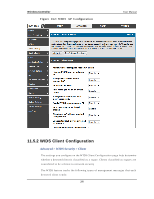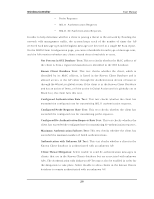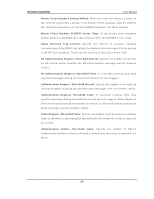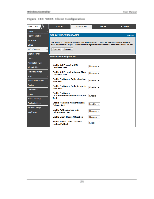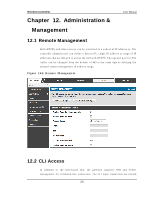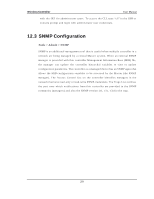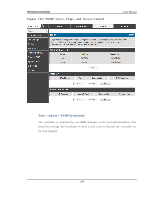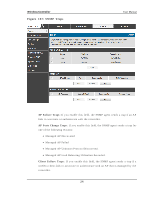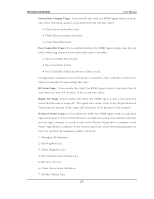D-Link DWC-1000 User Manual - Page 295
SNMP Configuration
 |
View all D-Link DWC-1000 manuals
Add to My Manuals
Save this manual to your list of manuals |
Page 295 highlights
Wireless Controller User Manual wit h t h e GUI fo r ad min is t rat o r u s ers . To acces s t h e CLI, t y p e "cli" in t h e SSH o r co n s o le p ro mp t an d lo g in wit h ad min is t rat o r u s er cred en t ials . 12.3 SNMP Configuration Tools > Admin > SNMP SNM P is an ad d it io n al man ag emen t t o o l t h at is u s efu l wh en mu lt ip l e co n t ro ller in a n et wo rk are b ein g man ag ed b y a cen t ral M as t er s y s t em. W h en an ext ern al SNM P man ag er is p ro v id ed wit h t h is co n t ro ller M an ag emen t In fo rmat io n Bas e (M IB) file, t h e man ag er can u p d at e t h e co n t ro ller h ierarch al v ariab les t o v iew o r u p d at e co n fig u ratio n p aramet ers. Th e co n tro ller as a man ag ed d evice h as an SNM P ag en t that allows the MIB configuration variables to be acces s ed by the Mas ter (the SNMP man ag er). Th e A cces s Co n t ro l Lis t o n t h e co n t ro ller id en t ifies man ag ers in t h e n et wo rk t h at h ave read -only o r read -writ e SNM P cred en tials. Th e Trap s Lis t o u t lin es the port over which notifications from this controller are provided to the SNMP co mmu n it y (man ag ers ) an d als o t h e SNM P v ers io n (v 1, v 2c, v 3) fo r t h e t rap . 293