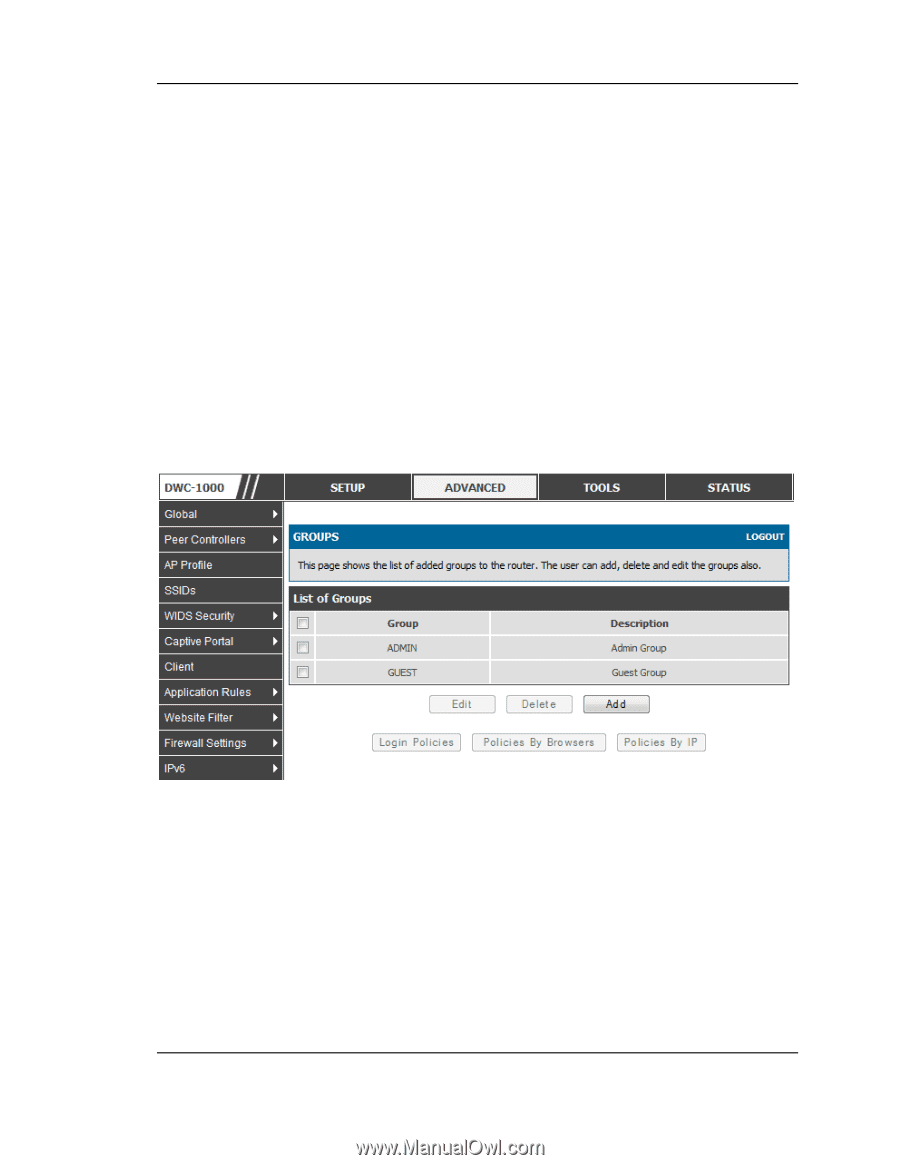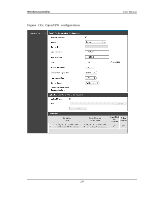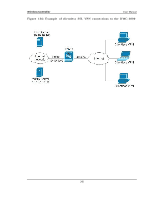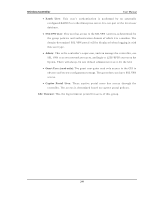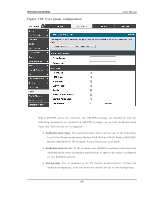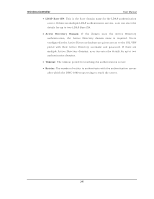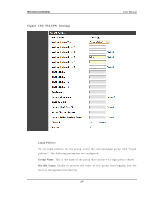D-Link DWC-1000 User Manual - Page 245
Groups and Users
 |
View all D-Link DWC-1000 manuals
Add to My Manuals
Save this manual to your list of manuals |
Page 245 highlights
Wireless Controller 9.1 Groups and Users User Manual Advanced > Users > Groups The group page allows creating, editing and deleting g roups . The groups are as s o ciat ed t o s et o f u s er t y pes. Th e lis ts o f av ailab le g ro ups are d is p layed in t h e "Lis t o f Gro u p " p ag e wit h Gro u p n ame an d d es crip t io n o f g ro u p . Click Add t o creat e a g ro u p . Click Edi t t o u p d at e an exis t in g g ro u p . Click Del ete t o clear an exis it in g g ro u p . Figure 137: Lis t of groups Gro u p co n fig u rat io n p age allo ws t o creat e a g ro u p wit h a d ifferen t t y pe o f u s ers . Th e us er types are as follows : PPTP Us er : Th es e are PPTP VPN t u n n el LA N u s ers t h at can esta blis h a t u n n el with the PPTP s erver on the Option. L2 TP Us er : Th es e are L2TP VPN t u n n el LA N u s ers t hat can est ab lish a t u n n el wit h t h e L2TP s erv er o n t h e Op t io n . 243