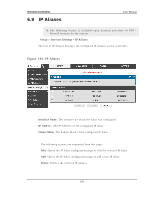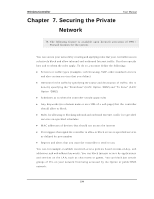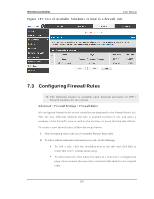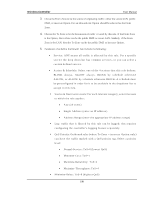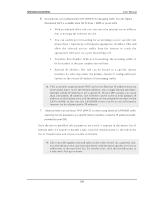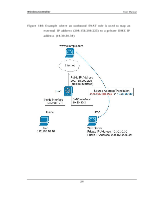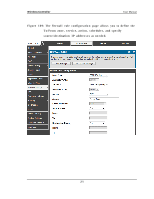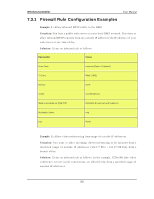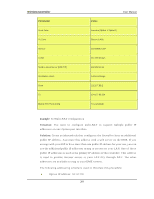D-Link DWC-1000 User Manual - Page 200
QoS Priority: Outbound rules where To Zone = insecure Option only
 |
View all D-Link DWC-1000 manuals
Add to My Manuals
Save this manual to your list of manuals |
Page 200 highlights
Wireless Controller User Manual 3. Chose the From Zone to be the source of originating traffic: either the secure LAN, public DMZ, or insecure Option. For an inbound rule Option should be selected as the From Zone. 4. Choose the To Zone to be the destination of traffic covered by this rule. If the From Zone is the Option, the to Zone can be the public DMZ or secure LAN. Similarly if the From Zone is the LAN, then the To Zone can be the public DMZ or insecure Option. 5. Parameters that define the firewall rule include the following: Serv ice: A NY mean s all t raffic is affect ed b y t h is ru le. Fo r a s p ecific s erv ice t h e d ro p d o wn lis t h as co mmo n s erv ices , o r y o u can s elect a cus tom defined s ervice. Action & Schedule: Select one of the 4 actions that this rule defines : BLOCK alway s , A LLOW alway s , BLOCK b y s ch ed u le o t h erwis e A LLOW , o r A LLOW b y s ch ed u le o t h erwis e BLOCK. A s ch ed u le mu s t be preconfigured in order for it to be available in the dropdown lis t to as s ign to this rule. So u rce & Des t in at io n u sers: Fo r each relev an t cat ego ry, s elect t he u sers to which the rule applies : Any (all us ers ) Single Addres s (enter an IP addres s ) Addres s Range (enter the appropriate IP addres s range) Lo g : t raffic t h at is filt ered b y t h is ru le can b e lo g g ed ; t h is req u ires configuring the controller‟s logging feature s eparately. QoS Priority: Outbound rules (where To Zone = ins ecure Option only) can h av e t h e t raffic marked wit h a Qo S p rio rit y t ag . Select a p rio rit y le v e l: No rmal-Serv ice: To S=0 (lo wes t Qo S) M in imize -Co s t : To S=1 M aximize -Reliab ilit y : To S=2 M aximize -Th ro u g h p u t : To S=4 M in imize -Delay : To S=8 (h ig h es t Qo S) 198