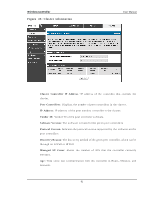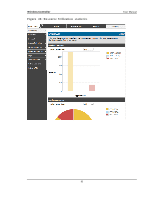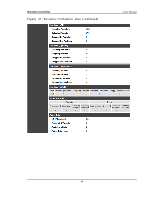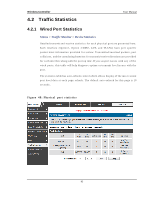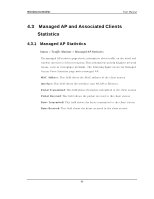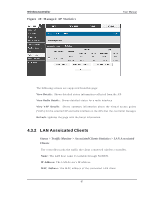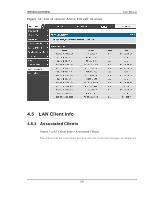D-Link DWC-1000 User Manual - Page 98
Managed AP and Associated Clients, Statistics
 |
View all D-Link DWC-1000 manuals
Add to My Manuals
Save this manual to your list of manuals |
Page 98 highlights
Wireless Controller User Manual 4.3 Managed AP and Associated Clients Statistics 4.3.1 Managed AP Statistics Status > Traffic Monitor > Managed AP Statistics Th e man ag ed A P s t atist ics p ag e s h o ws in fo rmat io n ab o u t t raffic o n t h e wired an d wireles s in t erfaces o f t h e access p o in t. Th is in fo rmat io n can h elp d iag nose n et wo rk is s u es , s u ch as t h ro u g h p u t p ro b lems . Th e fo llo win g fig u re s h o ws t h e M an ag ed A cces s Po in t St at is t ics p ag e wit h a man ag ed A P. MAC Addres s : Th is field s h o ws t h e M A C ad d res s o f t h e clien t s t at io n Interface: Th is field s h o ws t h e in t erface t y p e W LA N o r Et h ern et . Pack et Trans mi tted: Th is field s h o ws t h e p acket t ran s mit t ed t o t h e clien t s t at io n Pack et Recei ved: Th is field s h o ws t h e p acket receiv ed t o t h e clien t s t at io n B ytes Trans mi tted: Th is field s h o ws t h e b y t es t ran s mit t ed t o t h e clien t s t at io n B ytes Recei ved: Th is field s h o ws t h e b y t es receiv ed t o t h e clien t s t at io n 96