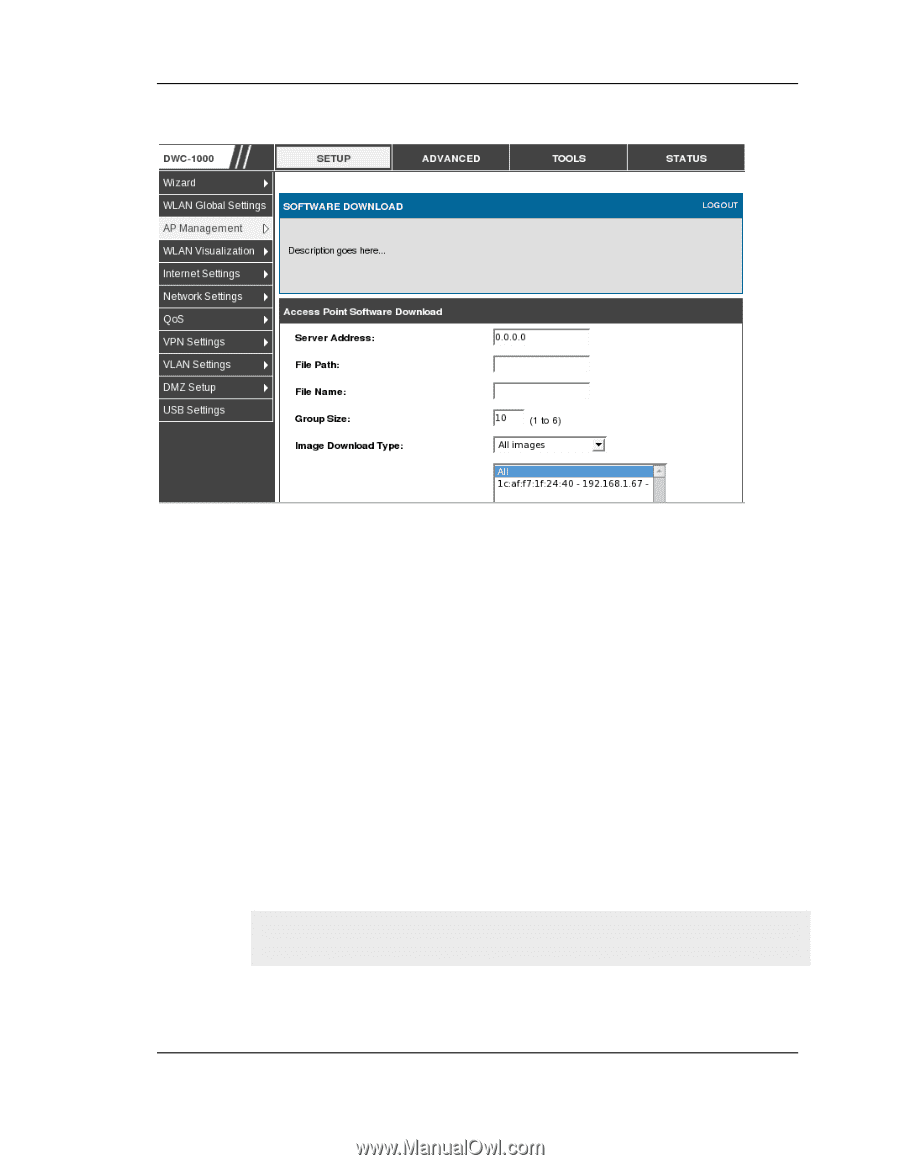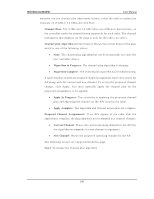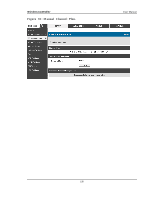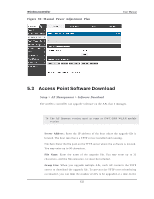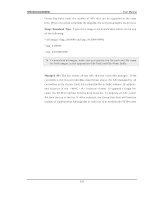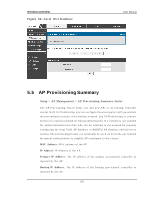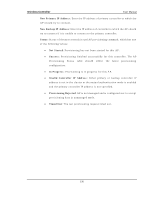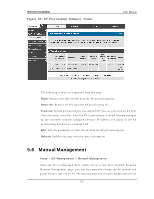D-Link DWC-1000 User Manual - Page 156
Local OUI Database Summary
 |
View all D-Link DWC-1000 manuals
Add to My Manuals
Save this manual to your list of manuals |
Page 156 highlights
Wireless Controller Figure 83 : Acce s s Point Software Download User Manual 5.4 Local OUI Database Summary Setup > AP Management > Local OUI Database To h elp id en t ify A P an d W ireles s Clien t ad ap t er man u fact u rers d et ect ed in t h e wireles s network, the wireles s controller contains a databas e of regis tered Organizationally Unique Identifiers (OUIs ). This is a read -only lis t with over 10,000 reg is t rat ion s. Fro m t h e Lo cal OUI Dat ab as e Su mmary p ag e, y o u can en t er u p t o 64 u s er-d efin ed OUIs . Th e lo cal lis t is s earch ed firs t , s o t h e s ame OUI can b e lo cat ed in the local lis t as well as the read -only lis t. OUI Val ue : En t er t h e OUI t h at rep resen ts t h e co mp any ID in t h e fo rmat XX:XX:XX wh ere XX is a h exad ecimal n u mb er b et ween 00 an d FF. Th e firs t t h ree b y t es o f t h e M A C ad d res s rep res en t s t h e co mp an y I D as s ig n men t . Th e firs t b y t e o f t h e OUI mu s t h av e t h e leas t s ig n ifican t b it s et t o 0. Fo r examp le 02:FF:FF is a v alid OUI, b u t 03:FF:FF is n o t . OUI Des cri pti on: En t er t h e o rg an izat ion n ame as s o ciat ed wit h t h e OUI. Th e n ame can b e u p t o 32alp h an u meric ch ara ct ers .. 154