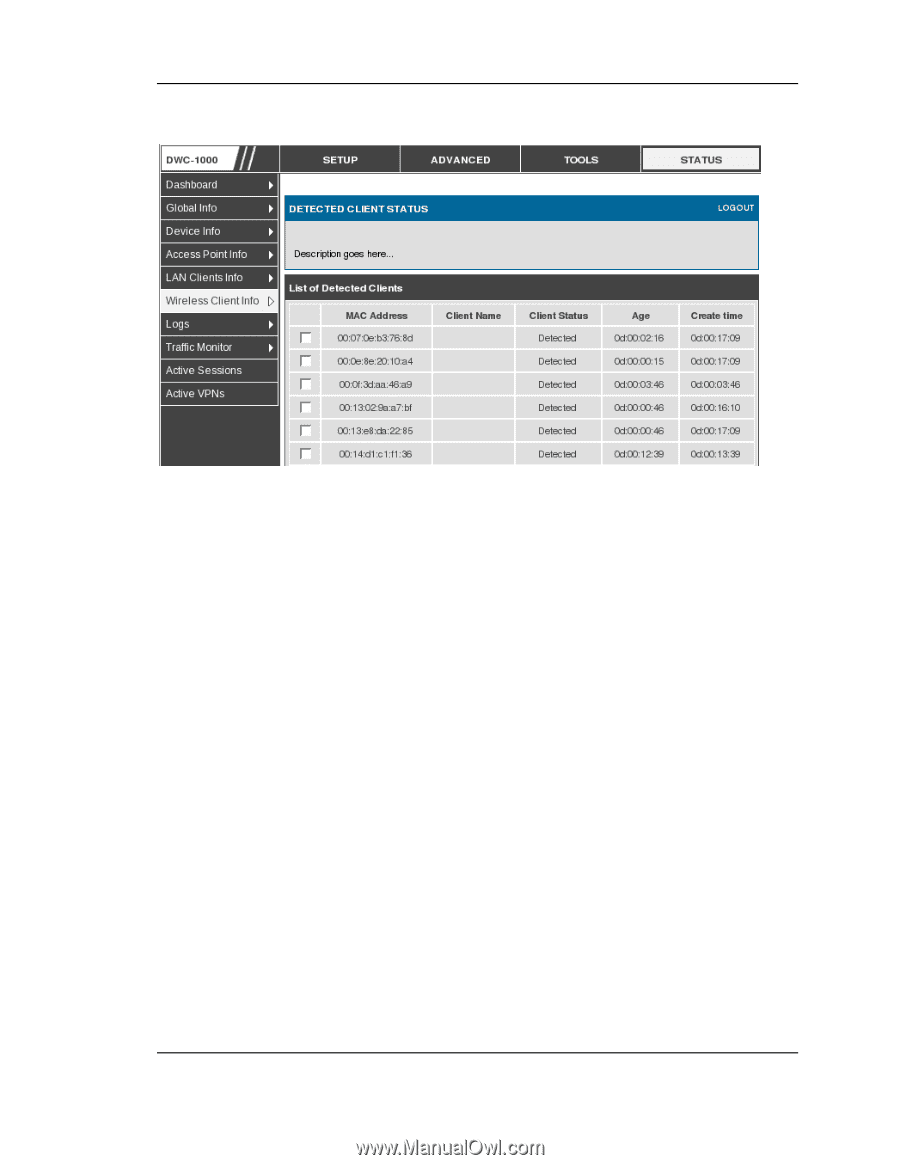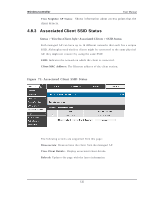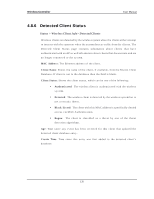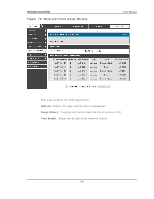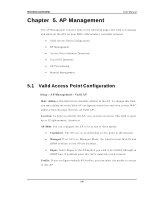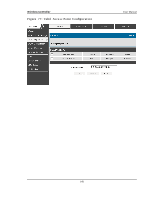D-Link DWC-1000 User Manual - Page 138
Pre-Authorization History
 |
View all D-Link DWC-1000 manuals
Add to My Manuals
Save this manual to your list of manuals |
Page 138 highlights
Wireless Controller Figure 74: De te cte d Clie nt Status User Manual The following actions are s upported from this page : Delete: Delete the s elected client from the lis t. If the client is detected again, it will be added to the lis t. Delete All : Deletes all non -authenticated clients from the Detected Clie nt database. As clients are detected, they are added to the databas e and appear in the lis t. Ack nowl edg e Al l Rog ues : Clear t h e ro g u e s tatus o f all clien t s lis t ed as ro g u es in the Detected Client database, The s tatus of an acknowledge client is return ed to the s tatus it had when it was firs t detected. If the detected client fails any of the tes ts that clas s ify it as a threat, it will be lis ted as a Rogue again Refres h: Up d at es t h e p ag e wit h t h e lat es t in fo rmat io n . 4.8.7 Pre-Authorization History Status > Wireless Client Info> Pre -Auth History To help authenticated clients roam without los ing s es s ions and needing to re au t h en ticat e, wireles s clien t s can att emp t t o au th ent icat e t o o t her A Ps wit h in ran g e that the client could possibly as sociate with. For s uccessful pre-authentication, the 136