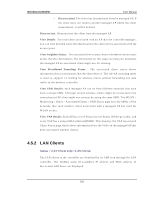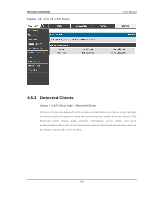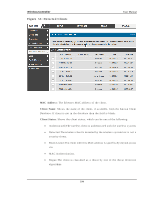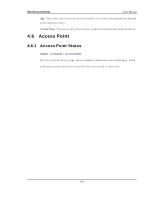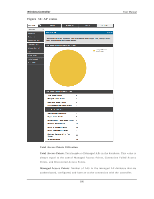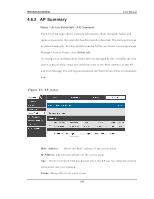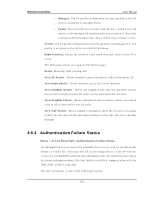D-Link DWC-1000 User Manual - Page 108
AP status
 |
View all D-Link DWC-1000 manuals
Add to My Manuals
Save this manual to your list of manuals |
Page 108 highlights
Wireless Controller Figure 56: AP s tatus User Manual Total Acces s Poi nts Uti l i zati on Total Acces s Poi nts : To t al n u mb er o f M an ag ed A Ps in t h e d at ab as e. Th is v alu e is always equal to the s um of Managed Acces s Points , Connection Failed Acces s Points , and Dis co vered Acces s Points . Manag ed Acces s Poi nts : Nu mb er o f A Ps in t h e man ag ed A P d at ab as e t h at are authenticated, configured, and have an active connection with the controller. 106
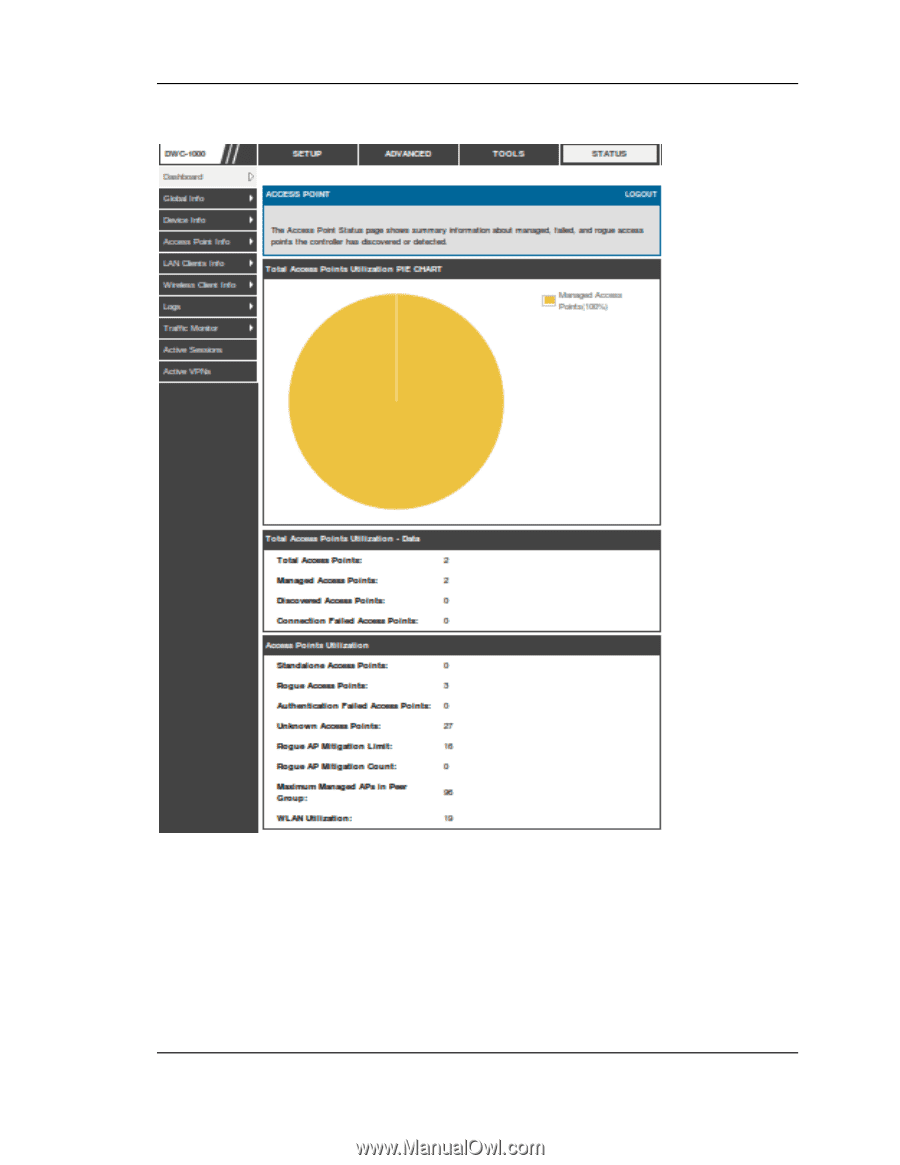
Wireless Controller
User Manual
106
Figure 56: AP status
Total Access Points Utilization
Total Access Points
: Total number of Managed APs in the database. This value is
always equal to the sum of Managed Access Points, Connection Failed Access
Points, and Discovered Access Points.
Managed Access Points
: Number of APs in the managed AP database that are
authenticated, configured, and have an active connection with the controller.