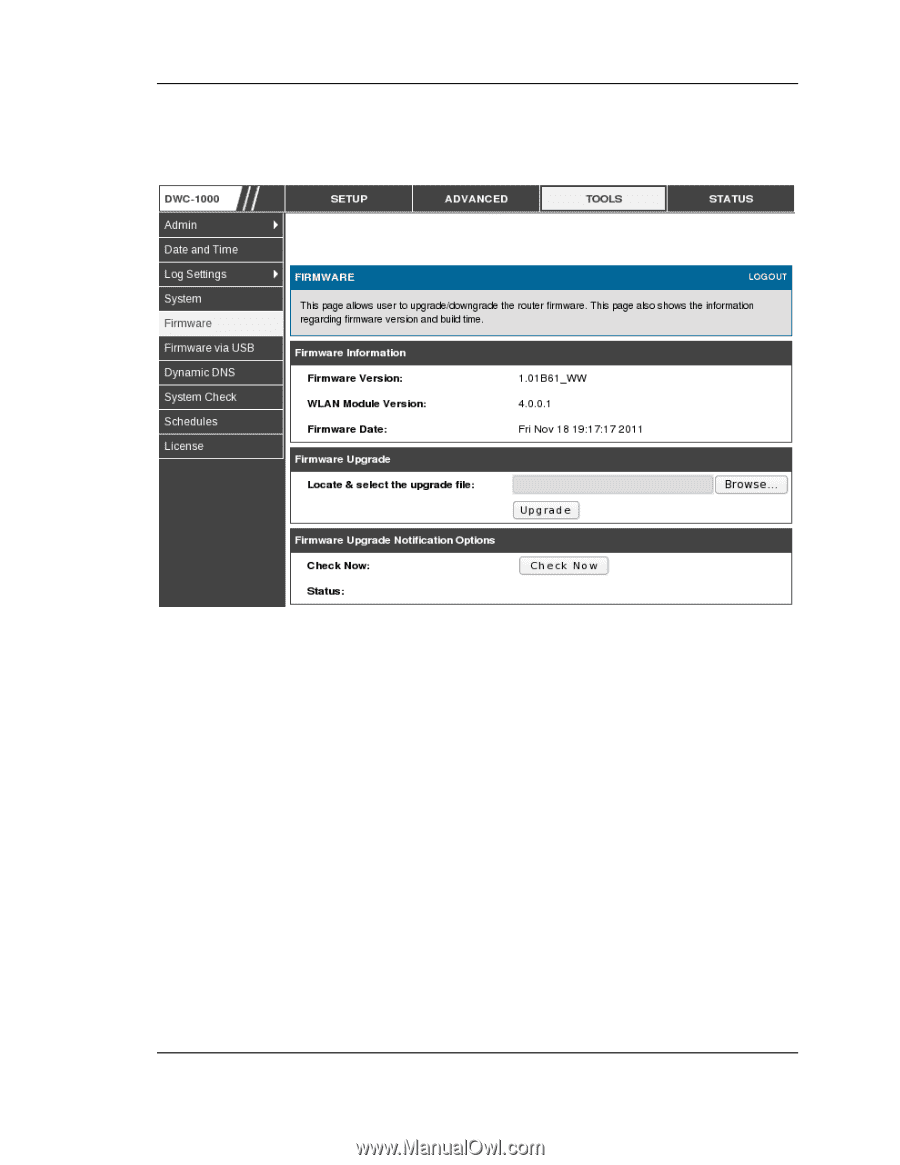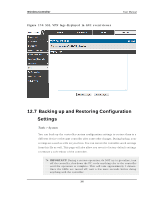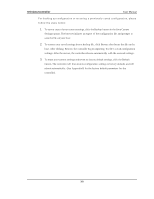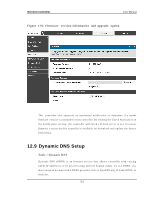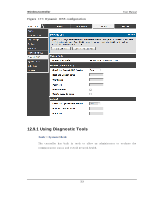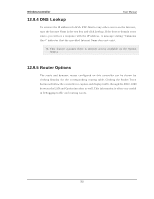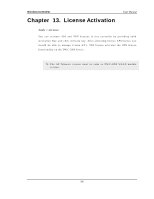D-Link DWC-1000 User Manual - Page 313
Dynamic DNS Setup
 |
View all D-Link DWC-1000 manuals
Add to My Manuals
Save this manual to your list of manuals |
Page 313 highlights
Wireless Controller User Manual Figure 176 : Firmware ve rs ion inform atio n and upgrade option Th is co n t ro ller als o s u p p o rt s an au t o mat ed n o t ificat io n t o d et ermin e if a n ewer firmware v ers io n is av ailab le fo r t h is co nt roller. By clickin g t h e Ch eck No w b u t t o n in t h e n o t ificat io n s ect io n , t h e co n t ro ller will ch eck a D-Lin k s erv er t o s ee if a n ewer firmware v ers io n fo r t h is co ntro ller is av ailab le fo r d o wn lo ad an d u p d at e t h e St at u s field below. 12.9 Dynamic DNS Setup Tools > Dynamic DNS Dy n amic DNS (DDNS) is an In t ern et s erv ice t h at allo ws co n t ro ller wit h v ary in g p u b lic IP ad d res s es t o b e lo cat ed u s in g In t ern et d o main n ames . To u s e DDNS, y o u mu s t s et u p an accoun t wit h a DDNS p ro v id er s u ch as Dy n DNS.o rg , D -Lin k DDNS, o r Oray.net. 311