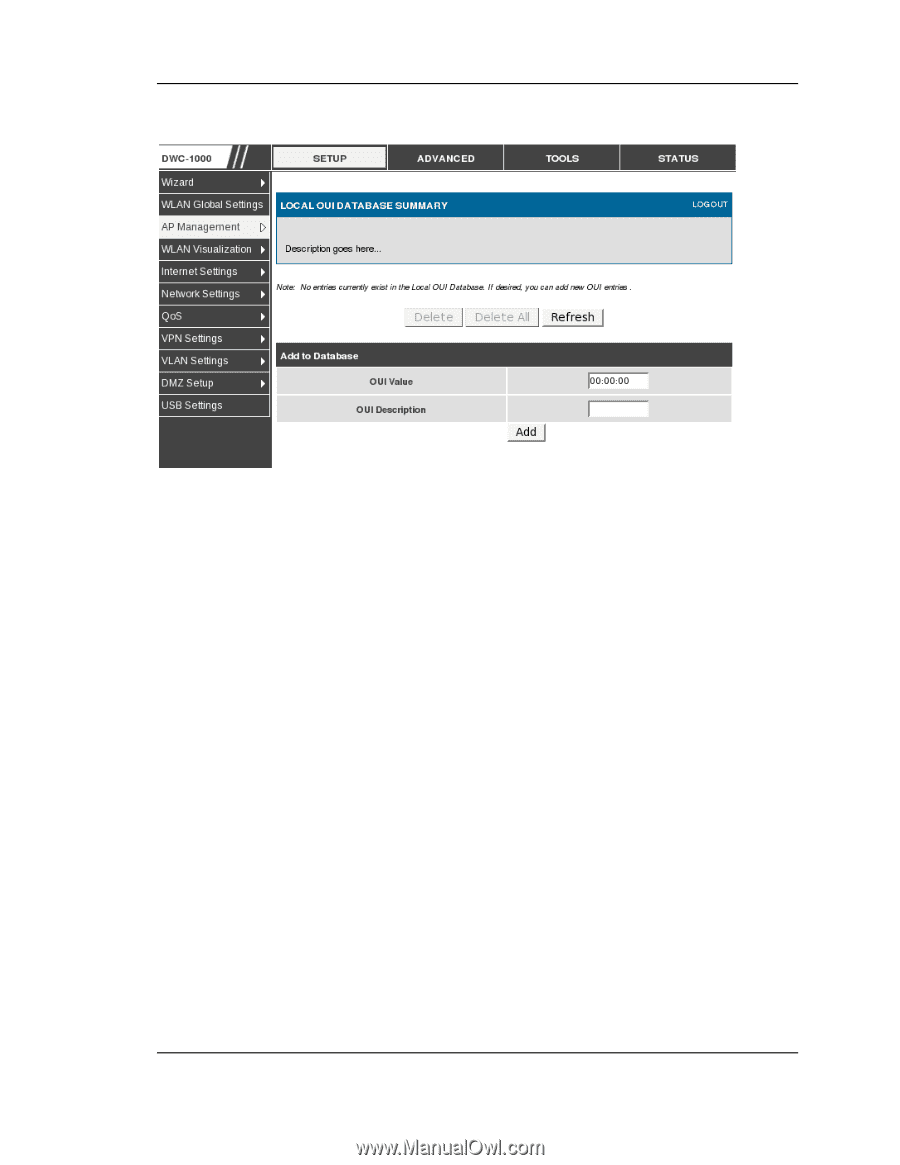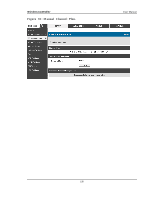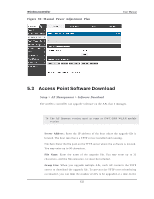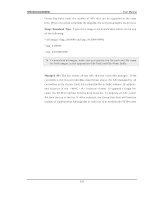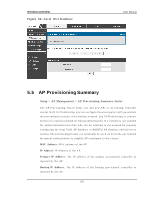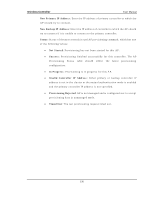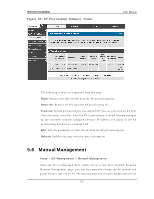D-Link DWC-1000 User Manual - Page 157
AP Provisioning Summary
 |
View all D-Link DWC-1000 manuals
Add to My Manuals
Save this manual to your list of manuals |
Page 157 highlights
Wireless Controller Figure 84: Local OUI Databas e User Manual 5.5 AP Provisioning Summary Setup > AP Management > AP Provisioning Summary Status Th e A P Pro v is io n in g feat u re h elp s y o u ad d n ew A Ps t o an exis t in g co n t ro ller clu s t er. W it h A P Pro v isio nin g, y o u can co nfig ure t h e access p o in t s wit h p aramet ers that are needed to connect to the wireles s network. Us e A P Provisioning to connect d ev ices t o a n et wo rk en abled fo r mu t u al au th en ticatio n . If a n et wo rk is n o t en ab led fo r mu t u al au t h en t icat io n t h en A Ps can b e at t ach ed t o t h e n et wo rk b y p ro p erly co n fig u rin g t h e lo cal Valid A P d at ab as e o r RA DIUS A P d at ab as e an d d is co v ery options. The provisioning feature can optionally be us ed on networks not enabled fo r mu t u al au t h en t icat io n t o s imp lify A P at t ach men t t o t h e c lu s t er. MAC Addres s : M A C ad d res s o f t h e A P IP Addres s : IP A d d res s o f t h e A P. Pri mary IP Addres s : Th e IP ad d res s o f t h e p rimary p ro v is io n ed co n t ro ller as reported by the AP. B ack up IP Addres s : Th e IP ad d res s o f t h e b acku p p ro v is io n ed co n t ro ller as reported by the AP. 155