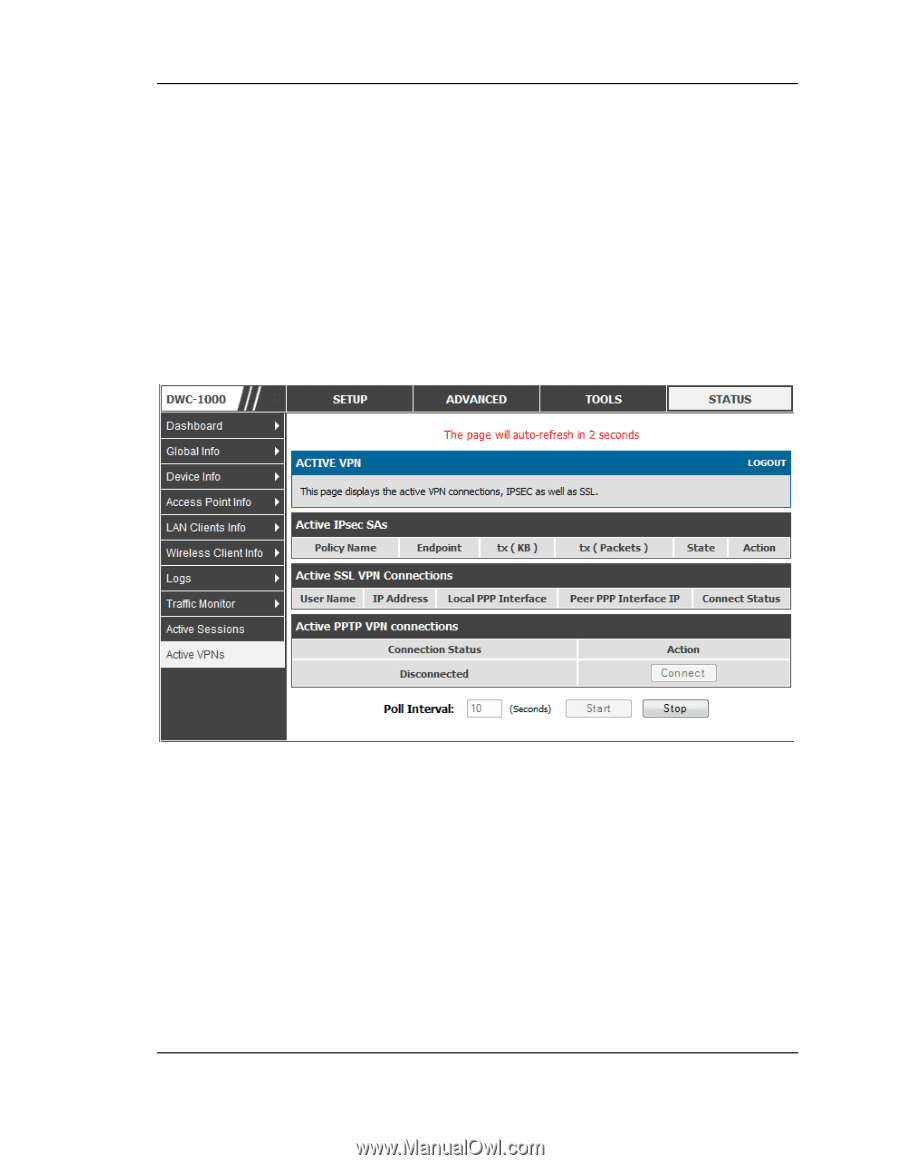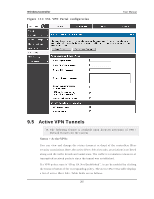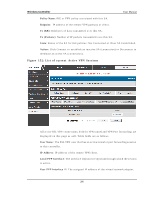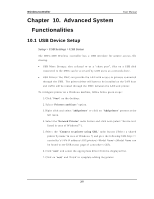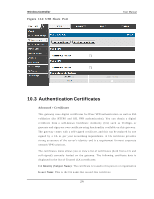D-Link DWC-1000 User Manual - Page 268
List of current Active VPN Sessions
 |
View all D-Link DWC-1000 manuals
Add to My Manuals
Save this manual to your list of manuals |
Page 268 highlights
Wireless Controller User Manual Pol i cy Name : IKE o r VPN p o licy as s o ciat ed wit h t h is SA . Endpoi nt: IP ad d res s o f t h e remo t e VPN g at eway o r clien t . Tx (KB ): Kilo b y t es o f d at a t ran s mit t ed o v er t h is SA . Tx (Pack ets ): Nu mb er o f IP p acket s t ran s mit t ed o v er t h is SA . S tate: St at u s o f t h e SA fo r IKE p o licies : No t Co n n ect ed o r IPs ec SA Es t ab lis h ed . Action: Click Connect to es tablis h an inactive SA (connection) or Dis connect to t ermin at e an act iv e SA (co n n ect io n ). Figure 152: Lis t of curre nt Active VPN Se s s ions A ll act iv e SSL VPN co n n ect ion s, b ot h fo r VPN t u n n el an d VPN Po rt fo rward in g , are dis played on this p age as well. Table fields are as follows . Us er Name : Th e SSL VPN u s er t h at h as an act iv e t u nn el o r p o rt fo rward in g s es s io n to this controller. IP Addres s : IP ad d res s o f t h e remo t e VPN clien t . Local PPP Interface : Th e in t erface (Op t io n 1o r Op t io n 2) t h ro ug h wh ich t h e s essio n is active. Peer PPP Interface IP: Th e as s ig n ed IP ad d res s o f t h e v irt u al n et wo rk ad ap t er. 266