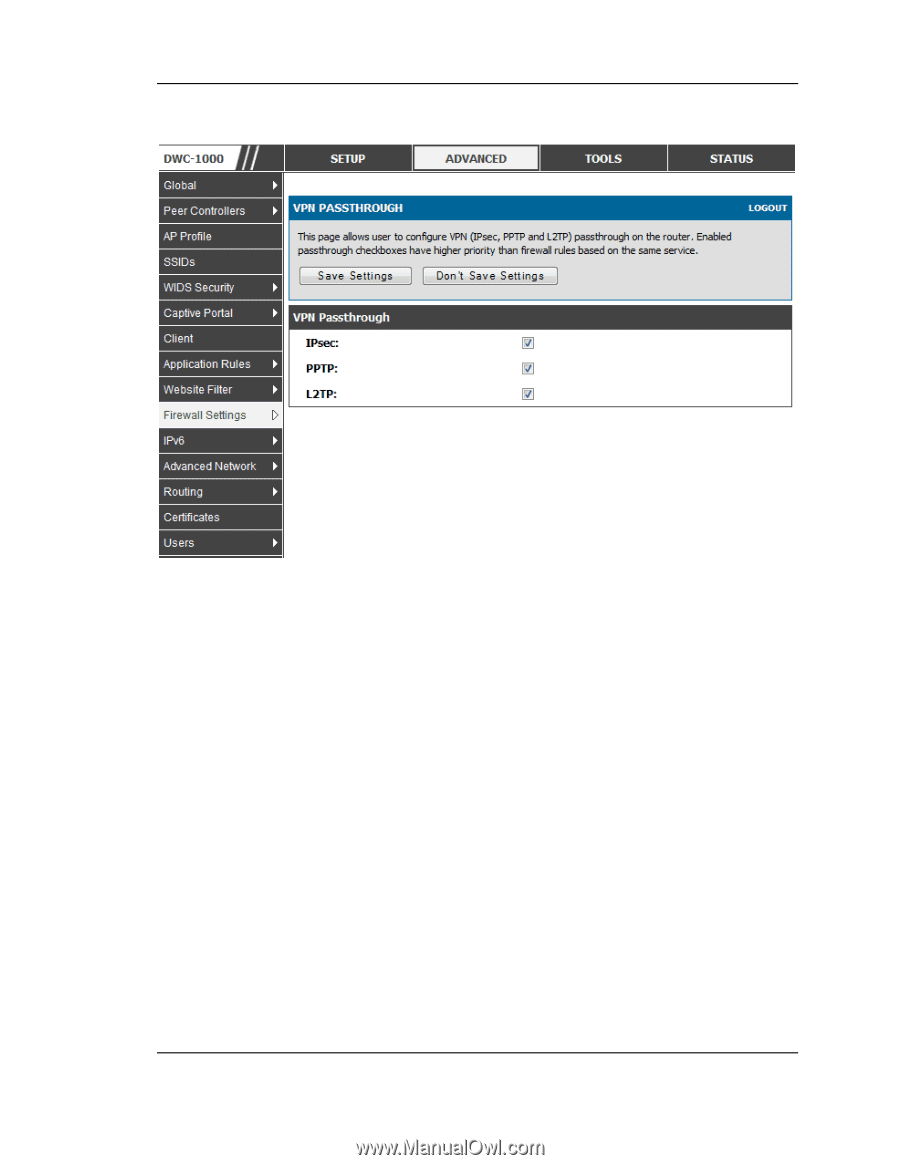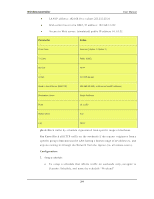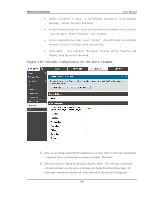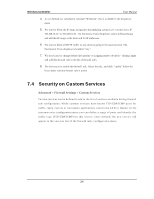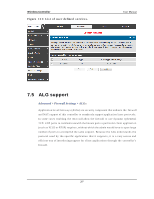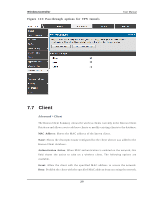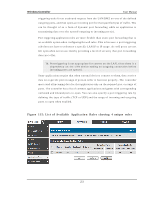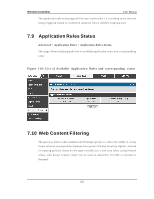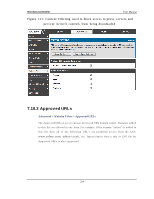D-Link DWC-1000 User Manual - Page 211
Client
 |
View all D-Link DWC-1000 manuals
Add to My Manuals
Save this manual to your list of manuals |
Page 211 highlights
Wireless Controller Figure 113 : Pas s through options for VPN tunne ls User Manual 7.7 Client Advanced > Client Th e Kn o wn Clien t Su mmary s h o ws t h e wireles s clien ts cu rrently in t h e Kn o wn Clien t Dat ab as e an d allo ws y o u t o ad d n ew clien t s o r mo d ify exis t in g clien t s t o t h e d atabase. MAC Addres s : Sh o ws t h e M A C ad d res s o f t h e kn o wn clien t . Name : Sh o ws t h e d escrip tiv e n ame co n fig ured fo r t h e clien t wh en it was ad ded t o t h e Known Client databa s e. Authentication Action: W hen MAC authentication is enabled on the network, this field s hows the action to take on a wireles s client. The following options are a v a ila b le . Grant: A llo w t h e clien t wit h t h e s p ecified M A C ad d res s t o acces s t h e n et wo rk. Deny: Pro h ib it t h e clien t wit h t h e sp ecified M A C ad dress fro m acces sing t he n etwo rk. 209