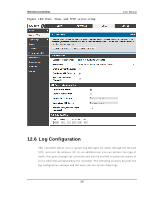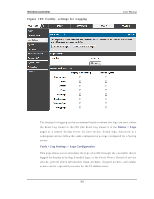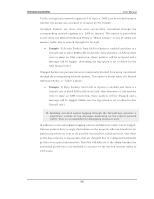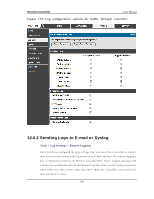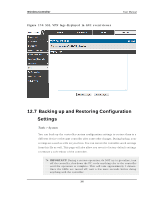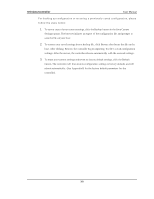D-Link DWC-1000 User Manual - Page 306
this controller can have this response option enabled as needed.
 |
View all D-Link DWC-1000 manuals
Add to My Manuals
Save this manual to your list of manuals |
Page 306 highlights
Wireless Controller User Manual On ce y o u en ab le t h e o p t io n t o e -mail lo g s , en t er t h e e -mail s erv er‟s ad d res s (IP addres s or FQDN) of the SMTP s erver. T he controller will connect to this s erver wh en s en d ing e -mails o u t t o t h e co nfig ured ad dresses. Th e SM T P p o rt an d ret u rn e mail ad d res s es are req u ired field s t o allo w t h e co n t ro ller t o p ackag e t h e lo g s an d s en d a v alid e -mail t h at is accept ed b y o n e o f t h e co n fig u red "s en d -t o " ad d res s es . Up t o t h ree e -mail ad d res s es can b e co n fig u red as lo g recip ien t s . In order to es tablis h a connection with the configured SMTP port and s erver, define t h e s erv er‟s au t h en t icat io n req u iremen t s . Th e co n t ro ller s u p p o rt s Lo g in Plain (n o en cry p t ion ) o r CRA M -M D5 (en cry p ted) fo r t h e u s ern ame an d p as s wo rd d at a t o b e s ent to the SMTP s erver. A uthentication can be dis abled if the s erver does not have t h is req u iremen t . In s ome cas es t h e SM TP s erver may s en d o u t IDENT req u es ts, an d this controller can have this res pons e option enabled as needed. On ce t h e e -mail s erv er an d recip ient d etails are d efin ed y o u can d etermin e wh en t h e co n t ro ller s h o u ld s en d o u t lo g s . E-mail lo g s can b e s en t o u t b as ed o n a d efin ed s chedule by firs t choos ing the unit (i.e. the frequency) of s ending logs : Hourly, Daily , o r W eekly . Select in g Nev er will d is ab le lo g e -mails b u t will p res erv e t h e e mail s erv er s et t in g s . 304