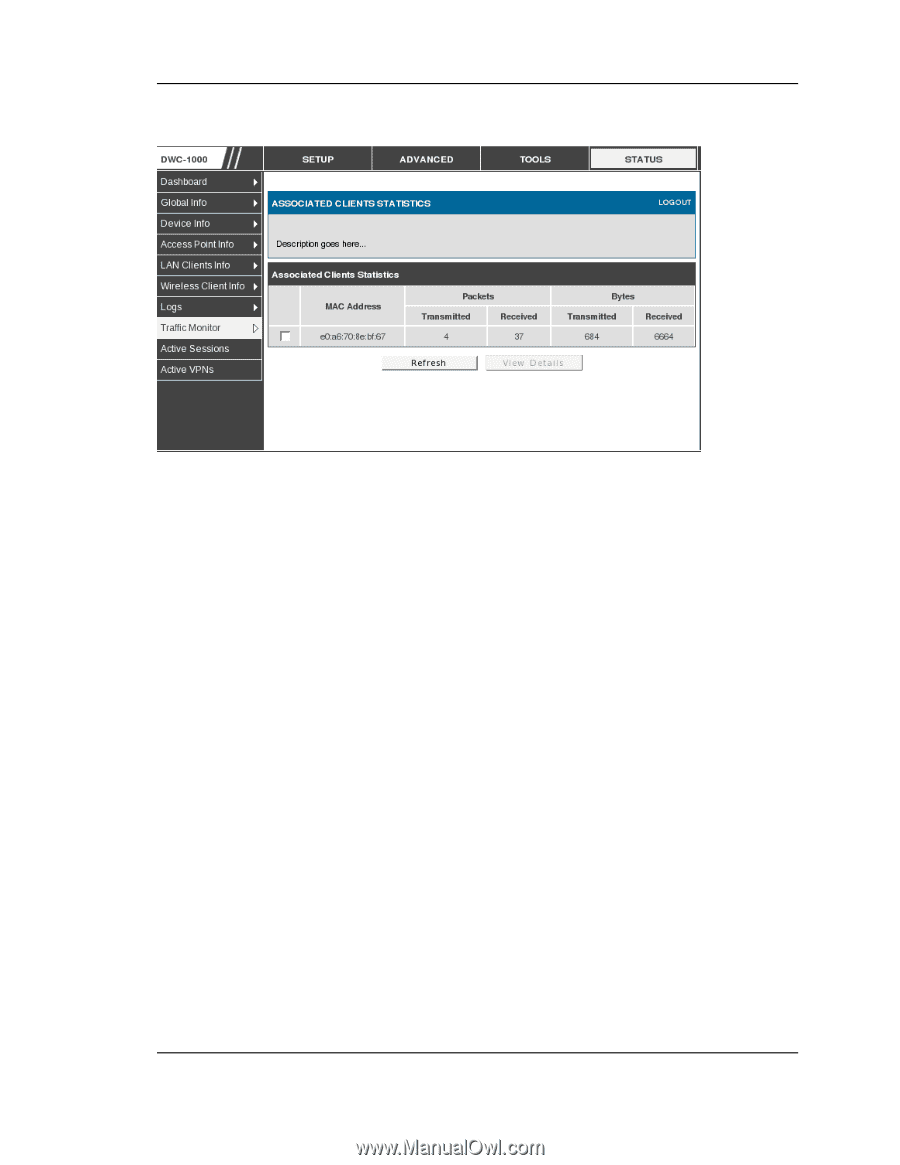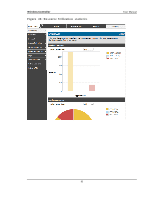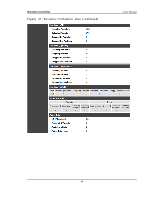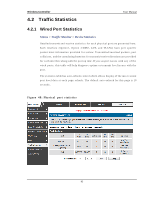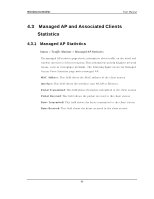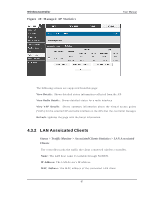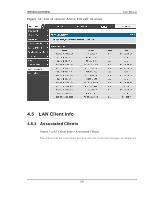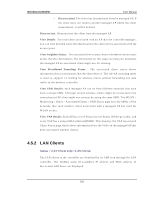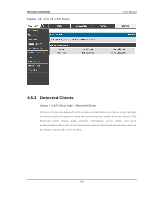D-Link DWC-1000 User Manual - Page 100
WLAN Assoicated Clients
 |
View all D-Link DWC-1000 manuals
Add to My Manuals
Save this manual to your list of manuals |
Page 100 highlights
Wireless Controller Figure 50: LAN As s ociate d Clie nts User Manual The following actions are s upported from this page: Refres h: Up d at es t h e p ag e wit h t h e lat es t in fo rmat io n View Details : Shows detailed s tatus as s ociated client. 4.3.3 WLAN Assoicated Clients Status > Traffic Monitor > Associated Clients Statistics > WLAN Associated Clients Th e wireles s clien t can ro am amo n g A Ps wit h o u t in t erru p t io n in W LA N s erv ice. The controller tracks the traffic the client s ends and receives during the entire wireles s s essio n wh ile t h e clien t ro ams amo n g A Ps t h at t he co nt roller man ag es. The controller s tores s tatistics about client traffic while it is as s ociated with a s ingle AP as well as t h ro u g h o u t t h e ro amin g s es s io n . MAC Addres s : Th is field s h o ws t h e M A C ad d res s o f t h e clien t s t at io n Pack et Trans mi tted: Th is field s h o ws t h e p acket t ran s mit t ed t o t h e clien t s t at io n Pack et Recei ved: Th is field s h o ws t h e p acket receiv ed t o t h e clien t s t at io n 98