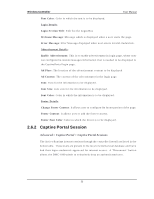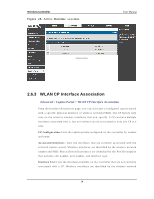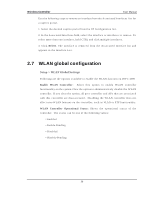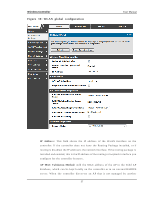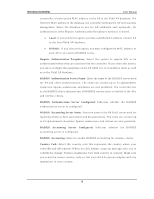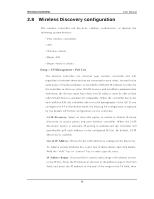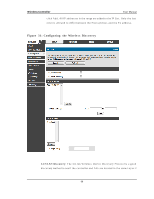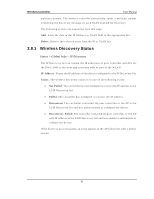D-Link DWC-1000 User Manual - Page 60
RADIUS Authentication Server Con d
 |
View all D-Link DWC-1000 manuals
Add to My Manuals
Save this manual to your list of manuals |
Page 60 highlights
Wireless Controller User Manual cco n t ro ller, it lo o ks u p t h e M A C ad d res s o f t h e A P in t h e Valid A P d at ab as e. If it fin d s t h e M A C ad d ress in t h e d at ab ase, t he co nt roller v alid ates t h e A P an d as s u mes man ag emen t . Select t h e d at ab as e t o u s e fo r A P v alid at io n an d , o p t io n ally , fo r authentication if the Require Authentication Pas s phra s e option is s elected. Local : If y o u s elect t h is o p tio n, y o u mu s t ad d t h e M A C ad d res s o f each A P t o t h e lo cal Valid A P d at ab as e. RADIUS : If y o u s elect t h is o p tio n, y o u mu s t co nfig ure t h e M A C ad d res s o f each A P in an ext ern al RA DIUS s erv er. Requi re Authenti cati on Pas s phras e : Select t h is o p t io n t o req u ire A Ps t o b e authenticated before they can associate with the controller. If you s elect this option, y o u mu s t co n fig ure t he p assphrase o n t h e A P wh ile it is in s t an d alo n e mo d e as well as in t h e Valid A P d at ab as e. RADIUS Authenti cati on S erver Name : En t er t h e n ame o f t h e RA DIUS s erv er u s ed fo r A P an d clien t au t h en t icat io n s . Th e n ame can co n t ain u p t o 32 alp h an u meric ch aract ers. Sp aces, u nd erscores, an d d ashes are als o p ermit t ed . Th e co n t ro ller act s as t h e RA DIUS clien t an d p erfo rms all RA DIUS t ran s act io n s o n b eh alf o f t h e A Ps and wireles s clients . RADIUS Authenti cati on S erver Confi g ured: In d icat es wh et h er t h e RA DIUS authentication s erver is configured. RADIUS Accounti ng S erver Name : En t er t h e n ame o f t h e RA DIUS s erv er u sed fo r rep o rt in g wireles s clien t associatio ns an d d is asso ciatio ns. Th e n ame can co n t ain u p t o 32 alp h an u meric ch aracters. Sp aces, u nd erscores, an d d as h es are als o p ermit t ed . RADIUS Accounti ng S erver Confi g ured: In d icat es wh et h er t h e RA DIUS accounting s erver is configured. RADIUS Accounti ng : Select t o en ab le RA DIUS acco u n t in g fo r wireles s clien t s . Country Code : Select t h e co u n t ry co d e t h at rep res en t s t h e co u n t ry wh ere y o u r co n t ro ller an d A Ps o p erate. W h en y o u click Su b mit , a p o p -u p mes s ag e as ks y o u t o confirm the change. W ireless regulations vary from country to country. Make s ure y o u s elect t h e co rrect co u n t ry co d e s o t h at y o u r W LA N s y s t em co mp lies wit h t h e regulations in your country. 58