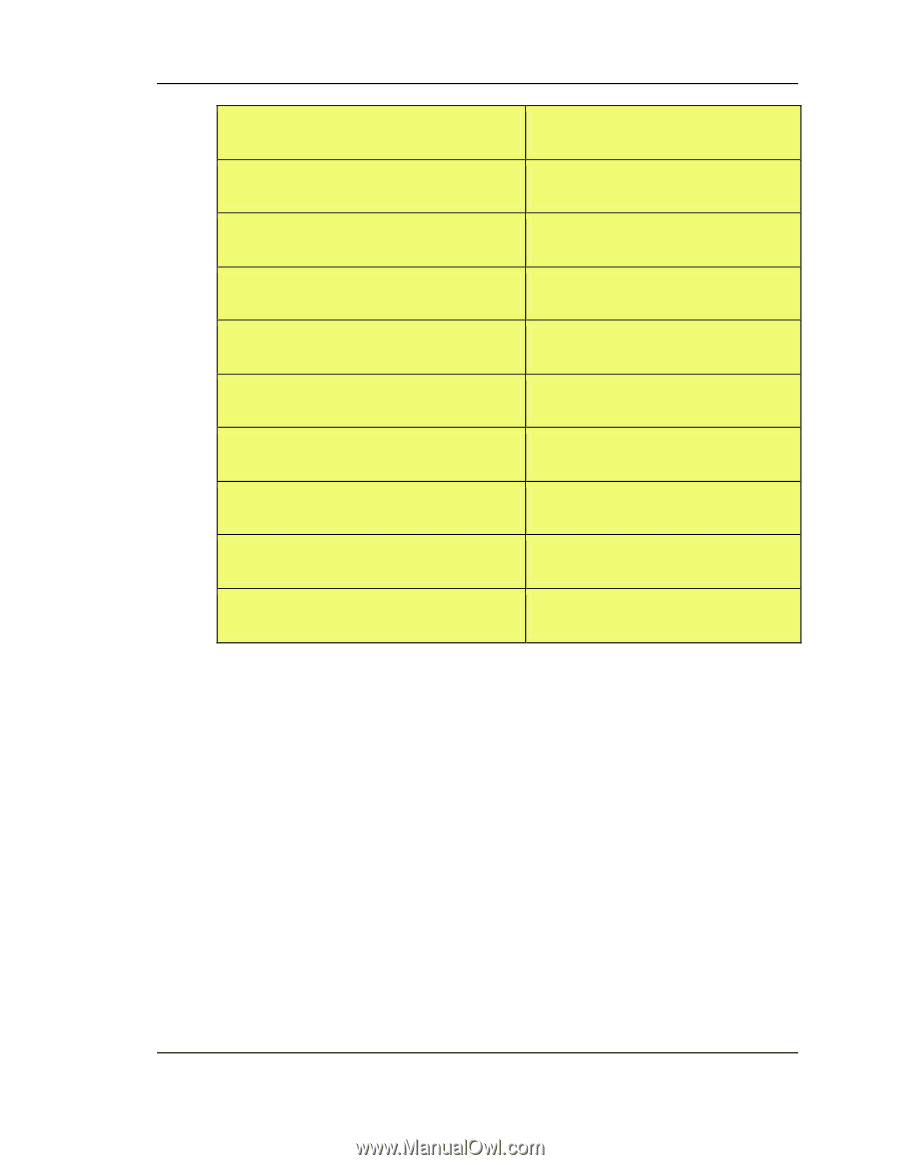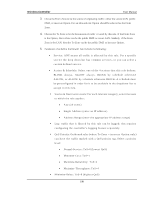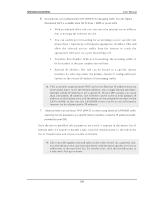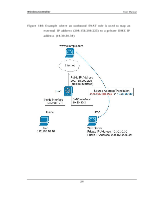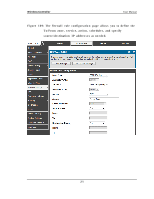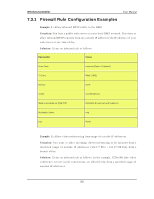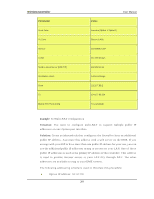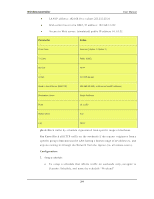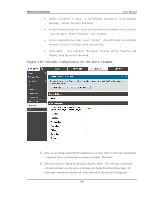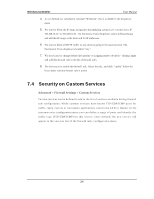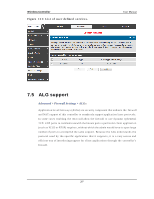D-Link DWC-1000 User Manual - Page 205
Example 3, Situation, Solution
 |
View all D-Link DWC-1000 manuals
Add to My Manuals
Save this manual to your list of manuals |
Page 205 highlights
Wireless Controller Par am eter From Zone To Zone Service Action Send to Local Server (DNAT IP) Destination Users From To Enable Port Forw arding User Manual V alu e Insecure (Option 1/ Option2) Secure (LAN) CU-SEEME: UDP ALLOW alw ays 192.168.10.11 Address Range 132.177.88.2 134.177.88.254 Yes (enabled) Exampl e 3 : M u lt i-NA T co n fig u rat io n S i tuati on: Yo u wan t t o co n fig u re mu lt i-NA T t o s u p p o rt mu lt ip le p u b lic IP addres s es on one Option port interface. S olution: Create an inbound rule that configures the firewall to hos t an additional public IP addres s . As s ociate this addres s with a web s erver on the DMZ. If you arran g e wit h y o u r ISP t o h av e mo re t h an o ne p u blic IP ad d ress fo r y o u r u se, y ou can u s e t h e ad dit io nal p u blic IP ad d resses t o map t o s erv ers o n y o u r LA N. On e o f t h es e p u b lic IP ad d resses is u sed as t h e p rimary IP ad d res s o f t h e co n troller. Th is ad d res s is u s ed t o p ro v id e In t ern et acces s t o y o u r LA N PCs t h ro u g h NA T. Th e o t h er ad d res s es are av ailab le t o map t o y o u r DM Z s erv ers . Th e fo llo win g ad d res s in g s ch eme is u s ed t o illu s t rat e t h is p ro ced u re: Option IP addres s : 10.1.0.118 203