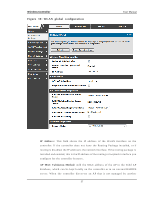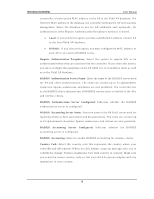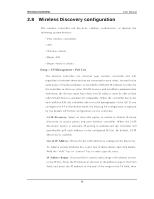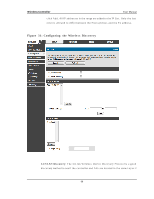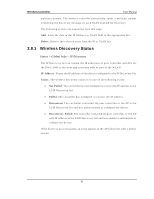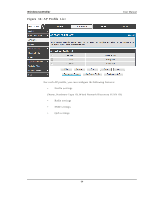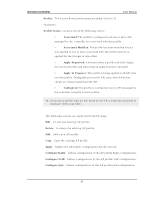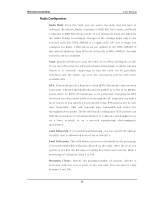D-Link DWC-1000 User Manual - Page 64
AP Profile Global Configuration
 |
View all D-Link DWC-1000 manuals
Add to My Manuals
Save this manual to your list of manuals |
Page 64 highlights
Wireless Controller Figure 32 : Wire le s s Dis cove ry s tatus User Manual The following actions are s upported from this page : Refres h: Up d at es t h e p ag e wit h t h e lat es t in fo rmat io n 2.8.2 AP Profile Global Configuration Advanced > AP Profile A cces s Po in t Pro file Su mmary p ag e, y o u can A d d , Co p y , Ed it , Delet e A P p ro files . To ad d a n ew p ro file, click A d d in A P Pro file Su mmary p ag e. In t h e A P Pro file Glo b al Co n fig u rat io n p ag e , en t er t h e n ame o f t h e p ro file in t h e Pro file Name field , s elect Hard ware t y p e an d en t er t h e v alid VLA N ID an d t h en click Su b mit . 62
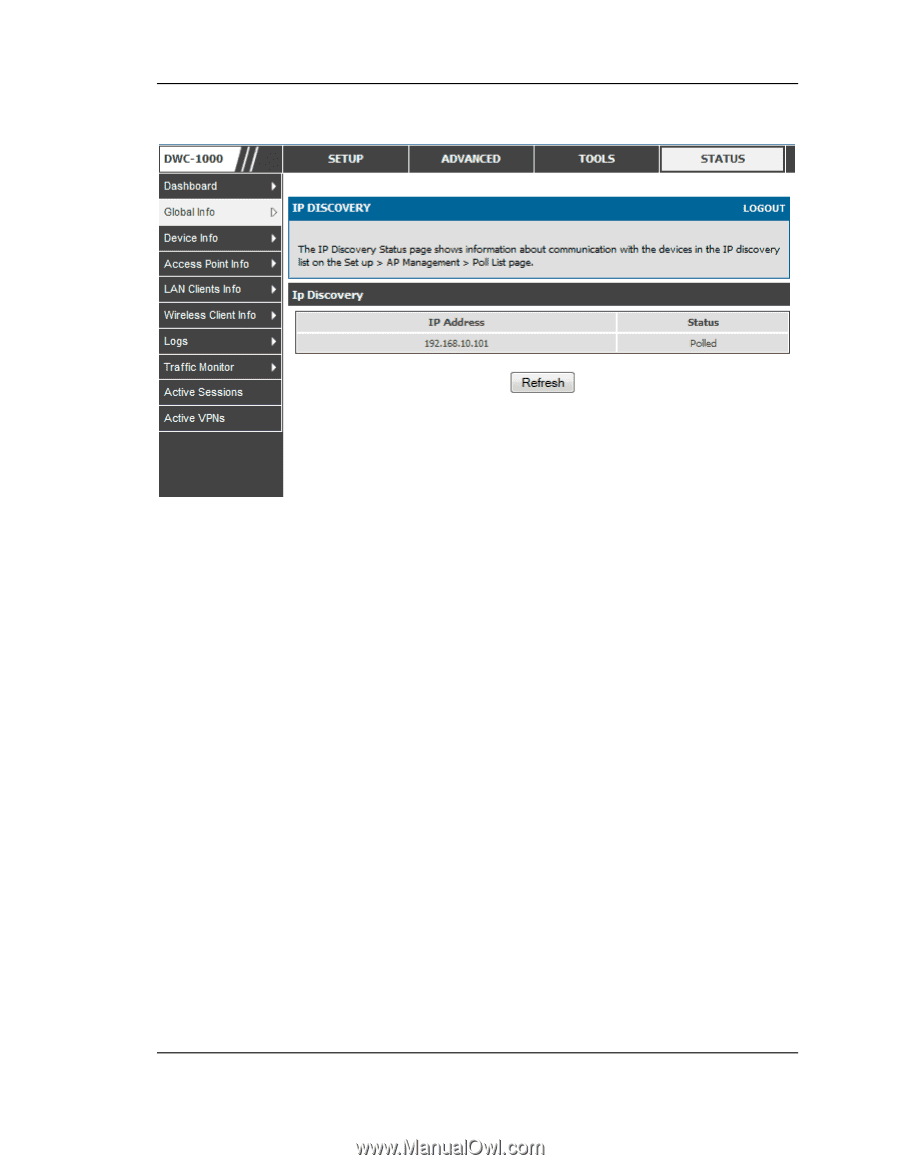
Wireless Controller
User Manual
62
Figure 32: Wireless Discovery status
The following actions are supported from this page
:
Refresh
: Updates the page with the latest information
2.8.2
AP Profile Global Configuration
Advanced > AP Profile
Access Point Profile Summary page, you can Add, Copy, Edit, Delete AP profiles.
To add a new profile, click Add in AP Profile Summary page.
In the AP Profile
Global Configuration page, enter the name of the profile in the Profile Name field,
select Hardware type and enter the valid VLAN ID and then click Submit.