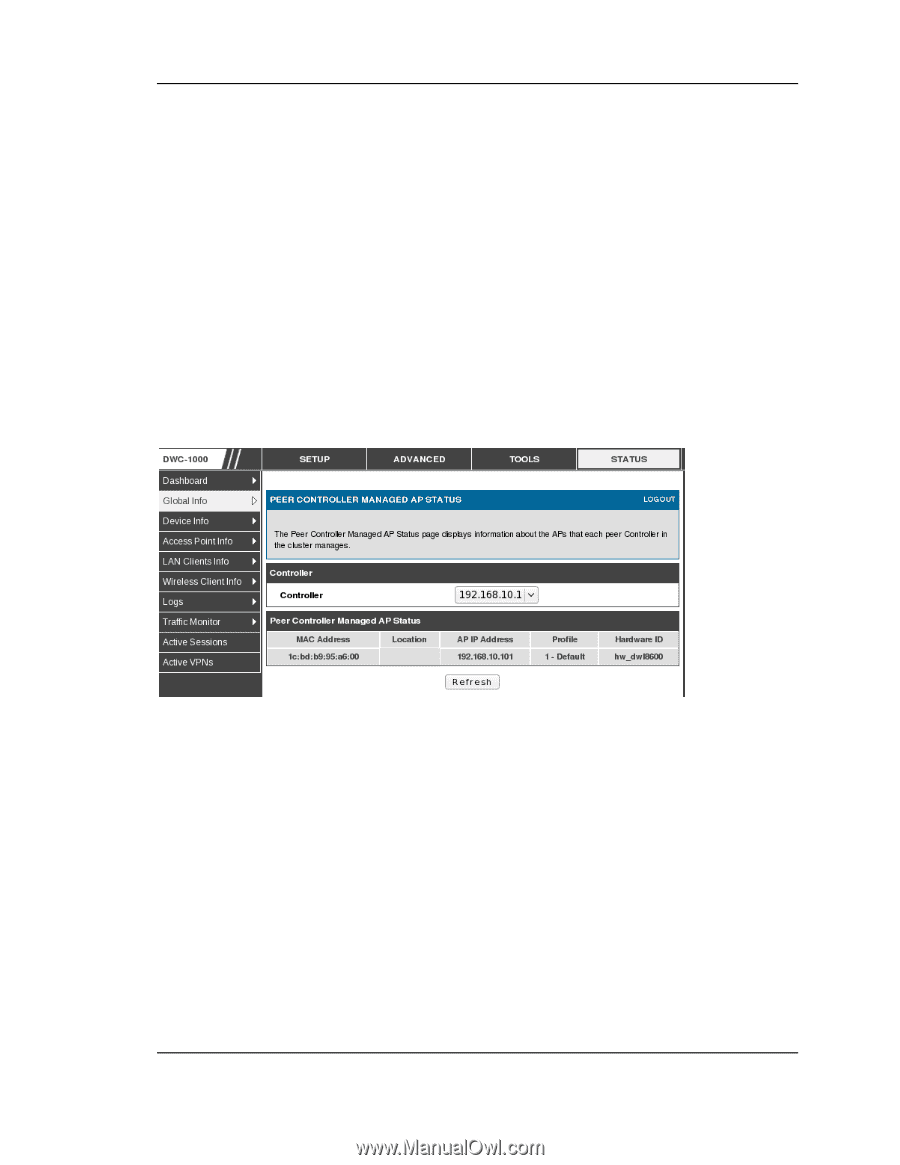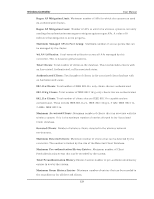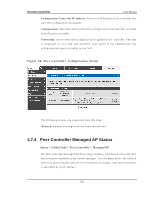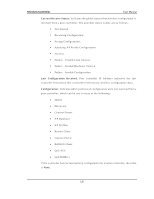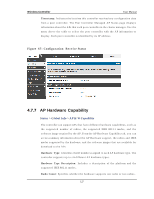D-Link DWC-1000 User Manual - Page 126
IP Discovery
 |
View all D-Link DWC-1000 manuals
Add to My Manuals
Save this manual to your list of manuals |
Page 126 highlights
Wireless Controller User Manual MAC Addres s : Sh o ws t h e M A C ad d res s o f each A P man ag ed b y t h e p eer c o n t ro lle r. Peer Control l er IP: Sh o ws t h e IP ad d ress o f t h e p eer co n t ro ller t h at man ag es t h e A P. Th is field d is p lay s wh en "A ll" is s elect ed fro m t h e d ro p -d o wn men u . Locati on: Th e d es crip t iv e lo cat io n co n fig u red fo r t h e man ag ed A P. AP IP Addres s : Th e IP ad d res s o f t h e A P. Profile: The AP profile applied to the AP by the controller. Hardware ID: Th e Hard ware ID as s o ciat ed wit h t h e A P h ard ware p lat fo rm Figure 65: Pe e r Controlle r M anage d AP Status 4.7.5 IP Discov ery Status > Global Info > IP Discovery The IP Dis covery lis t can contain the IP addresses of peer contorllers and A Ps for t h e wireles s co n t ro ller t o d is co v er an d as s o ciat e wit h as p art o f t h e W LA N IP Addres s : Sh o ws t h e IP ad d res s o f t h e d ev ice co nfig ured in t h e IP Dis co v ery lis t. S tatus : The s tatus is in one of th e following s tates : Not Pol l ed: Th e co n t ro ller h as n ot at temp ted t o co n t act t h e IP ad d res s in t h e L3/ IP Dis co v ery lis t . 124