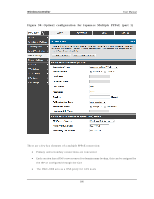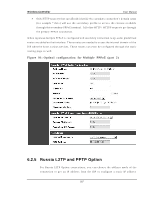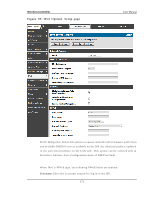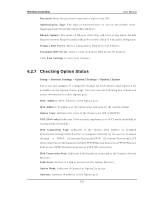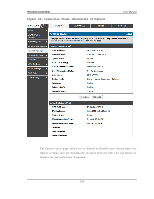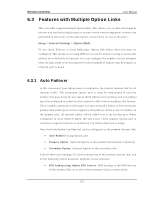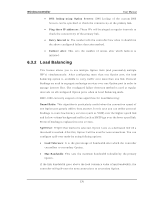D-Link DWC-1000 User Manual - Page 173
IPv6 Option1 Setup
 |
View all D-Link DWC-1000 manuals
Add to My Manuals
Save this manual to your list of manuals |
Page 173 highlights
Wireless Controller Figure 93: IPv6 Option1 Se tup page User Manual Prefix Deleg at io n : Select t his o pt ion t o req uest co ntro ller ad v ert is emen t p refix fro m any available DHCPv6 s ervers available on the ISP, the obtained prefix is updated t o t h e ad v ert is ed p refixes o n t h e LA N s id e. Th is o p t io n can b e s elect ed o n ly in St at es les s A d d res s A u t o Co n fig u rat io n mo d e o f DHCPv 6 Clien t . W hen IPv6 is PPPoE type, the following PPPoE fields are enabled. Us ername : En t er t h e u s ern ame req u ired t o lo g in t o t h e ISP. 171
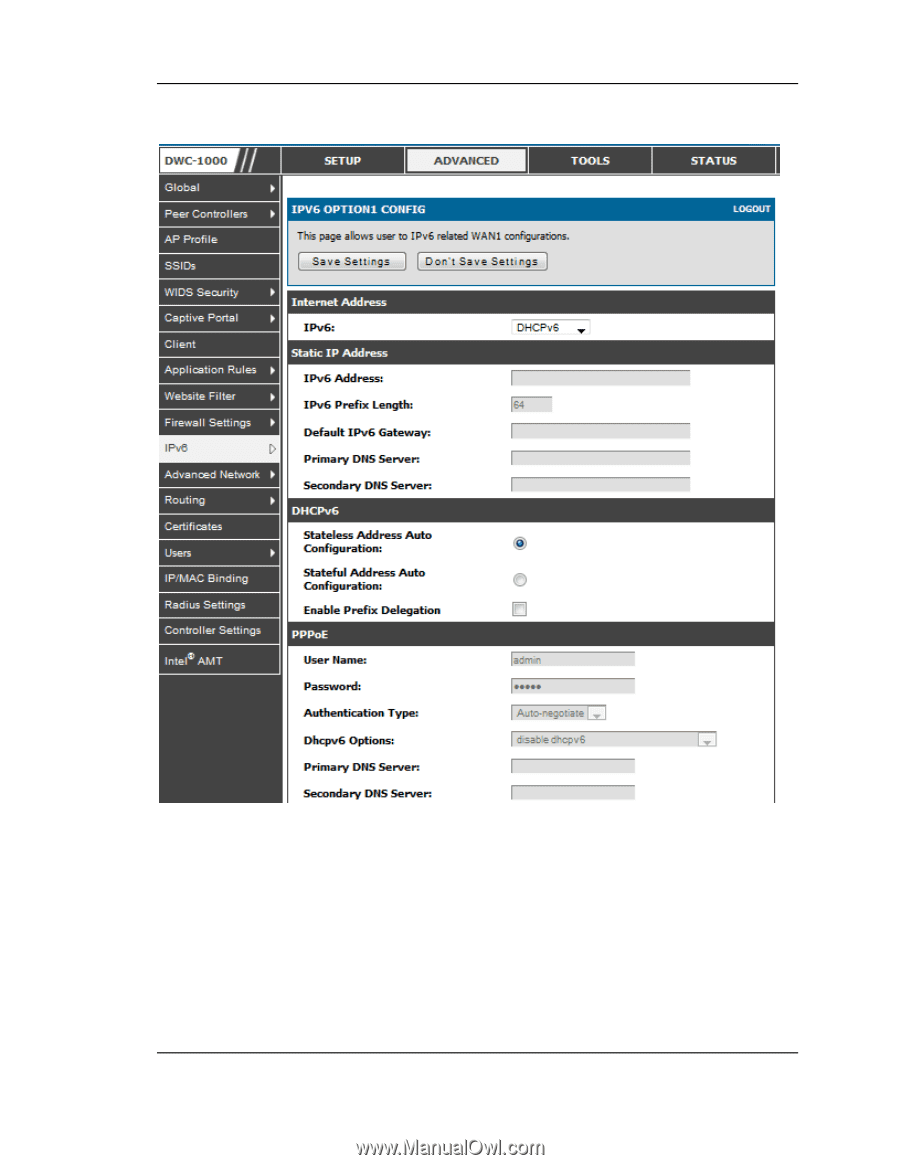
Wireless Controller
User Manual
171
Figure 93: IPv6 Option1 Setup page
Prefix Delegation: Select this option to request controller advertisement prefix from
any available DHCPv6 servers available on the ISP, the obtained prefix is updated
to the advertised prefixes on the LAN side. This option can be selected only in
Statesless Address Auto Configuration mode of DHCPv6 Client.
When IPv6 is PPPoE type, the following PPPoE fields are enabled.
Username
: Enter the username required to log in to the ISP.