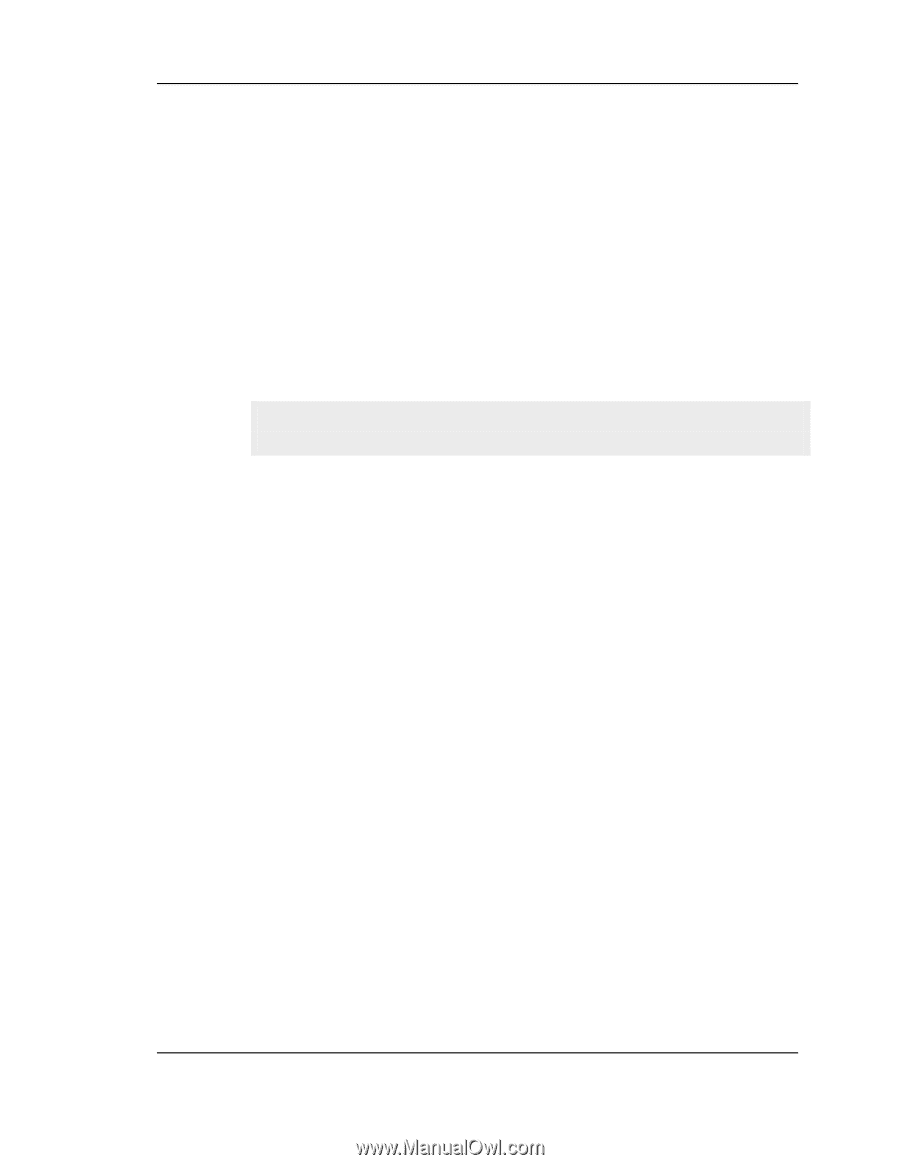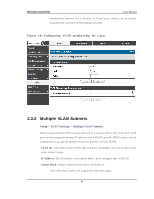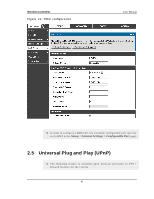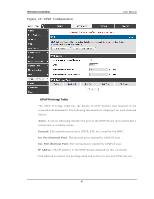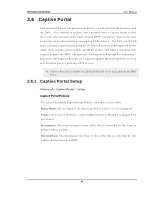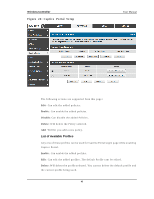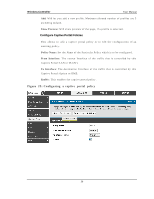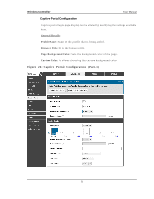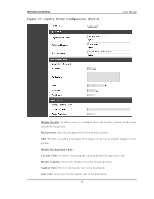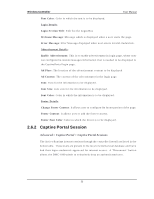D-Link DWC-1000 User Manual - Page 50
Captive Portal
 |
View all D-Link DWC-1000 manuals
Add to My Manuals
Save this manual to your list of manuals |
Page 50 highlights
Wireless Controller 2.6 Captive Portal User Manual LA N an d W LA N u s ers can g ain in t ernet acces s v ia web p o rt al au t h en t icat io n wit h t h e DW C. A ls o referred t o as Ru n -Time A u t h en t icat io n , a Cap t iv e Po rt al is id eal for a web café s cenario where us ers initiate HTTP connection reques ts for web acces s b u t are n o t in t erested in accessin g an y LA N s erv ices . Th e LA N an d W LA N us ers can access captive portal us ing HTTP. Firewall policies underneath will define wh ich u s ers req u ire au t h en t icat io n fo r HTTP acces s , an d wh en a mat ch in g u s er req u es t is mad e t h e DW C will in t ercep t t h e req u es t an d p ro mp t fo r a u s ern ame / p as s word . Th e lo g in cred en t ials are co mp ared ag ain s t t h e Ru n TimeA u t h u s ers in us er databas e prior to granting HTTP acces s . Cap t iv e Po rt al is av ailab le fo r LA N an d W LA N u s ers o n ly an d n ot fo r DMZ hosts. 2.6.1 Captiv e Portal Setup Advanced > Captive Portal > Setup Captive Portal Policies Th e Lis t o f A v ailab le Cap t iv ePo rt al Po licies are s h o wn in t h is t ab le. Pol i cy Name: Set t h e Name o f t h e Part icu lar Po licy wh ich is t o b e co n fig u red . S tatus : The s tatus of the Policy can be enabled (active) or Dis abled (configured but not in us e). In Interface : Th e s o u rce In t erface o f t h e t raffic t h at is co n t ro lled b y t h is Cap t iv e Po rt al: LA N o r VLA NS. Out Interface : Th e d es t in at io n In t erface o f t h e t raffic t h at is co n t ro lled b y t h is Captive Portal: Option or DMZ. 48