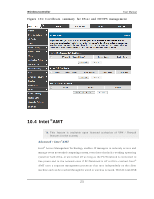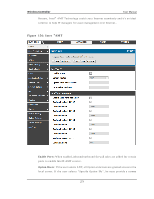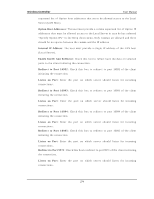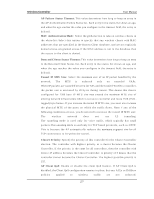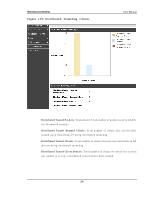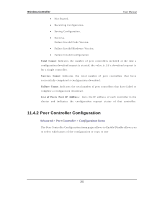D-Link DWC-1000 User Manual - Page 279
AP Failure Status Timeout, MAC Authentication Mode, Detected Clients Status Timeout, Tunnel IP MTU
 |
View all D-Link DWC-1000 manuals
Add to My Manuals
Save this manual to your list of manuals |
Page 279 highlights
Wireless Controller User Manual AP Fai l ure S tatus Ti meout: Th is v alu e d et ermin es h o w lo n g t o keep an en t ry in t h e A P A u t h enticatio n Failu re St at us lis t . Each en t ry in t h e s t at us lis t s hows an ag e, an d wh en t h e ag e reaches t h e v alue y ou co nfig ure in t h e t imeo u t field , t h e en t ry is d e le t e d . MAC Authenti cati on Mode : Select t h e g lo b al act io n t o t ake o n wireles s clien t s in the white-lis t: Select this option to s pecify that any wireles s clients with MAC ad d res ses t h at are s p ecified in t h e Kn o wn Clien t d at ab as e, an d are n o t exp licit ly denied access, are granted access. If the MA C addres s is not in t he databas e then the acces s to the client is denied. Detected Cl i ents S tatus Ti meout : Th is v alu e d et ermin es h o w lo n g t o keep an entry in t h e Det ect ed Clien t St at u s lis t . Each en t ry in t h e s t at u s lis t s h o ws an ag e, an d wh en t h e ag e reach es t h e v alu e y o u co n fig u re in t h e t imeo u t field , t h e en t ry is d e le t e d . Tunnel IP MTU S i ze : Select t h e maximu m s ize o f an IP p acket h an d led b y t h e n et wo rk. Th e M TU is en fo rced o n ly o n t u n n eled VA Ps . W hen IP packets are tunneled between the APs and the Unified W ireles s controll er, t h e p acket s ize is in creas ed b y 20 b y t es d u rin g t ran s it . Th is mean s t h at clien t s co n fig u red fo r 1500 b y t e IP M TU s ize may exceed t h e maximu m M TU s ize o f exis t in g n et wo rk in fras t ructure wh ich is s et u p t o co n t ro ller an d ro u t e 1518 (1522 - t ag g ed ) b yt e fra mes . If y o u in crease t h e t u nn el IP M TU s ize, y o u mu s t als o in crease the phys ical MTU of the ports on which the traffic flows . Note: f any of the following conditions are true, you do not need to increas e the tunnel IP MTU s ize: The wireles s network does not use L3 t u n n elin g . Th e t u n n elin g mo d e is u s ed o n ly fo r v o ice t raffic, wh ich t y p ically h as s mall p acket s .Th e t u nn elin g mo d e is u s ed o n ly fo r TCP b as ed p ro t o co ls , s u ch as HTTP. Th is is b ecau s e t h e A P au t o mat ically red u ces t h e maximu m s eg men t s ize fo r all TCP connections to fit within the tunnel. Clus ter Priority: Specify the priority of this controller for the Clus ter Controller elect io n . Th e co n t ro ller wit h h ig h es t p rio rit y in a clu s t er b eco mes t h e Clu s t er Co n t ro ller. If t h e p rio rit y is t h e s ame fo r all co n t ro llers , t h en t h e co n t ro ller wit h lo wes t IP ad d res s b eco mes t h e Clu s t er Co n t ro ller. A p rio rit y o f 0 mean s t h at t h e co n t ro ller can n o t b eco me t h e Clu s t er Co n t ro ller. Th e h ig h es t p o s s ib le p rio rit y is 255. AP Cl i ent QoS : En ab le o r d is ab le t h e clien t Qo S feat u re. If A P Clien t Qo S is d is ab led , t h e Clien t Qo S co n fig u ratio n remain s in p lace, b u t an y A CLs o r DiffServ policies applied to wireles s traffic are not enforced. 277