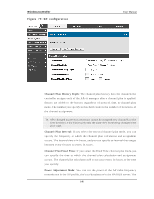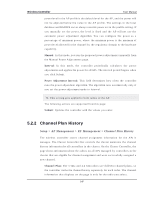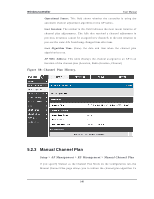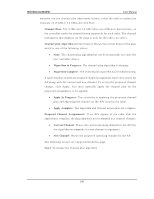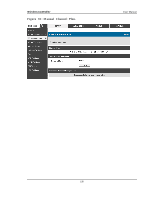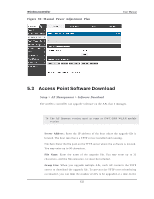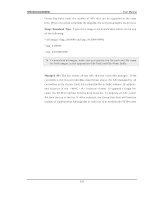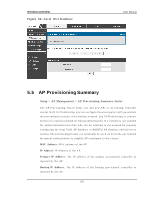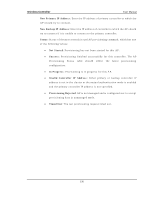D-Link DWC-1000 User Manual - Page 153
Manual Power Adjustment Plan
 |
View all D-Link DWC-1000 manuals
Add to My Manuals
Save this manual to your list of manuals |
Page 153 highlights
Wireless Controller User Manual 5.2.4 Manual Power Adjustment Plan Setup > AP Management > RF Management > Manual Power Adjustment Plan If y o u s elect M anual as t h e Po wer A d ju stmen t M o d e o n t h e Co n fig u rat io n t ab , y o u can man u ally in it iat e t h e p o wer ad ju s t men t alg o rit h m o n t h e M an u al Po wer A d ju s t men t s p ag e . Current S tatus : Shows the Current Status of the plan, which is one of the following s tates : None : Th e p o wer ad ju s tmen t alg o rit hm h as n o t b een man u ally ru n s in ce the las t controller reboot. Al g ori thm In Prog res s : Th e p o wer ad ju s t men t alg o rit h m is ru n n in g . Al g ori thm Compl ete : Th e p o wer ad ju s t men t alg o rit h m h as fin is h ed ru n n in g . A t ab le d is p lay s t o in d icat e p ro p o s ed p o wer ad ju s t men t s . Each en t ry s hows the AP along with the current and new p ower levels . Appl y In Prog res s : Th e co nt roller is ad ju st in g t h e p o wer lev els t h at t h e APs use. Appl y Compl ete : Th e alg o rit h m an d p o wer ad ju s t men t are co mp let e. AP MAC Addres s Identifies the AP MAC addres s : Identifies the AP MAC address. Locati on: Id en t ifies t h e lo catio n o f t h e A P, wh ich is s et in t h e Valid A P d at ab as e. Radi o Interface : Id en t ifies t h e rad io . Ol d Power: Sh o ws t h e earlier p o wer lev el fo r t h e A P. New Power : Sh o ws t h e p ro p o s ed p o wer lev el fo r t h e A P . The following actions are s upported fro m this page: S tart: To in it iat e t h e p o wer ad ju s t men t alg o rit h m. 151