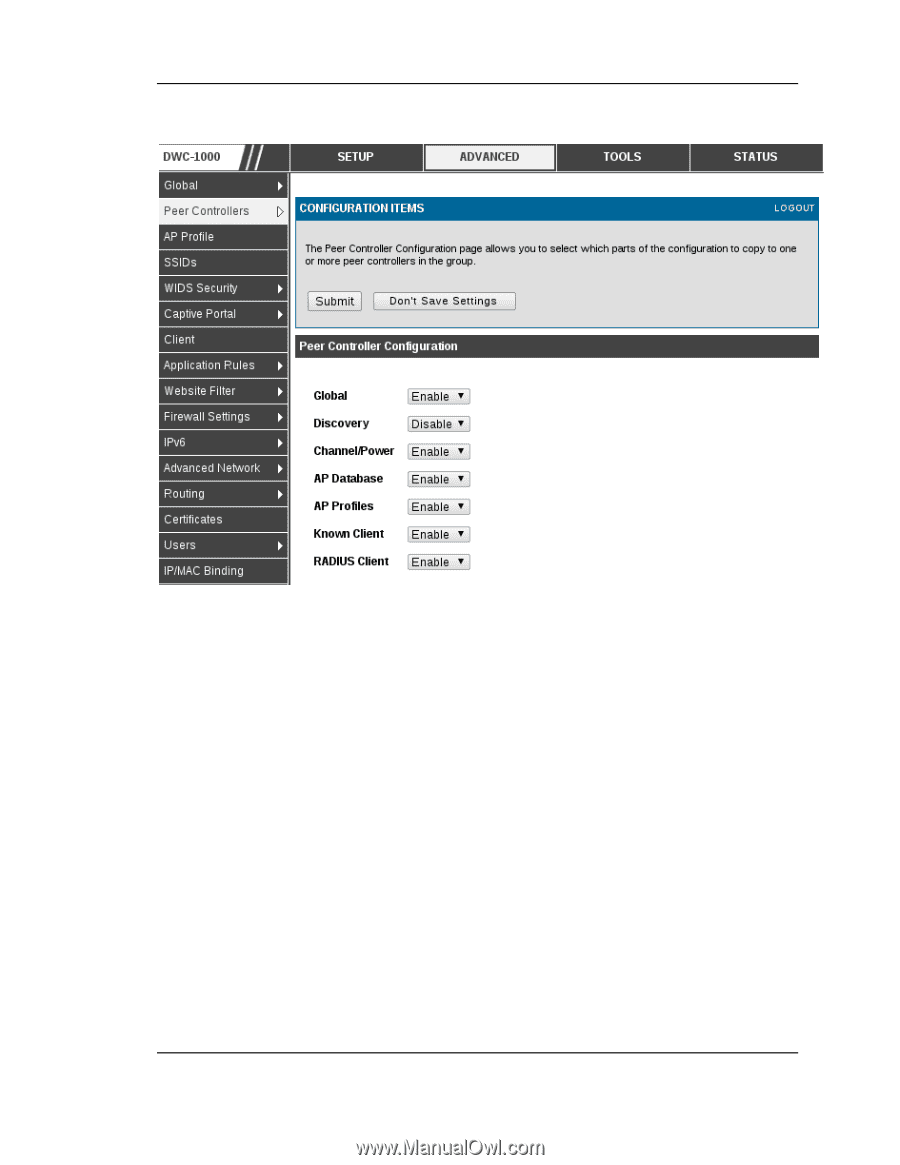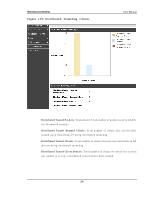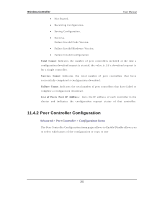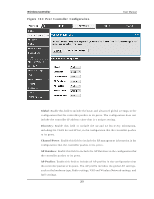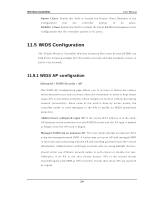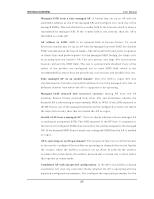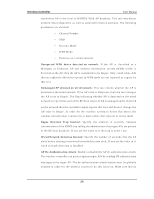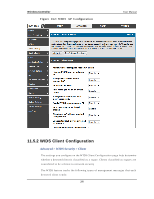D-Link DWC-1000 User Manual - Page 285
Peer Controller Configuraiton
 |
View all D-Link DWC-1000 manuals
Add to My Manuals
Save this manual to your list of manuals |
Page 285 highlights
Wireless Controller Figure 161 : Pe e r Controlle r Configuraito n User Manual Gl obal : En ab le t h is field t o in clu d e t h e b as ic an d ad v an ced g lo b al s et t in g s in t h e configuration that the controller pus hes to its peers . The configuration does not include the controller IP addres s s ince that is a unique s etting. Di s covery: En ab le t h is field t o in clu d e t h e L2 an d L3 d is co v ery in fo rmat io n , in clu d in g t h e VLA N lis t an d IP lis t , in t h e co n fig uratio n t h at t h e co n t ro ller p u s h es to its peers . Channel / Power : En ab le t h is field t o in clu d e t h e RF man ag emen t in fo rmat io n in the configuration that the controller pus hes to its peers . AP Databas e : En ab le t h is field t o in c lu d e t h e A P Dat ab ase in t h e co nfig uratio n that the controller pus hes to its peers . AP Profi l es : En ab le t h is field t o in clu d e all A P p ro files in t h e co n fig u rat io n t h at the controller pushes to its peers. The A P profile includes the global A P s ettings , s u ch as t he h ardware t y pe, Rad io s ett in gs, VA P an d W ireles s Net wo rk s ettin gs, an d QoS s ettings . 283