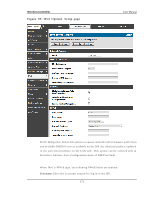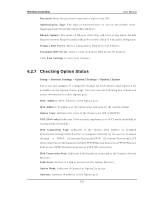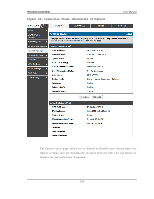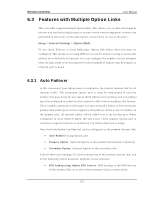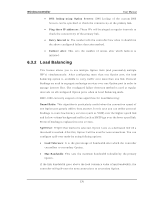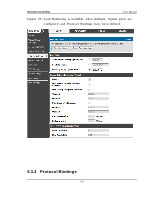D-Link DWC-1000 User Manual - Page 175
Primary, Secondary, Disable
 |
View all D-Link DWC-1000 manuals
Add to My Manuals
Save this manual to your list of manuals |
Page 175 highlights
Wireless Controller User Manual Pri mary DNS : Primary DNS s erv er IP ad d res s o f t h e Op t io n p o rt . S econdary DNS : Seco n d ary DNS s erv er IP ad d res s o f t h e Op t io n p o rt . If t h e Connection Status indicated that the as s ociation with the ISP is active, then the Option can be dis connected by clicking the Dis able button. If the Connection Status indicated that the as s ociation with the ISP is active, t hen t h e Op t io n can b e d is co n n ect ed b y clickin g t h e Di s abl e b u t t o n . 173

Wireless Controller
User Manual
173
Primary
DNS:
Primary DNS server IP address of the Option port.
Secondary
DNS:
Secondary DNS server IP address of the Option port. If the
Connection Status indicated that the association with the ISP is active, then the
Option can be disconnected by clicking the Disable button.
If the Connection Status indicated that the association
with the ISP is active, then
the Option can be disconnected by clicking the
Disable
button.