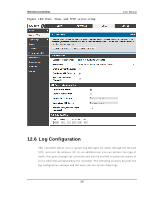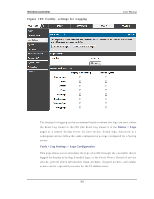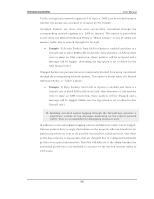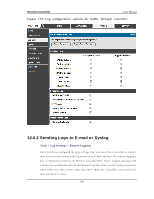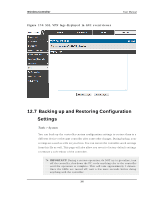D-Link DWC-1000 User Manual - Page 305
Sending Logs to E-mail or Syslog
 |
View all D-Link DWC-1000 manuals
Add to My Manuals
Save this manual to your list of manuals |
Page 305 highlights
Wireless Controller User Manual Figure 170 : Log configuratio n options for traffic through controlle r 12.6.2 Sending Logs to E-mail or Syslog Tools > Log Settings > Remote Logging Once you have configured the type of logs that y ou want the controller to collect, t h ey can b e s ent t o eit h er a Sy s lo g s erver o r an E-M ail ad d res s. Fo r remo t e lo g ging a key co n fig u rat io n field is t h e Remo t e Lo g Id en t ifier. Ev ery lo g g ed mes s ag e will co n t ain t h e co nfig u red p refix o f t h e Remo t e Lo g Id en t if ier, s o t h at s y slog serv ers o r email ad d res s es t h at receiv e lo g s fro m mo re t h an o n e co n t ro ller can s o rt fo r t h e relevant device‟s logs . 303
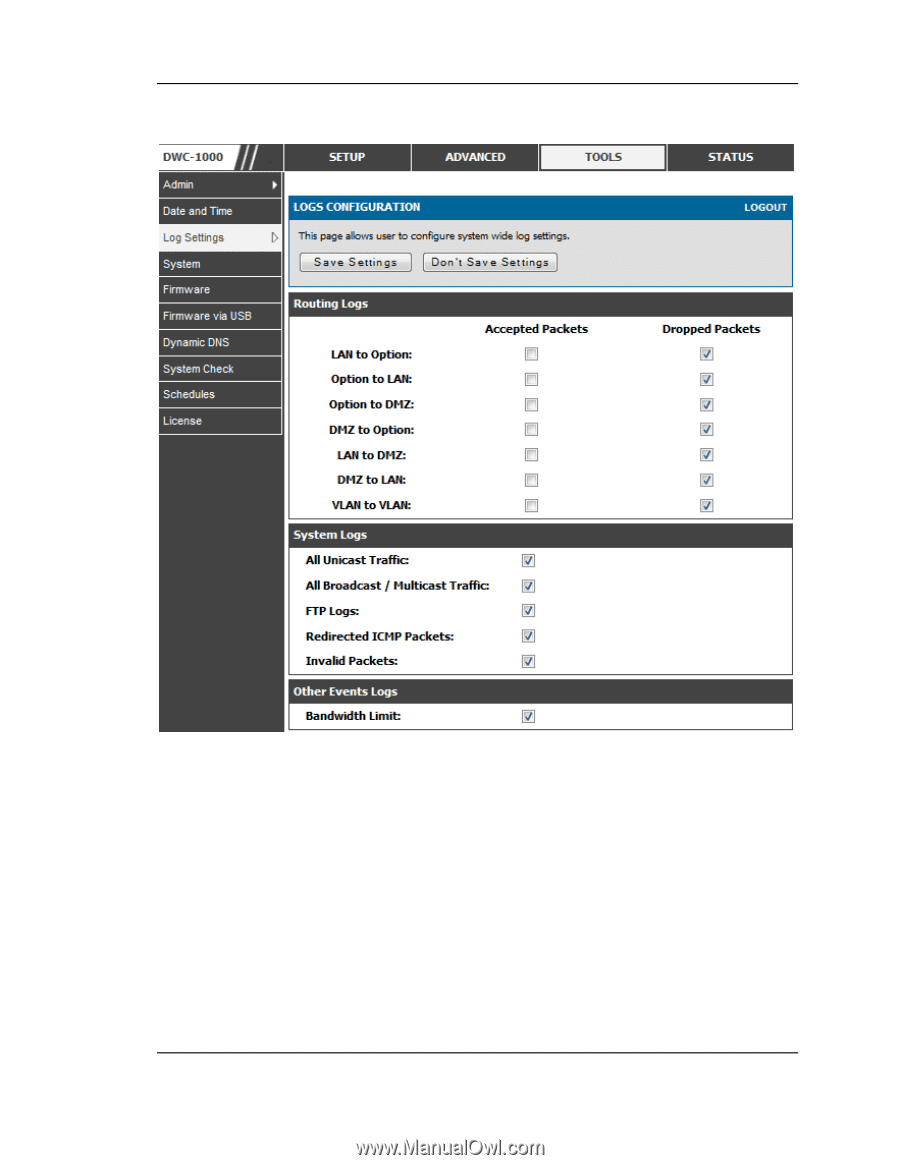
Wireless Controller
User Manual
303
Figure 170: Log configuration options for traffic through controller
12.6.2 Sending Logs to E-mail or Syslog
Tools > Log Settings > Remote Logging
Once you have configured the type of logs that you want the controller to collect,
they can be sent to either a Syslog server or an E-Mail address. For remote logging a
key configuration field is the Remote Log Identifier. Every logged message will
contain the configured prefix of the Remote Log Identifier, so that syslog servers or
email addresses that receive logs from more than one controller can sort for the
relevant device‟s logs.