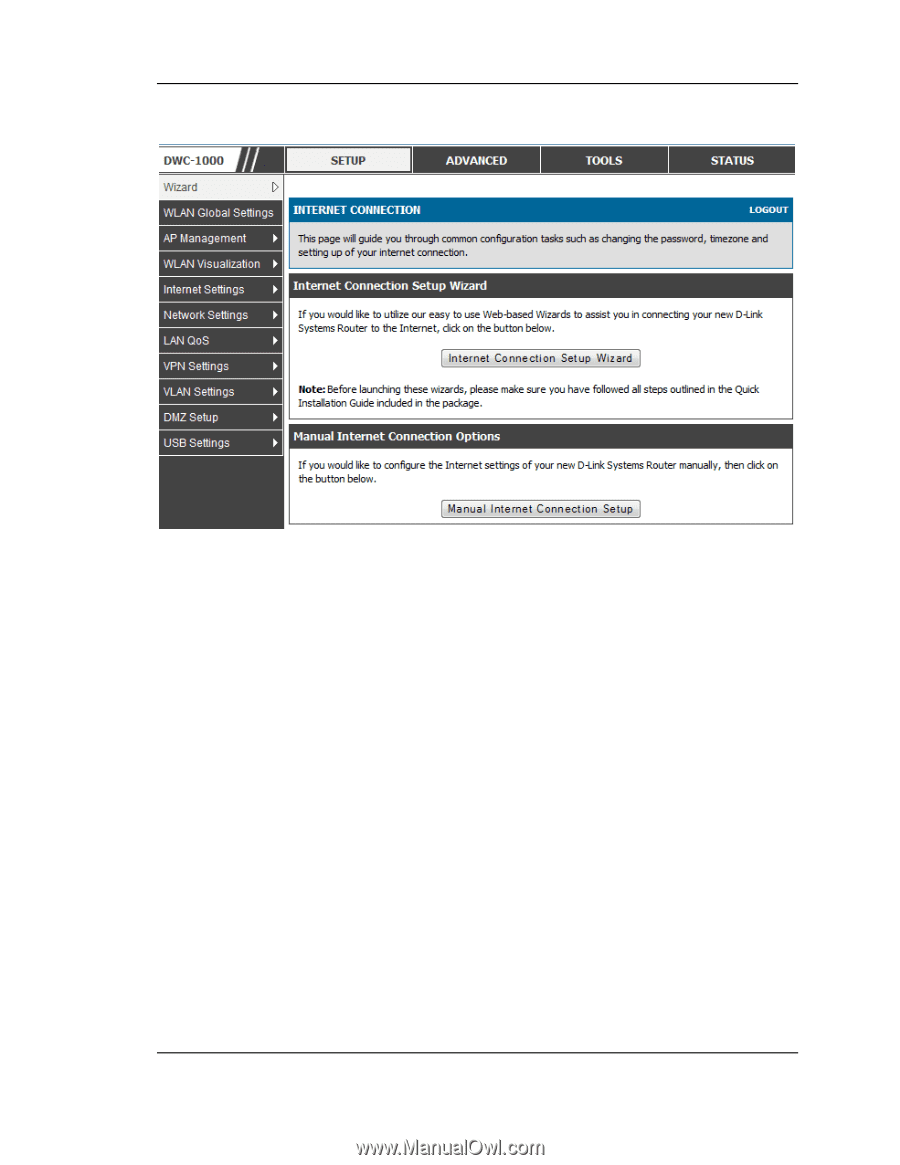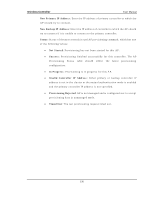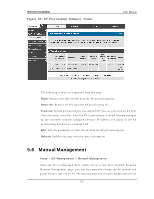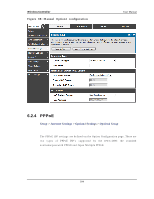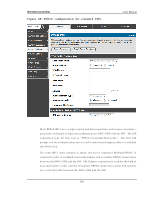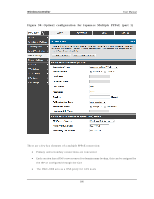D-Link DWC-1000 User Manual - Page 163
Option Configuration
 |
View all D-Link DWC-1000 manuals
Add to My Manuals
Save this manual to your list of manuals |
Page 163 highlights
Wireless Controller Figure 87 : Inte rne t Conne ction Se tup Wizard User Manual Yo u can s t art u sin g t h e W izard b y lo g g ing in wit h t h e ad min is trato r p as s wo rd fo r t h e co n t ro ller. On ce au t h en t icat ed s et t h e t ime zo n e t h at y o u are lo cat ed in , an d t h en ch o o s e t h e t y p e o f in t ern et co n n ect io n t y p e: DHCP, St at ic, PPPo E, PPTP, L2TP. Dep en d in g o n t h e con nect ion t yp e a u s ern ame/ p as s wo rd may b e req u ired t o reg is t er t h is co n t roller wit h t h e ISP. In mo s t cas es t h e d efault s et t in g s ca n b e u s ed if t h e ISP d id n o t s p ecify t h at p aramet er. Th e las t s t ep in t h e W izard is t o click t h e Co n n ect b u t t o n , wh ich co n firms t h e s et t in g s b y es t ab lis h in g a lin k wit h t h e ISP. On ce co n n ect ed , y o u can mo v e o n an d co n fig u re o t h er feat u res in t h is co n t ro lle r. 6.2 Option Configuration Setup > Internet Settings > Option1 Settings > Option1 Setup Yo u mu s t eit h er allo w t h e co n t roller t o d et ect Op t io n co n n ect io n t y p e au t o mat ically o r co n fig u re man u ally t h e fo llo win g b as ic s et t in g s t o en ab le In t ern et co n n ect iv it y : Connecti on type : Bas ed o n t h e ISP y o u h av e s elect ed fo r t h e p rimary Op t io n lin k fo r t h is controller, choos e Static IP addres s , DHCP client, Point -to-Point Tunneling Protocol (PPTP), Po in t -t o -Po in t Pro t o co l o v er Et h ern et (PPPo E), Lay er 2 Tu n n elin g Pro t o co l 161