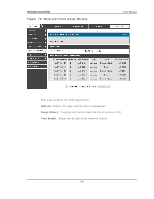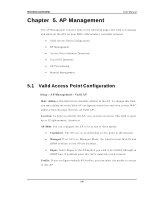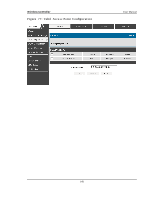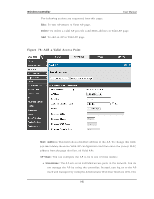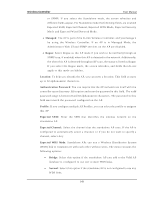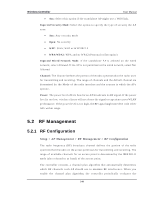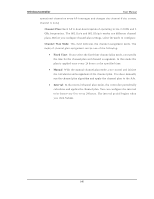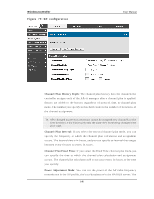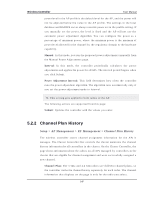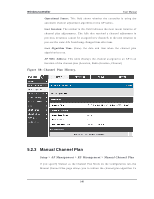D-Link DWC-1000 User Manual - Page 145
Managed, Rogue, Location, Authentication Password, Profile, Expected SSID, Expected Channel,
 |
View all D-Link DWC-1000 manuals
Add to My Manuals
Save this manual to your list of manuals |
Page 145 highlights
Wireless Controller User Manual o r SNM P. If y o u s elect t h e St an d alo n e mo d e, t h e s creen refres h es an d d ifferen t field s ap p ear. Fo r St an dalo ne mo d e t h e fo llo win g field s are en ab led Exp ect ed SSID, Exp ect ed Ch an n el, Exp ect ed W DS M o d e, Exp ect ed Secu rit y M o d e an d Exp ect ed W ired Net wo rk M o d e. Manag ed: Th e A P is p art o f t h e D-Lin k W ireles s Co n t roller, an d y o u man ag e it by us ing the W ireles s Controller. If an AP is in Managed Mode, the A d min is t rat o r W eb UI an d SNM P s erv ices o n t h e A P are d is ab led . Rog ue : Select Ro g u e as t h e A P mo d e if y o u wis h t o b e n o t ified (t h ro u g h an SNM P t rap , if en ab led ) wh en t his A P is d et ected in t h e n etwo rk. A d dit io nally, the when this A P is detected through an RF s can, the status is lis ted as Rogue. If y o u s elect t h e Ro g u e mo d e, t h e s creen refres h es , an d field s t h at d o n o t ap p ly t o t h is mo d e are h id d en . Location: To help you identify the AP, you can enter a location. This field accepts u p t o 32 alp h an u meric ch aract ers . Authenti cati on Pas s word: Yo u can req u ire t h at t he A P au t h en t icat e it s elf wit h t h e co n t ro ller u p o n d isc ov ery . Ed it o p t ion an d en ter t h e p asswo rd in t h is field . Th e v alid p as s word ran ge is b etween 8 an d 63 alp h an u meric ch aracters . Th e p as s wo rd in t h is field mu s t mat ch t h e p as s wo rd co n fig u red o n t h e A P. Profi l e: If y o u co n fig ure mu lt ip le A P Pro files , y o u can s elect t he p ro file t o assign to this AP Expected S S ID: En t er t h e SSID t h at id en t ifies t h e wireles s n et wo rk o n t h e s tandalone AP. Expected Channel : Select t h e ch an n el t h at t h e s t an d alo n e A P u s es . If t h e A P is co n fig u red t o au t o mat ically s elect a ch an n el, o r if y o u d o n o t wan t t o s p ecify a channel, s elect Any Expected WDS Mode : St an d alo n e A Ps can u s e a W ireles s Dis t rib u t io n Sy s t em (W DS) lin k t o co mmu n icat e wit h each o t h er wit h o u t wires . Th e men u co n t ain s t h e following options : B ri dg e : Select t h is o p t io n if t h e s t an d alo n e A P y o u ad d t o t h e Valid A P d at ab as e is co n fig u red t o u s e o n e o r mo re W DS lin ks . Normal : Select th is o p tion if th e s tan dalon e A P is n o t co nfig ured to u se an y W DS links . 143