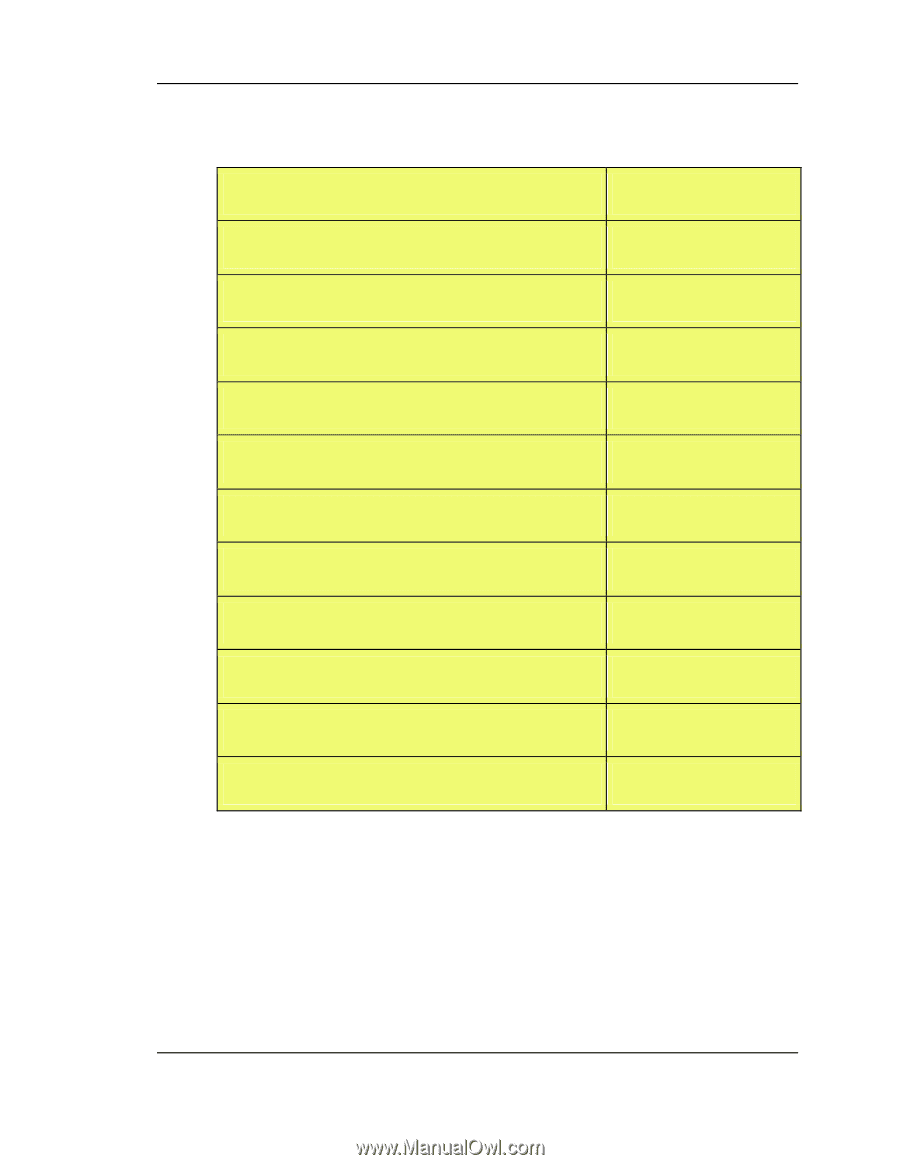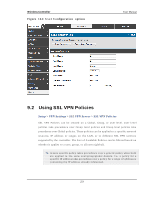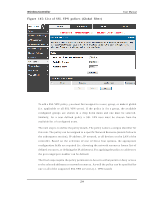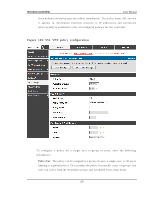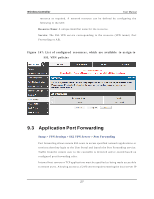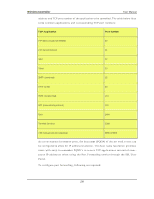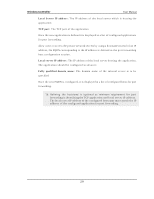D-Link DWC-1000 User Manual - Page 260
users with easy-to
 |
View all D-Link DWC-1000 manuals
Add to My Manuals
Save this manual to your list of manuals |
Page 260 highlights
Wireless Controller User Manual ad d res s an d TCP p o rt n u mb er o f t h e ap plicat ion t o b e t u nn elled . Th e t able b elo w lis t s s o me co mmo n ap p licat io n s an d co rres p o n d in g TCP p o rt n u mb ers : T CP Ap p lication Po r t Num ber FTP Data (usually not needed) 20 FTP Control Protocol 21 SSH 22 Telnet 23 SMTP (send mail) 25 HTTP (w eb) 80 POP3 (receive mail) 110 NTP (netw ork time protocol) 123 Citrix 1494 Terminal Services 3389 VNC (virtual netw ork computing) 5900 or 5800 A s a co n v enien ce fo r remo t e u s ers , t h e h o s t n ame (FQDN) o f t h e n et wo rk s erv er can b e co n fig u red t o allo w fo r IP ad d ress res olu tio n . Th is h o s t n ame res o lu t io n p ro v id es u s ers wit h eas y -t o -rememb er FQDN‟s t o acces s TCP ap p licat io n s in s t ead o f erro r prone IP addres s es when us ing the Port Forwarding s ervice through the SSL Us er Po rt a l. To configure port forwarding, following are required: 258