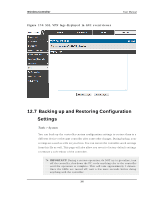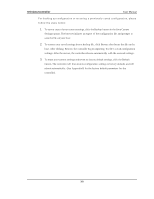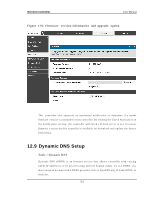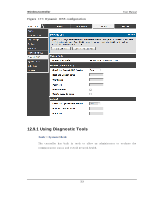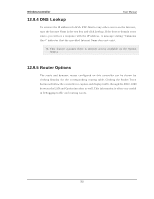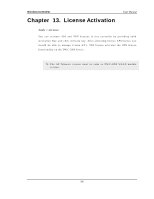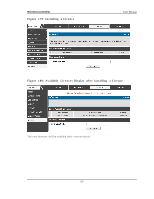D-Link DWC-1000 User Manual - Page 314
DDNS service, the host and domain name, username, password and wildcard support
 |
View all D-Link DWC-1000 manuals
Add to My Manuals
Save this manual to your list of manuals |
Page 314 highlights
Wireless Controller User Manual Each co n fig u red Op t io n can h av e a d ifferen t DDNS s erv ice if req u ir ed . On ce configured, the controller will update DDNS s ervices changes in the Option IP addres s s o that features that are dependent on acces s ing the controller Option via FQDN will be directed to the correct IP address. W hen you s et up an account with a DDNS s erv ice, t h e h ost an d d o main n ame, u s ern ame, p as sword an d wild card s u p p o rt will be provided by the account provider. 312

Wireless Controller
User Manual
312
Each configured Option can have a different DDNS service if required. Once
configured, the controller will update DDNS services changes in the Option IP
address so that features that are dependent on accessing the controller Option via
FQDN will be directed to the correct IP address. When you set up an account with a
DDNS service, the host and domain name, username, password and wildcard support
will be provided by the account provider.