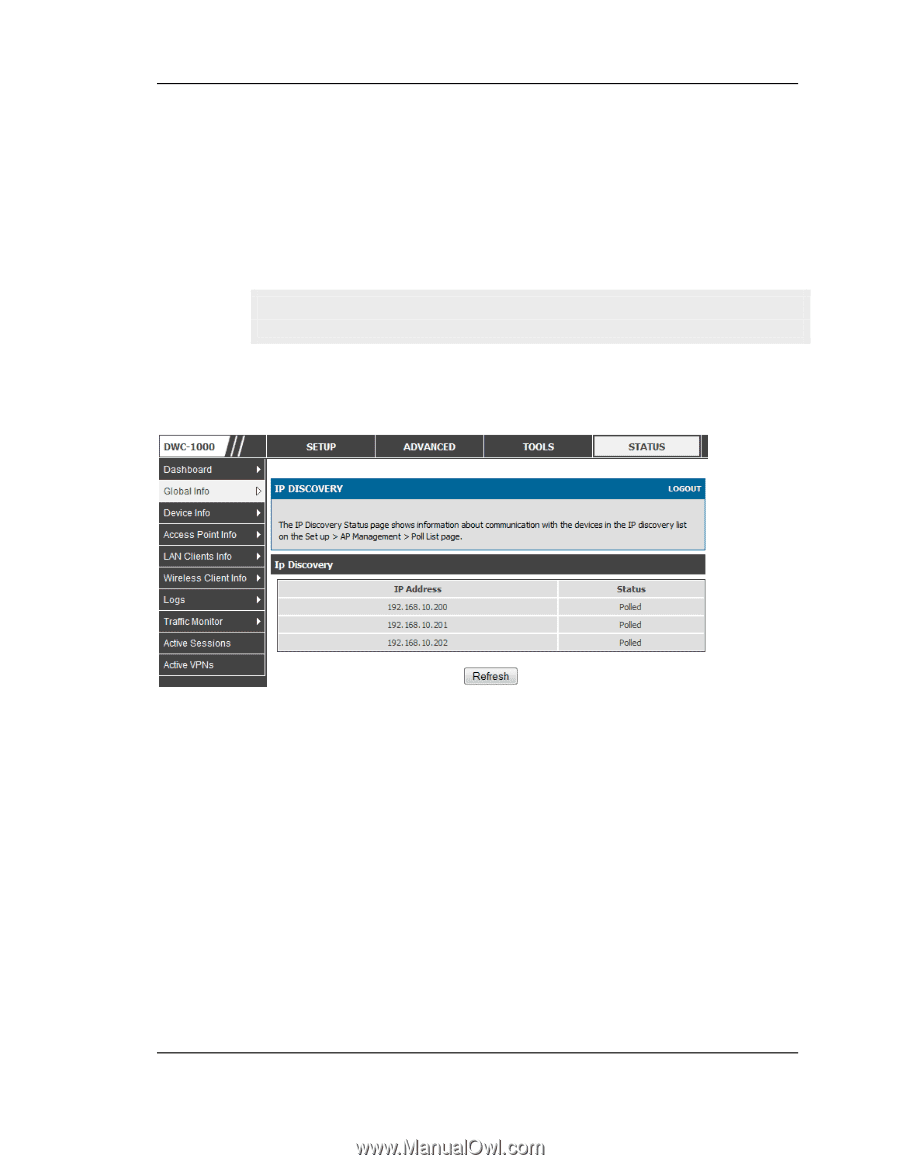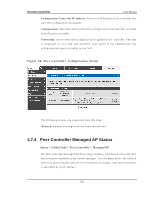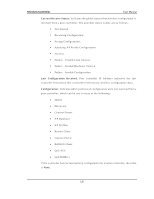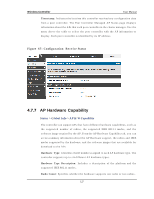D-Link DWC-1000 User Manual - Page 127
Configuration Receive Status
 |
View all D-Link DWC-1000 manuals
Add to My Manuals
Save this manual to your list of manuals |
Page 127 highlights
Wireless Controller User Manual Po lled : Th e co n t ro ller h as at t emp t ed t o co n t act t h e IP ad d res s . Dis covered: The controller contacted the peer controller or the AP in t h e L3/ IP Dis co v ery lis t an d h as au th ent icat ed o r v alid at ed t h e d ev ice. Dis covered - Failed : The controller contacted the peer controller or the A P wit h IP ad d res s in t h e L3/ IP Dis co v ery lis t an d was u n ab le t o authenticate or validate the device. Note: If the device is an access point, an entry appears in the A P failure lis t with a failure reas on. Figure 66: IP Dis cove ry 4.7.6 Configuration Receiv e Status Status > Global Info > Config Receive Status The Peer Controller Config uration feature allows you to s end the critical wireles s configuration from one controller to all other controllers. In addition to keeping the co n t ro llers s y n ch ro n ized , t h is fu n ct io n en ab les t h e ad min is t rat o r t o man ag e all wireles s controllers in the clus ter from one controller. The Peer Controller Co n fig u rat io n Receiv ed St at us p age p ro vid es in fo rmat io n abo ut t he co nfig urat io n a controller has received from one of its peers 125