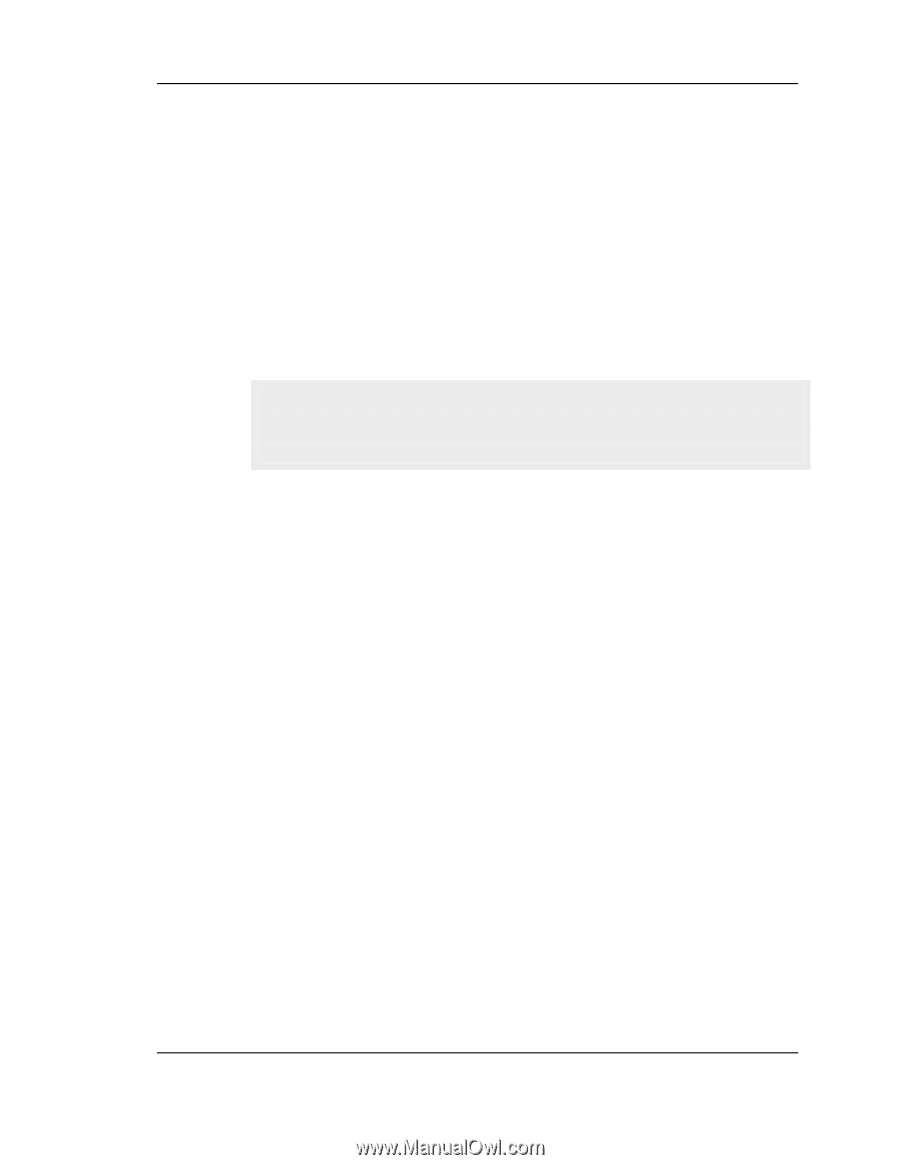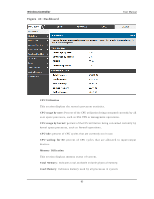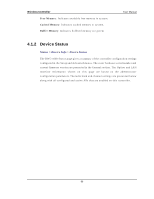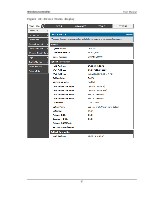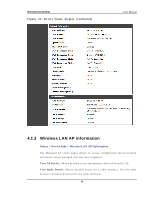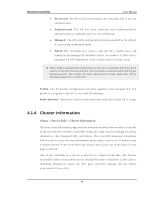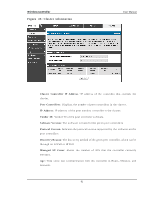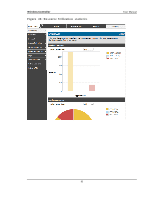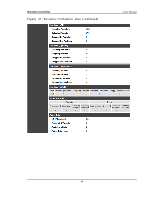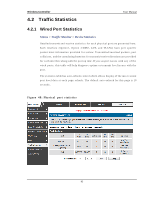D-Link DWC-1000 User Manual - Page 92
Cluster information
 |
View all D-Link DWC-1000 manuals
Add to My Manuals
Save this manual to your list of manuals |
Page 92 highlights
Wireless Controller User Manual Di s covered: Th e A P is d is co v ered an d b y t he co n t ro ller, b u t is n o t y et a u t h e n t ic a t e d . Authenti cated: Th e A P h as b een v alid at ed an d au t h en t icat ed (if authentication is enabled), but it is not configured. Manag ed: Th e A P p ro file co n fig u ratio n h as b een ap plied t o t he A P and it 's o p erat in g in man ag ed mo d e. Fai l ed: Th e co n t ro ller lo s t co n t act wit h t h e A P, a failed en t ry will remain in t h e man ag ed A P d at ab as e u n les s y o u remo v e it . No t e t h at a man ag ed A P will t emp o rarily s h o w a failed s t at u s d u rin g a res et . No t e: W h en man ag emen t co n nectiv it y is lo s t fo r a man ag ed A P, t h en b o t h radios of the A P are turned down. A ll the clients as sociated with the A P get d is as s o ciat ed . Th e rad io s b eco me o p erat io n al if an d wh en t h at A P is man ag ed ag ain b y a co n t ro ller. Profi l e : Th e A P p ro file co n fig u rat io n cu rren t ly ap p lied t o t h e man ag ed A P. Th e profile is as s igned to the AP in the valid AP databas e. Radi o Interface : Sh o ws t h e wireles s rad io mo d e t h at each rad io o n t h e A P is u s in g . 4.1.4 Cluster information Status > Device Info > Cluster Information Th e Peer Co n t ro ller St at u s p age p ro vid es in fo rmat io n ab out o th er wireles s co n tro ller in t h e n et wo rk.Peer wireles s co nto reller wit h in t h e s ame clu s ter e xch ang e d at a ab out t h ems elv es , t h eir man ag ed A Ps , an d clien t s . Th e co n t ro ller main t ain s a d at ab as e wit h t h is d at a s o y o u can v iew in fo rmat io n ab out a p eer, s u ch as it s IP ad d res s an d s oftware version. If the controller los es contact with a peer, all of the data for that peer is deleted. One of the controller in a clus ter is elected as a Clus ter Controller. The Clus ter Controller collects status and s tatis tics from all the other controllers in the clus ter, in clu d in g in fo rmat io n ab o u t t h e A Ps p eer co n t ro ller man ag e an d t h e clien t s as s ociated to thos e APs . 90