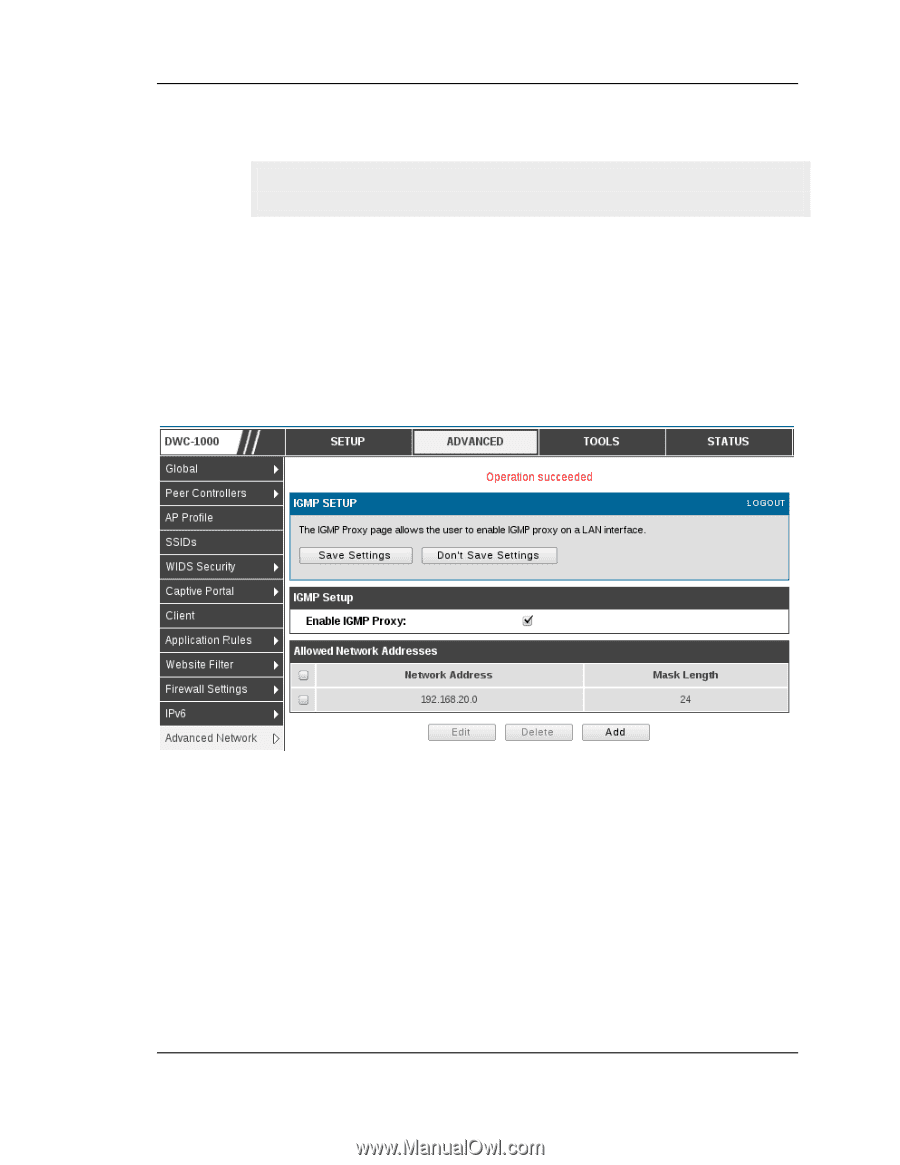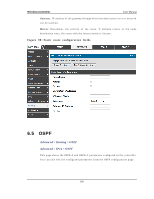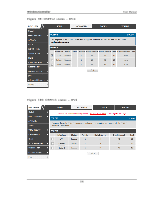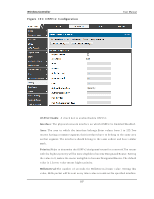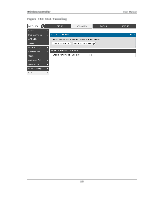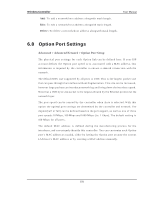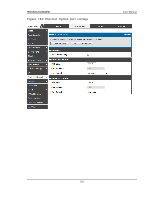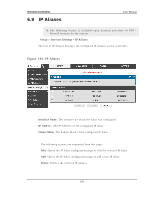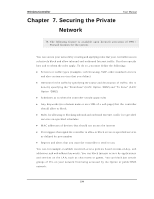D-Link DWC-1000 User Manual - Page 192
IGMP Setup
 |
View all D-Link DWC-1000 manuals
Add to My Manuals
Save this manual to your list of manuals |
Page 192 highlights
Wireless Controller 6.7 IGMP Setup User Manual Th e fo llo win g feat u re is av ailab le u p o n licen s ed act iv at io n o f VPN / Firewall feat u res fo r t h e s y s t em. Ad va nced > Ad vanced Network > IGPM Setup A ct iv e IGM P s n o o p in g is referred t o as IGM P p ro xy . W h en in u s e IGM P p acket s t h ro u g h t h e LA N are filt ered in o rd er t o red u ce t h e amo u n t o f mu lt icas t t raffic in t h e n e t wo rk.. Figure 103: IGM P Se tup Enabl e IGMP Proxy: Ch eck t h is t o en ab le IGM P p ro xy o n t h is LA N Al l owed Network Addres s es : A ll t h e IP n et wo rk ad d res s es / h o s t ad d res s es o f t h e mu lt icas t s o u rces are lis t ed h ere. Network Addres s : Th e IP n et wo rk o r t h e h o s t ad d res s o f t h e mu lt icas t s o u rce. Mas k Leng th: Th e len g t h o f t h e s u b n et mas k. The following actions are s upported from this page: 190