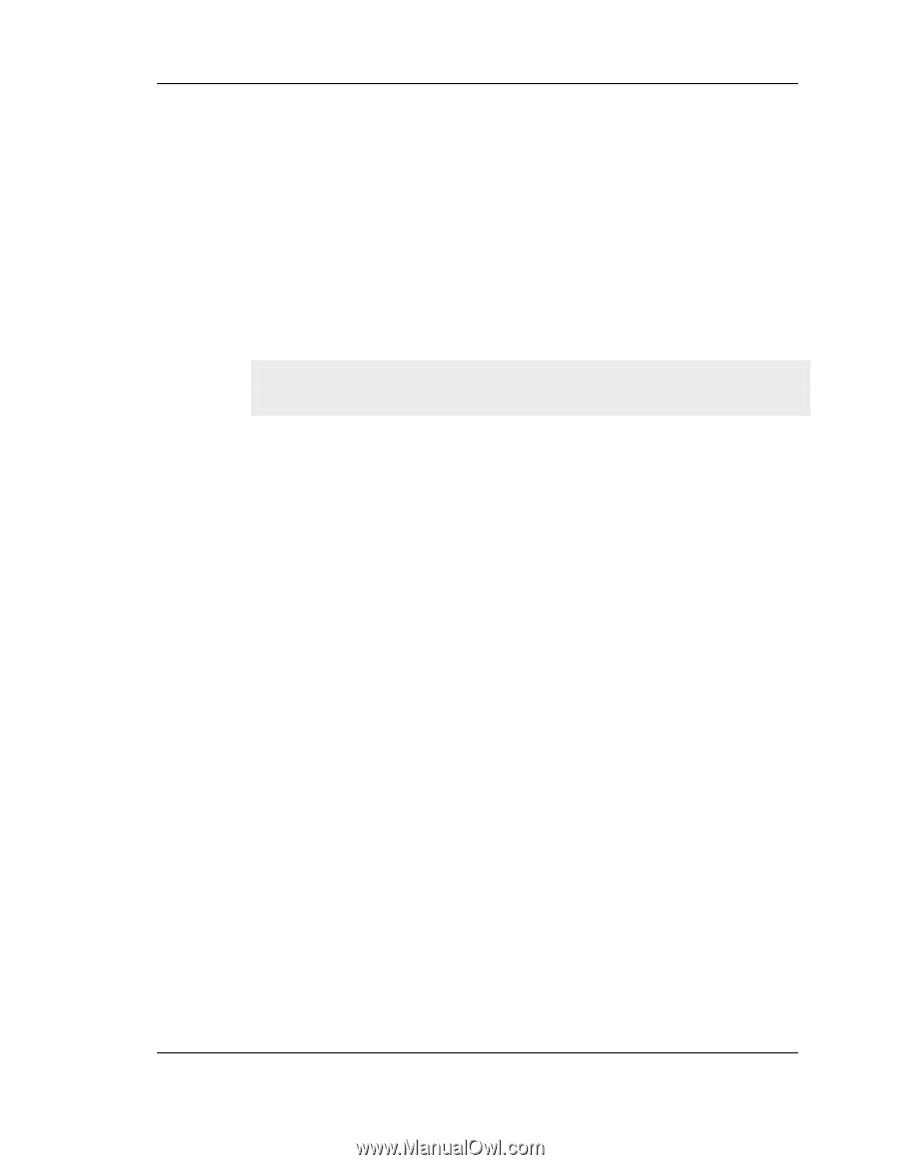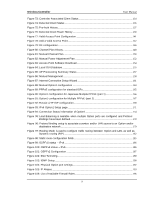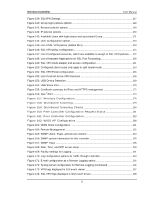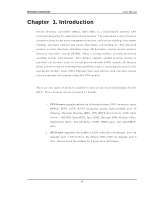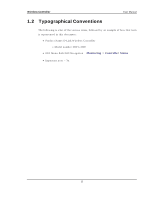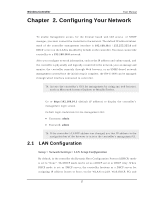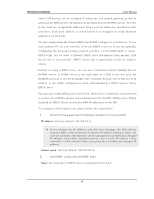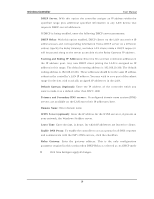D-Link DWC-1000 User Manual - Page 16
About this User Manual
 |
View all D-Link DWC-1000 manuals
Add to My Manuals
Save this manual to your list of manuals |
Page 16 highlights
Wireless Controller 1.1 About this User Manual User Manual Th is d o cu men t is a h ig h lev el man u al t o allo w n ew D-Lin k W ireles s Co n t ro ller u s ers t o co n fig u re co nnectiv ity , W LA N co n fig uratio n, s et up VPN t u n n els, es tablis h firewall ru les an d A P man ag emen t an d p erfo rm g en eral ad min is t rat iv e t as ks . Ty p ical d ep lo y men t an d u se case s cen ario s are d es crib ed in each s ect io n . Fo r mo re d et ailed s et u p in s t ru ct io n s an d exp lan at io n s o f each co n fig u rat io n p aramet er, refer t o t h e o n lin e h elp t h at can b e acces s ed fro m each p ag e in t h e co n t ro ller GUI. Fo r t h is u s er man u al all s creen s h o t s are t aken wit h an act iv at ed VPN licen s e wh ich en ab les VPN / Firewall feat u res . 14