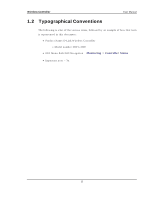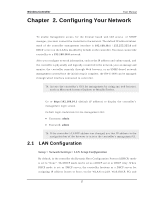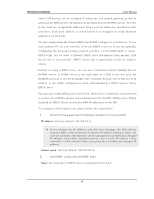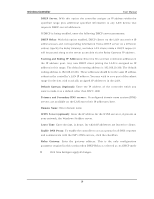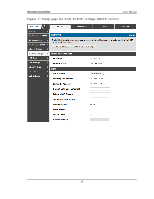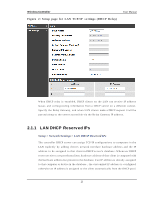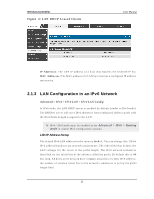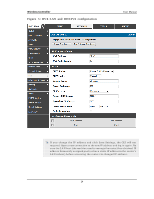D-Link DWC-1000 User Manual - Page 21
Starting and Ending IP Addresses
 |
View all D-Link DWC-1000 manuals
Add to My Manuals
Save this manual to your list of manuals |
Page 21 highlights
Wireless Controller User Manual DHCP S erver . W it h t h is o p t io n t h e co n t ro ller as s ig n s an IP ad d res s wit h in t h e s p ecified ran g e p lu s ad d it io n al s p ecified in fo rmat io n t o an y LA N d ev ice t h at reques ts DHCP s erved addres s es . If DHCP is b ein g en ab led , en t er t h e fo llo win g DHCP s erv er p aramet ers : DHCP Rel ay: W it h t h is o p t io n en ab led , DHCP clien t s o n t h e LA N can receiv e IP ad d res s leas es an d co rres p o n d in g in fo rmat io n fro m a DHCP s erv er o n a d ifferen t s u b n et . Sp ecify t h e Relay Gat eway , an d wh en LA N clien t s make a DHCP req u es t it will b e p as s ed alo n g t o t h e s erv er acces s ib le v ia t h e Relay Gat eway I P ad d res s . S tarti ng and Endi ng IP Addres s es : En t er t h e firs t an d last co ntin uo us ad dresses in t h e IP ad d res s p o o l. A n y n ew DHCP clien t jo in in g t h e LA N is as s ig n ed an IP addres s in this range. The defau lt s tarting addres s is 192.168.10.100. The default en d in g ad d ress is 192.168.10.254. Th es e ad dresses s ho uld b e in t h e s ame IP ad d ress s u b n et as t h e co ntro ller‟s LA N IP ad d ress. Yo u may wis h t o s av e p art o f t h e s u bn et ran g e fo r d ev ices wit h s t at ically as s ig n ed IP ad d res s es in t h e LA N . Defaul t Gateway (Opti onal ): En t er t h e IP ad d res s o f t h e co n t ro ller wh ich y o u wan t t o make it as a d efau lt o t h er t h an DW C-1000 Pri mary and S econdary DNS s ervers : If co n fig u red d o main n ame s y s t em (DNS) s erv ers are av ailab le o n t h e LA N en t er t h e ir IP ad d res s es h ere. Domai n Name : En t er d o main n ame WINS S erver (opti onal ): En t er t h e IP ad d res s fo r t h e W INS s erv er o r, if p res en t in your network, the W indows NetBios s erver. Leas e Ti me : En t er t h e t ime, in h o u rs , fo r wh ich IP ad d res ses are leas ed t o clien t s . Enabl e DNS Proxy: To en ab le t h e co ntro ller t o act as a p ro xy fo r all DNS req u est s an d co mmu n icat e wit h t h e ISP‟s DNS s erv ers , click t h e ch eckb o x. Rel ay Gateway: En t er t h e g at eway ad d res s . Th is is t h e o n ly co n fig u rat io n p aramet er req u ired in t h is s ectio n wh en DHCP Relay is s elect ed as it s DHCP mo d e 3. Click Save Settings to apply all changes . 19