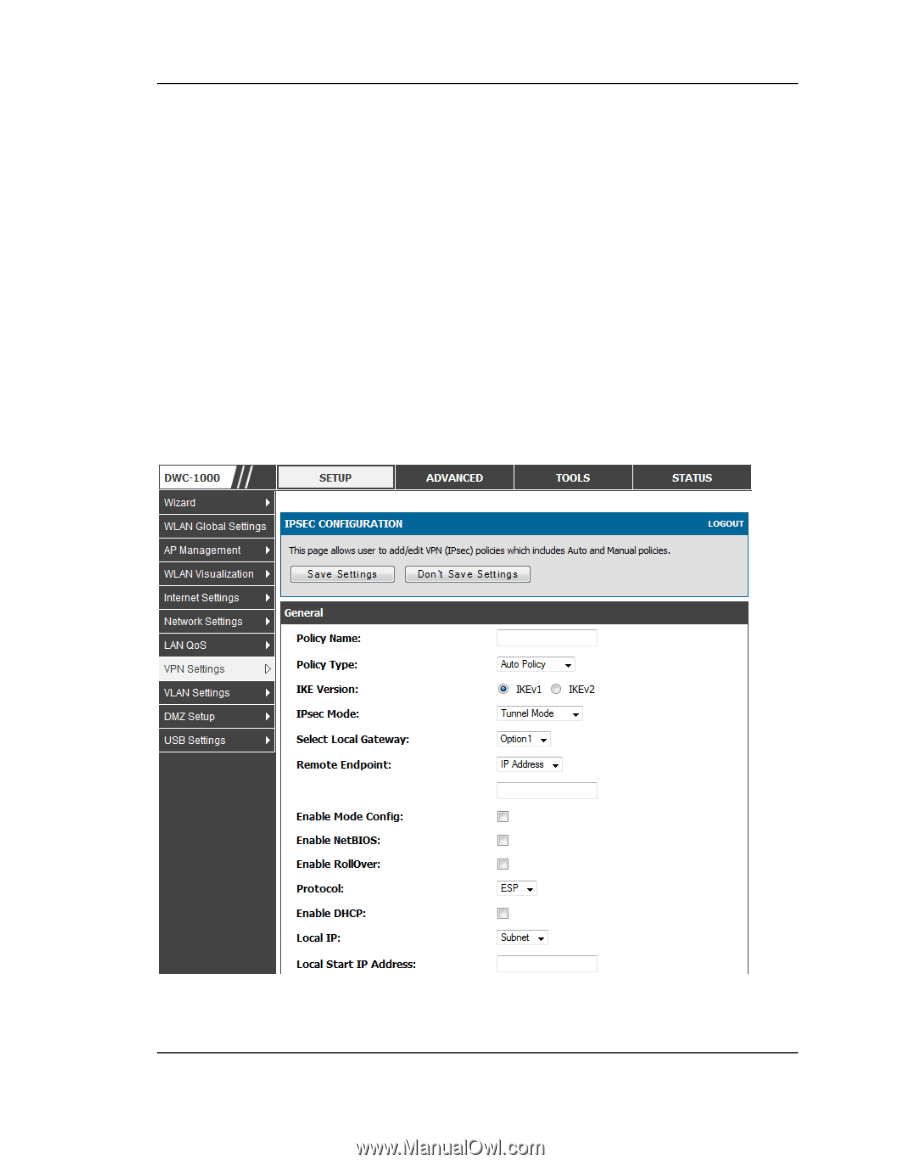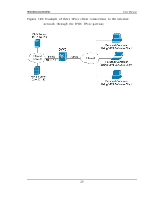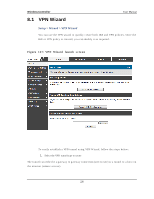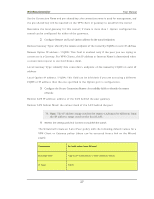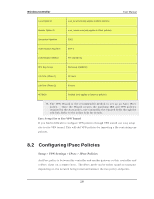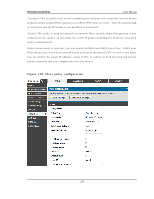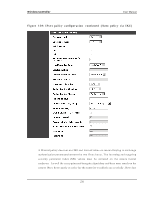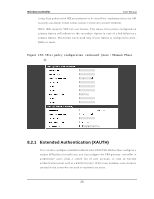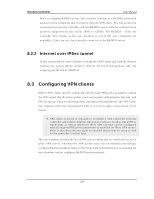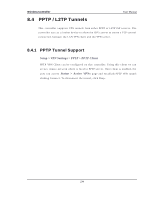D-Link DWC-1000 User Manual - Page 231
IPsec policy configuration
 |
View all D-Link DWC-1000 manuals
Add to My Manuals
Save this manual to your list of manuals |
Page 231 highlights
Wireless Controller User Manual Tran s p ort : Th is is u sed fo r en d -t o -en d co mmu n icat io n b et ween t h is co n t ro ller an d t h e t u n n el en d p o in t, eit h er an o ther IPs ec g at eway o r an IPs ec VPN clien t o n a h o s t . On ly t h e d ata p ayload is en cry p t ed an d t h e IP h ead er is n o t mo d ified o r en cry p t ed . Tu n n el: Th is mo d e is u s ed fo r n et wo rk -t o -n et wo rk IPs ec t u n n els wh ere t h is g at eway is o n e en d p o in t o f t h e t u n n el. In t h is mo d e t h e en t ire IP p acket in clu d in g t h e h ead er is en cry p t ed and/or authenticated. W h en t u n n el mo d e is s elect ed , y o u can en ab le Net BIOS an d DHCP o v er IPs ec. DHCP o v er IPs ec allo ws t h is co nt roller t o s erve IP leas es t o h o sts o n t h e remo t e LA N. A s well in t h is mo d e y o u can d efin e t h e s in g le IP ad d res s , ran g e o f IPs , o r s u b n et o n b o t h t h e lo cal an d remo t e p riv at e n et wo rks t h at can co mmu n icat e o v er t h e t u n n el. Figure 128 : IPs e c policy configurat ion 229