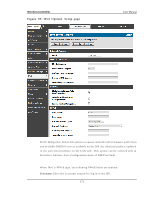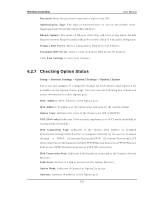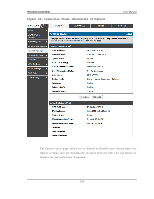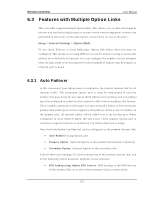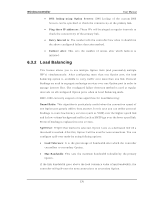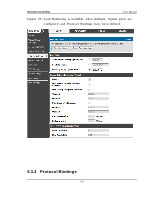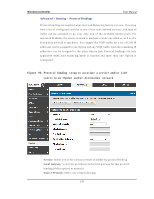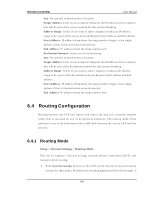D-Link DWC-1000 User Manual - Page 177
Features with Multiple Option Links - d link user manual
 |
View all D-Link DWC-1000 manuals
Add to My Manuals
Save this manual to your list of manuals |
Page 177 highlights
Wireless Controller User Manual 6.3 Features with Multiple Option Links Th is co n t roller s u pp orts mu lt ip le Op t io n lin ks . Th is allo ws y o u t o t ake ad v an t ag e o f failover and load balancing features to ens ure certain internet dependent s ervices are prioritized in the event of uns table Option connectivity on one of the ports . Setup > Internet Settings > Option Mode To u s e A u t o Failo v er o r Lo ad Balan cin g , Op t io n lin k failu re d et ect io n mu s t b e co n fig u red. Th is in v olv es accessin g DNS s erv ers o n t h e in t ern et o r p in g t o an in t ernet ad d res s (u s er d efin ed ). If req u ired , y o u can co n fig u re t h e n u mb er o f ret ry at t emp t s wh en t h e lin k s eems t o b e d is con nect ed o r t h e t h reshold o f failu res t h at d et ermin es if a Option port is down. 6.3.1 Auto Failov er In t h is cas e o n e o f y o u r Op t io n p o rts is assig n ed as t h e p rimary in t ern et lin k fo r all internet traffic. The s econdary Option port is us ed for redundancy in cas e the p rimary lin k g o es d o wn fo r an y reason. Bo t h Op t io n p o rt s (p rimary an d s eco n d ary ) mu s t b e co n fig u red t o co nnect t o t he res p ect iv e ISP‟s b efo re en ab lin g t h is feat u re. Th e s eco nd ary Op t io n p o rt will remain u n co nn ected u n til a failu re is d et ect ed o n t h e p rimary lin k (eit h er p o rt can b e as sign ed as t h e p rimary ). In t h e ev en t o f a failu re o n t h e p rimary p o rt , all in t ern et t raffic will b e ro lled o v er t o t h e b acku p p o rt . W h en co n fig u red in A u t o Failo v er mo d e, t h e lin k s t at u s o f t h e p rimary Op t io n p o rt is checked at regular intervals as defined by the failure detection s ettings . No t e t h at b o th Op t ion 1 an d Op t io n2 can b e co n fig u red as t h e p rimary in t ern et lin k. Auto-Rol l over u s in g Op t io n p o rt Pri mary Opti on: Select ed Op t io n is t h e p rimary lin k (Op t io n 1/ Op t io n 2) S econdary Opti on: Select ed Op t io n is t h e s eco n d ary lin k. Failo v er De t ect io n Set tin gs: To ch eck co nn ectiv it y o f t h e p rimary in t ern et lin k, o n e o f t h e fo llo win g failu re d et ect io n met h o d s can b e s elect ed : DNS l ook up us i ng Opti on DNS S ervers : DNS Lo o ku p o f t h e DNS Serv ers o f t h e p rimary lin k are u s ed t o d et ect p rimary Op t io n co n n ect iv it y . 175