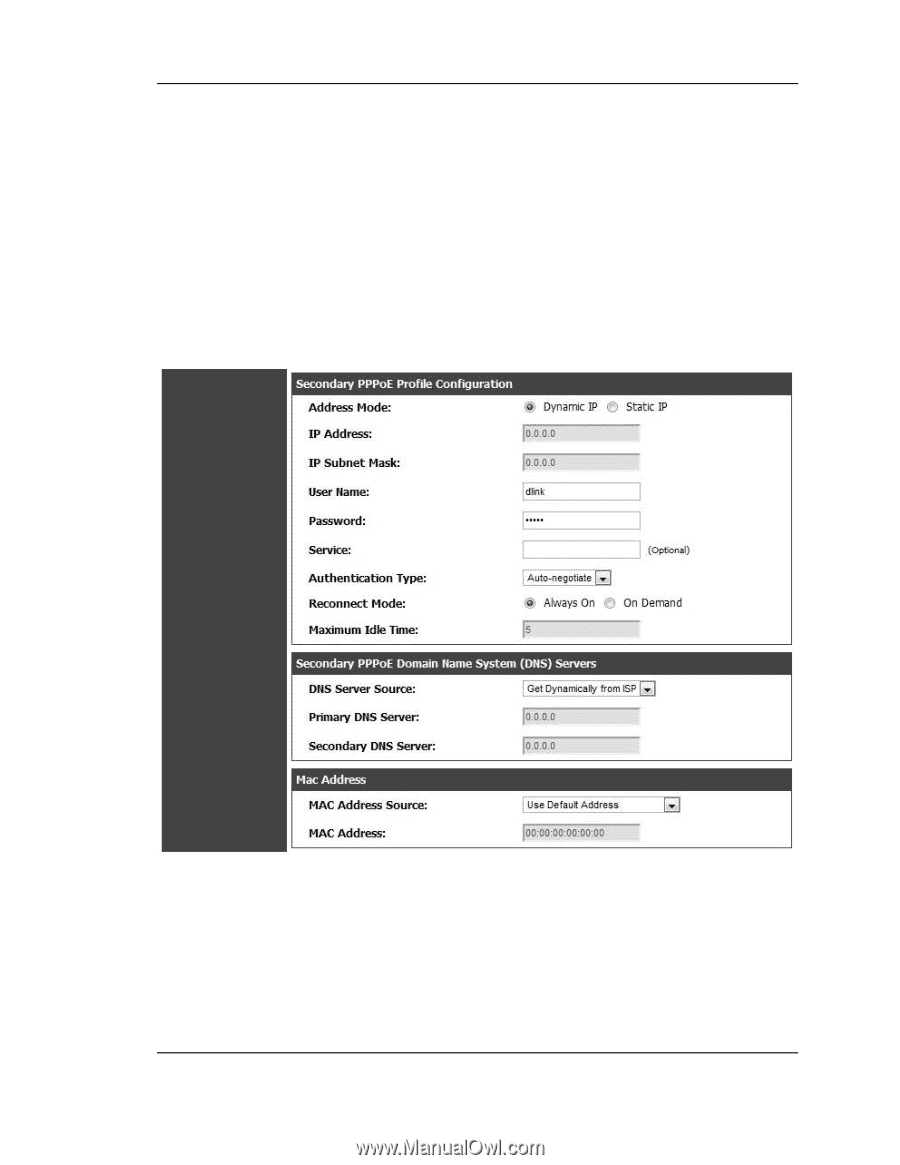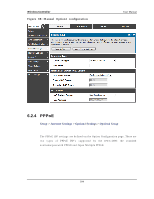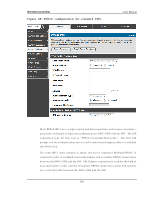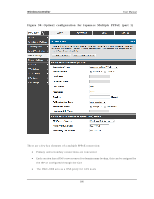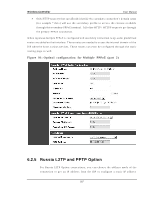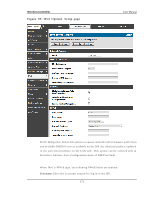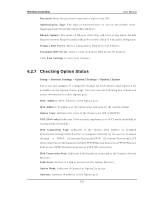D-Link DWC-1000 User Manual - Page 169
Option1 configuration for Multiple PPPoE part 2
 |
View all D-Link DWC-1000 manuals
Add to My Manuals
Save this manual to your list of manuals |
Page 169 highlights
Wireless Controller User Manual On ly HTTP req u es ts t h at s pecifically id en t ify t h e s econd ary co nnectio n‟s d o main n ame (fo r examp le * .flet s ) will u s e t h e s eco n d ary p ro file t o acces s t h e co n t en t av ailab le t h ro u g h t h is s econ dary PPPo E t ermin al. A ll o t h er HTTP / HTTPS req u es ts g o t h ro u g h t h e p rimary PPPo E co n n ect io n . W h en Jap anese mu lt ip le PPPo E is co n fig u red an d s eco ndary con nect ion is u p , so me p red efin ed ro u t es are ad ded o n t hat in t erface. Th ese ro u tes are n eeded t o access t he in t ern al d o main o f t h e ISP where he hos ts various s ervices . Thes e routes can even be configured through the s tatic routing page as well. Figure 91 : Option1 configu rat ion for M ultiple PPPoE (part 2) 6.2.5 Russia L2TP and PPTP Option Fo r Ru s s ia L2TP Op t io n co n n ect io n s , y o u can ch o o s e t h e ad d res s mo d e o f t h e connection to get an IP addres s from the ISP or configure a s tatic IP addres s 167