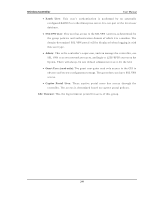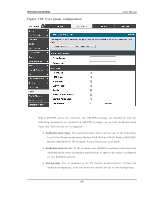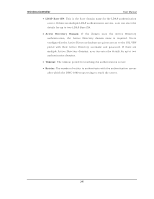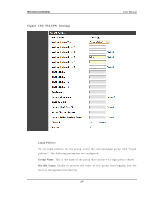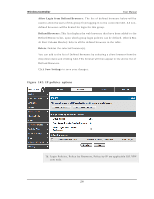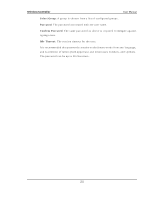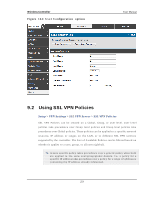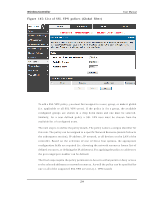D-Link DWC-1000 User Manual - Page 251
Browser policies options
 |
View all D-Link DWC-1000 manuals
Add to My Manuals
Save this manual to your list of manuals |
Page 251 highlights
Wireless Controller User Manual Yo u can ad d t o t h e lis t o f Defin ed Bro ws ers b y s elect in g a clien t b ro ws er fro m t h e d ro p d o wn men u an d clickin g A d d. Th is b rows er will t h en ap p ear in t h e ab o v e lis t o f Defined Brows ers . Click S ave S etti ng s t o s av e y o u r ch an g es . Figure 141: B rows e r policie s options Pol i cy by IP To s et policies bye IP for the group, select the corres ponding group click "Policy by IP". Th e fo llo win g p aramet ers are co n fig u red : Group Name : Th is is t h e n ame o f t h e g ro u p t h at can h av e it s lo g in p o licy ed it ed Deny Log i n from Defi ned B rows ers : Th e lis t o f d efin ed b ro wsers b elo w will b e u sed t o p rev en t t h e u s ers o f t h is g ro u p fro m lo g g in g in t o t h e co n t ro ller GUI. A ll n o n defined brows ers will be allowed for login for this group. 249