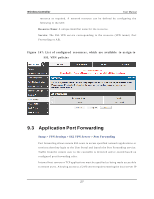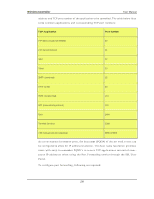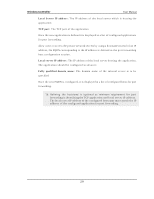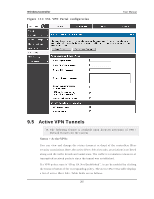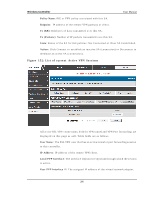D-Link DWC-1000 User Manual - Page 264
Setup > VPN Settings > SSL VPN Client > Con d Client Routes
 |
View all D-Link DWC-1000 manuals
Add to My Manuals
Save this manual to your list of manuals |
Page 264 highlights
Wireless Controller User Manual all ad d res ses o n t h e p riv at e n etwo rk are accessib le o ver t h e VPN t u n n el. Clien t routes are not required. DNS S uffi x: Th e DNS s u ffix n ame wh ich will b e g iv en t o t h e SSL VPN clien t . Th is configuration is optional. Pri mary DNS S erver : DNS s erv er IP ad d res s t o s et o n t h e n et wo rk ad ap t o r creat ed on the client ho s t. This configuration is optional. S econdary DNS S erver : Seco n d ary DNS s erv er IP ad d res s t o s et o n t h e n et wo rk adaptor created on the client hos t. This configuration is optional. Cl i ent Addres s Rang e B eg i n : Clien t s wh o co n nect t o t h e t u n n el g et a DHCP s er v ed IP addres s as s igned to the network adaptor from the range of addres s es beginning with this IP addres s Clien t A d d ress Ran g e En d : Th e en d in g IP ad d res s o f t h e DHCP ran g e o f ad d res s es s erved to the client network adaptor. Setup > VPN Settings > SSL VPN Client > Configured Client Routes If t h e SSL VPN clien t is as s ig n ed an IP ad d res s in a d ifferen t s u b n et t h an t h e co rp o rat e n et work, a clien t ro u t e mu s t b e ad d ed t o allo w acces s t o t h e p riv at e LA N t h ro u g h t h e VPN t u n n el. A s well a s t at ic ro u t e o n t h e p riv at e LA N‟s firewall (t y p ically t h is co n t ro ller) is n eed ed t o fo rward p riv at e t raffic t h ro u g h t h e VPN Firewall t o t h e remo t e SSL VPN clien t . W h en s plit t u nnel mo d e is en ab led, t h e u s er is req u ired t o co n fig u re ro u t es fo r VPN t u n n el clien t s : Des ti nati on Networ k : Th e n et wo rk ad d ress o f t h e LA N o r t h e s u b n et in fo rmat io n o f t h e d es t in at io n n et wo rk fro m t h e VPN t u n n el clien t s ‟ p ers p ect iv e is s et h ere. S ubnet Mas k : Th e s u b n et in fo rmat io n o f t h e d es t in at io n n et wo rk is s et h ere. 262