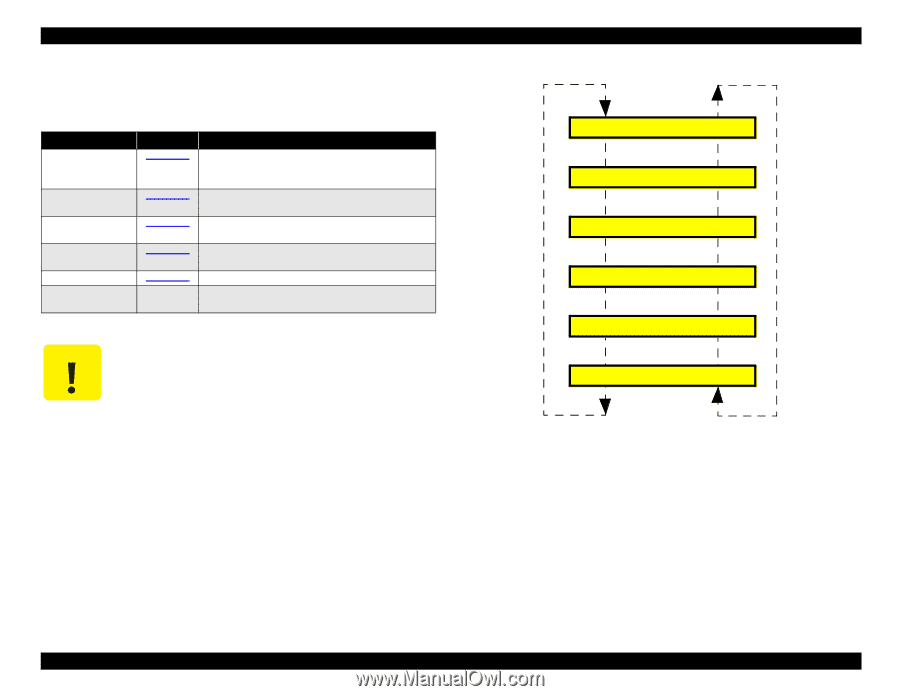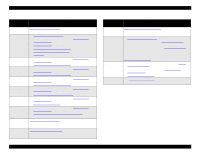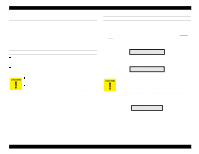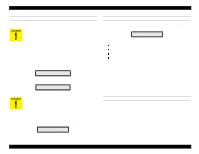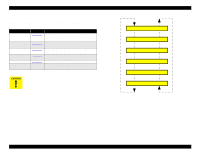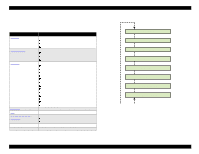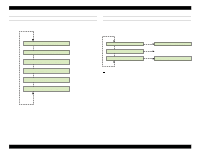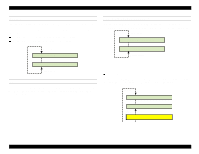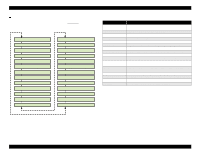Epson Stylus Pro 9000 Service Manual - Page 109
Self-Diagnostic Menus
 |
View all Epson Stylus Pro 9000 manuals
Add to My Manuals
Save this manual to your list of manuals |
Page 109 highlights
EPSON Stylus Pro 9000 5.3.2 Self-Diagnostic Menus In the Self-Diagnostic mode, you can select from the following menus: Table 5-4. Self-Diagnostic Menus LCD Message Refer to Description Check: Test Check: Adjustment Check: Cleaning Check: Print Check: Parameter Check: Life page 110 page 115 page 128 page 128 page 129 - Displays information such as the ROM version and fatal error history, and checks the operation of the fans, control panel buttons, and sensors. Adjusts certain mechanisms such as printheads and feed path sensors. Starts initial ink charge or selected cleaning sequence. Prints nozzle check pattern or list of current adjustment settings (parameters). Updates or clears the adjustment parameters. Tests the operation of printer components. Not used for printer servicing. (See caution below.) The "Check: Life" menu contains tests that should only be performed at the factory. Do not attempt to use this menu. [SelecType] Check: Test Check: Adjustment Check: Cleaning Check: Print Check: Parameter Check: Life [Paper Source] Figure 5-2. Self-Diagnostic Menu Flow Adjustments 109