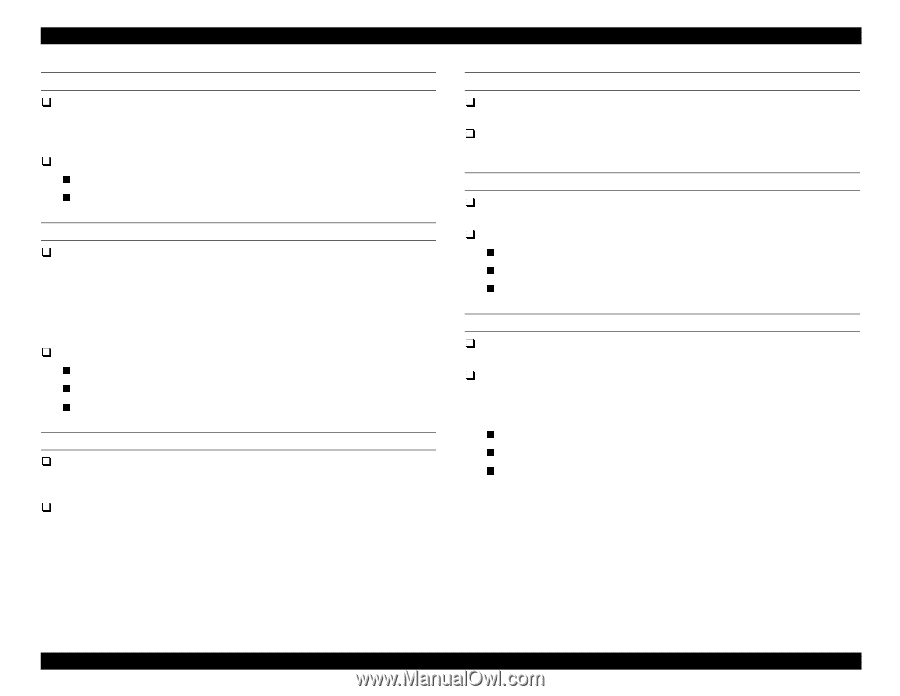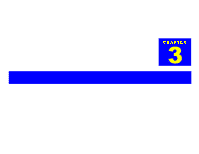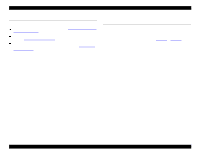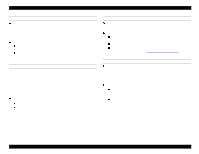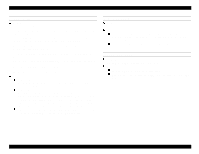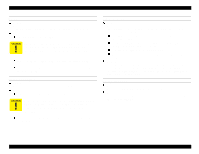Epson Stylus Pro 9000 Service Manual - Page 43
SERVICE REQ. 00010006, Replace the Main Board
 |
View all Epson Stylus Pro 9000 manuals
Add to My Manuals
Save this manual to your list of manuals |
Page 43 highlights
EPSON Stylus Pro 9000 SERVICE REQ. 00010006 Problem CR motor overcurrent Feedback from the CR motor driver (IC33) indicates that the CR motor's current is irregular. Solution Replace the CR motor Replace the Main Board SERVICE REQ. 00010007 Problem CR in-position time-out The in-position time is the amount of time the printer waits to make sure the carriage is not moving when the carriage comes to a stop. If the linear encoder sends a pulse during the in-position time, then the carriage is moving even though it's supposed to be at a full stop, and this generates an error. Solution Replace the linear encoder sensor Replace the CR motor Replace the Main Board SERVICE REQ. 00010008 Problem Servo interrupt watchdog time-out error due to motor-drive control related error Solution Replace the Main Board SERVICE REQ. 00010009 Problem System interrupt watchdog time-out error due to sensor-related error Solution Replace the Main Board SERVICE REQ. 0001000A Problem CR origin (home position) sensor malfunction Solution Check the HP sensor for obstructions, and clean using compressed air Replace the HP sensor Replace the Main Board SERVICE REQ. 0001000C Problem PG origin sensor malfunction (may indicate PG motor malfunction) Solution Make sure there is no ink or dust on the surface of the sensor. If this does not solve the problem, check the PG sensor's connections. If there still is a problem, try the following: Replace the PG sensor Replace the PG motor Replace the Main Board Troubleshooting 43