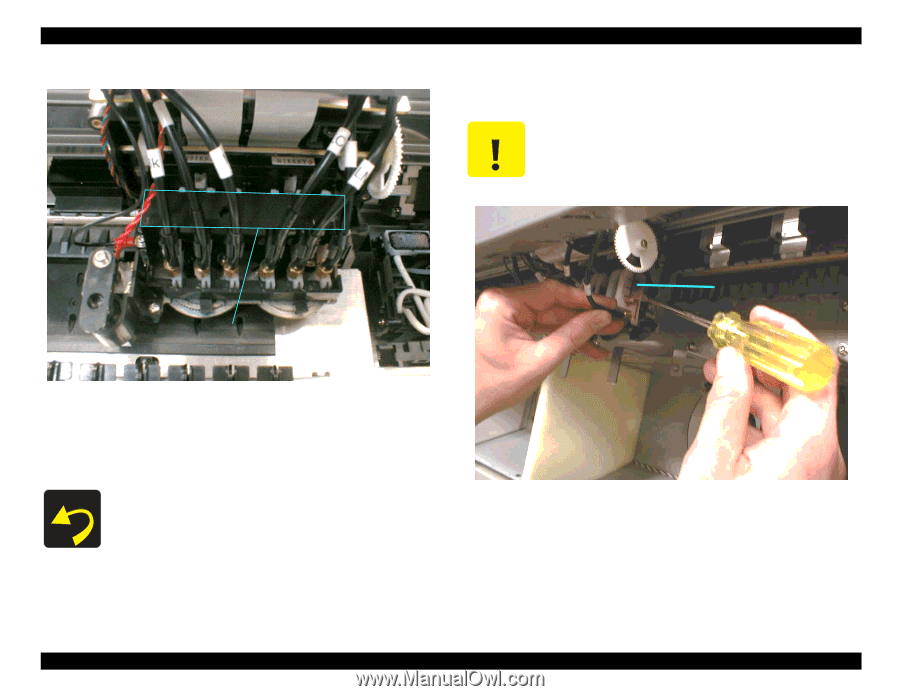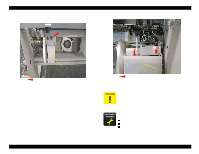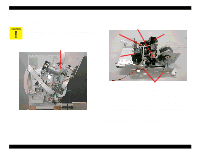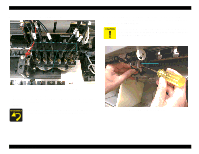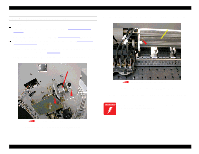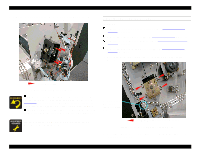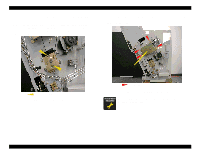Epson Stylus Pro 9000 Service Manual - Page 73
Damper Holder Removal, Damper Removal, Damper Holder, Damper
 |
View all Epson Stylus Pro 9000 manuals
Add to My Manuals
Save this manual to your list of manuals |
Page 73 highlights
EPSON Stylus Pro 9000 4. Unhook the ink tubes from the damper holder. 6. Pull out the dampers. To remove them, place the tip of a flat-head screwdriver under rear-most (or upper-most) portion of each damper as shown, and gently pry it out. Avoid squeezing the dampers. Handle them only by their edges. If pressure is applied to the middle of the dampers, the ink inside will squirt out. Damper Holder Figure 4-26. Damper Holder Removal 5. Remove the screw (CP(W2) M3x6) securing the damper holder and ground wire. Then remove the Damper Holder by first pulling its left side out toward you (forward), and then sliding the whole unit out toward the right. The ground wire connector attaches to the carriage between the head of the screw and the plastic Damper Holder. Damper Figure 4-27. Damper Removal Disassembly & Assembly 73