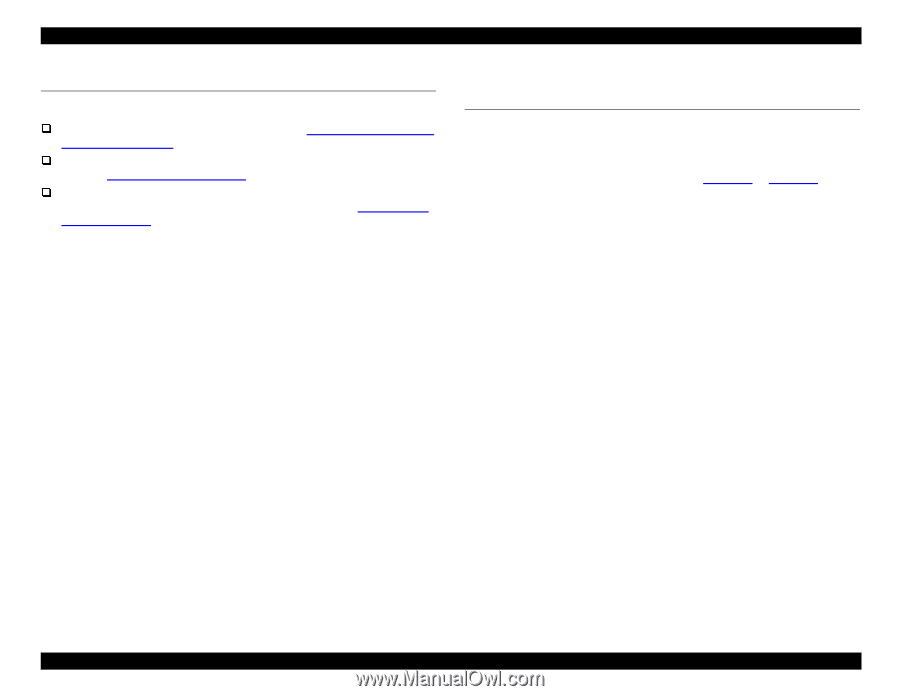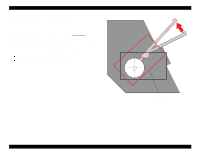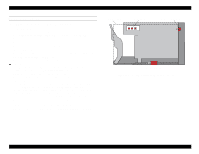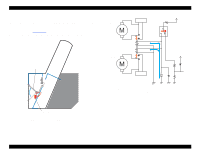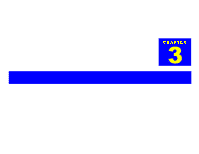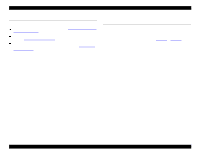Epson Stylus Pro 9000 Service Manual - Page 39
Overview, 3.2 Troubleshooting Using LCD Error Messages, EPSON Stylus Pro 9000, Troubleshooting
 |
View all Epson Stylus Pro 9000 manuals
Add to My Manuals
Save this manual to your list of manuals |
Page 39 highlights
EPSON Stylus Pro 9000 3.1 Overview To troubleshoot printer problems, turn to one of these sections: If the LCD display shows an error message, see Troubleshooting Using LCD Error Messages on page 39. Since an LED or LCD error message may indicate a loose cable connector, see also Connector-Related Errors on page 52. If you notice problems with print quality such as missing dots or lines, misaligned vertical lines, or banding (faint white lines), see Print Quality Troubleshooting on page 49. 3.2 Troubleshooting Using LCD Error Messages The EPSON Stylus Pro 9000 performs self-diagnostic tests using the data supplied by its sensors, and if an error is detected by one or more sensors, an error message appears on the control panel display. When the printer displays an error, look it up in Table 3-1 or Table 3-2 and follow the link in the table to the appropriate troubleshooting section of this chapter. Troubleshooting 39