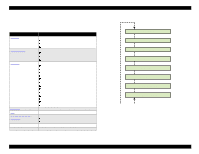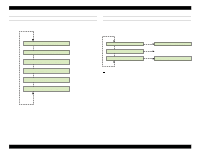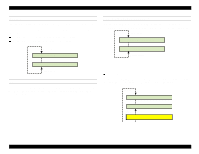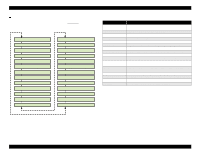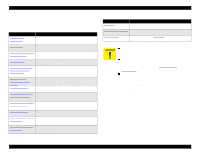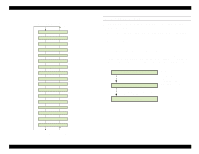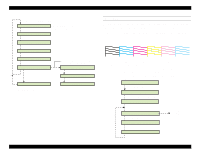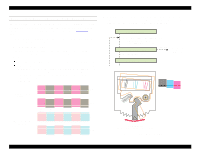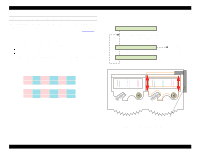Epson Stylus Pro 9000 Service Manual - Page 115
Adjustment Menu, Adjustment Menu Items cont.
 |
View all Epson Stylus Pro 9000 manuals
Add to My Manuals
Save this manual to your list of manuals |
Page 115 highlights
EPSON Stylus Pro 9000 5.3.4 Adjustment Menu The Adjustment menu allows you to make certain adjustments to the printer mechanism and controls. Table 5-7. Adjustment Menu Items LCD Message Description Cap Position Adjustment on page 116 Check Skew on page 117 Input Rank (Printhead ID) Adjustment on page 117 Check Nozzle on page 118 B Head Slant/C Head Slant Adjustment (Head Angle) on page 119 BC Head Slant Adjustment (Head Height) on page 120 Bi-D Adjustment on page 121 Head LR Adjustment (Head Gap Timing) on page 123 Flush Point Right and Left Adjustment on page 124 Feed Adjustment on page 124 Top & Bottom (Margin) Adjustment on page 125 Rear Sensor Position Adjustment on page 126 Sets the capping position (automatic adjustment) Checks the skew (slant) of currently loaded paper Lets you set the printhead ID Prints a nozzle check pattern so you can see whether printhead nozzles are clogged Prints a test pattern to let you adjust the angle of Head B or Head C (mechanical adjustment) Prints a test pattern to let you adjust Head C to the same height as Head B (mechanical adjustment) Prints test patterns to let you adjust vertical alignment during bi-directional printing Prints test patterns to let you set the correct spacing between the printheads Adjusts the flushing positions Prints a test pattern to let you verify that the paper feeding distance is correct and adjust it if necessary Prints a test pattern to let you verify that the top, bottom, and side margins are correct and adjust them if necessary Prints a test pattern to let you verify that the distance from the rear paper-edge is detected correctly and adjust it if necessary Table 5-7. Adjustment Menu Items (cont.) LCD Message Description Test Print on page 127 Clean Head (Drain Ink) on page 127 Counter Clear on page 128 Prints either a nozzle check or a list of all adjustment variables (parameters) Drains all ink from the printer by flushing the printheads and ink delivery system Resets all counters in Table 5-11 on page 128 When conducting on-site service or repairs, do not select "Head Cleaning" as this requires a separate head cleaning cartridge to work properly. Select "Counter Clear" only when replacing the Waste Ink Pads along with all replaceable parts of Maintenance Assembly. See Maintenance Procedures on page 67. Unless otherwise indicated, you should not use costly roll paper to print the test patterns in this section. Use standard cut-sheet sizes, 11 × 17 inch or larger. For adjustments that require a high degree of precision (Bi-D and head angle adjustments), be sure to use coated ink jet paper. Adjustments 115