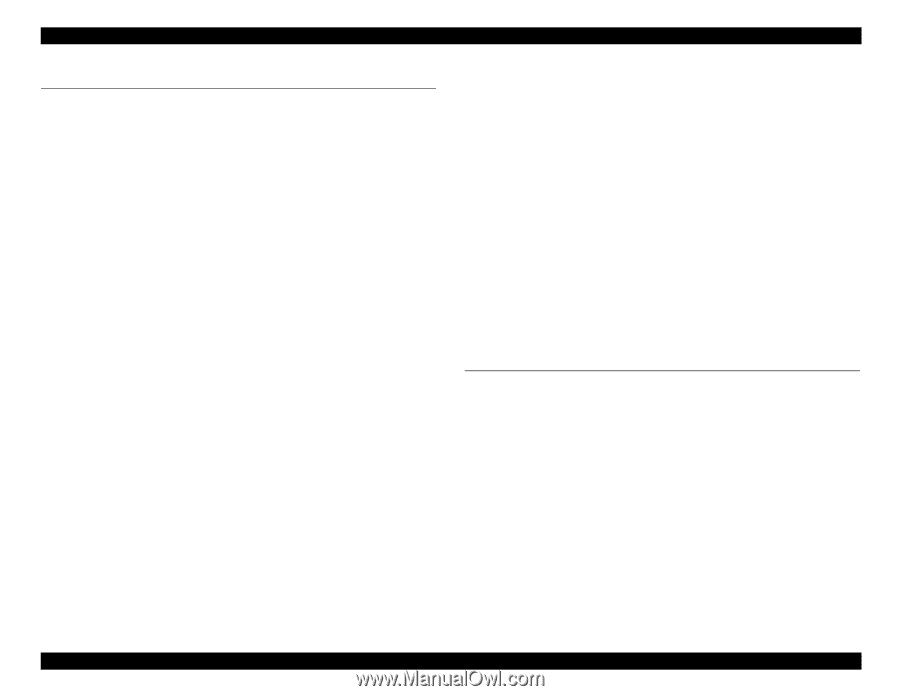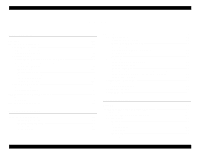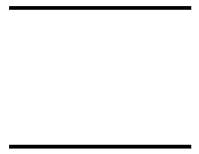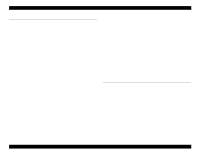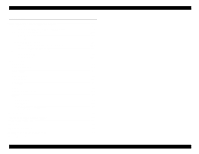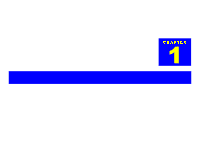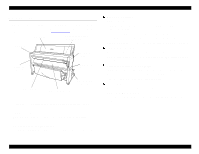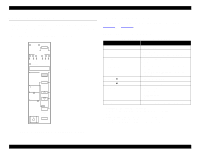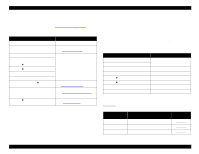EPSON Stylus Pro 9000
Revision A
8
5
Adjustments
Overview
...................................................................................................
102
Precautions
..........................................................................................
102
Adjustment Tools
..................................................................................
102
Required Adjustments
..........................................................................
103
ROM Backup and Updating
....................................................................
105
Requirements for Backup
..............................................................
105
Backup Procedure
.........................................................................
105
Download Procedure
.....................................................................
106
Possible Errors During Backup or Downloading
............................
106
Firmware Update
..................................................................................
106
Updating From a PC
......................................................................
106
Updating From a Memory Card
.....................................................
107
Self-Diagnostics
......................................................................................
107
Using the Self-Diagnostic Mode
...........................................................
108
Self-Diagnostic Menus
.........................................................................
109
Test Menu
............................................................................................
110
Version
..........................................................................................
111
Control Panel
.................................................................................
111
Sensors
.........................................................................................
112
Encoder
.........................................................................................
113
Fan
................................................................................................
113
Elec. (Maintenance Records)
........................................................
113
Adjustment Menu
.................................................................................
115
Cap Position Adjustment
...............................................................
116
Check Skew
...................................................................................
117
Input Rank (Printhead ID) Adjustment
...........................................
117
Check Nozzle
................................................................................
118
B Head Slant/C Head Slant Adjustment (Head Angle)
..................
119
BC Head Slant Adjustment (Head Height)
....................................
120
Bi-D Adjustment
.............................................................................
121
Head LR Adjustment (Head Gap Timing)
......................................
123
Flush Point Right and Left Adjustment
..........................................
124
Feed Adjustment
...........................................................................
124
Top & Bottom (Margin) Adjustment
...............................................
125
Rear Sensor Position Adjustment
..................................................
126
Test Print
.......................................................................................
127
Clean Head (Drain Ink)
..................................................................
127
Counter Clear
................................................................................
128
Cleaning menu
.....................................................................................
128
Print menu
............................................................................................
128
Parameter menu
..................................................................................
129
Initialize
.........................................................................................
129
Update
...........................................................................................
129
Mechanical Adjustments
........................................................................
130
Carriage Cover Height Adjustment
................................................
130
Cutter Position Adjustment
............................................................
131
Carriage Belt Tension Adjustment
.................................................
132
PF Belt Tension Adjustment
..........................................................
132
Platen Gap Gear Backlash Adjustment
.........................................
133
I/H Lever Position Adjustment
.......................................................
133
Paper Thickness Sensor Adjustment
............................................
134
Cover Open Sensor Assembly (Right and left)
..............................
135
Sensor Trimmer Adjustment
..........................................................
136
6
Maintenance
Overview
..................................................................................................
138
Physical Inspection and Cleaning
.........................................................
138
Lubrication
...............................................................................................
139
Checking and Clearing Counters
...........................................................
139
Checking Maintenance Counters
.........................................................
140
Clearing Maintenance Counters
...........................................................
140
Service Error Codes and Replaceable Parts
........................................
143
The Difference Between a ‘Maintenance Call’ and a ‘Service Call’
......
143
Ink Cartridge Replacement
.....................................................................
144
Cutter Blade Replacement
......................................................................
144