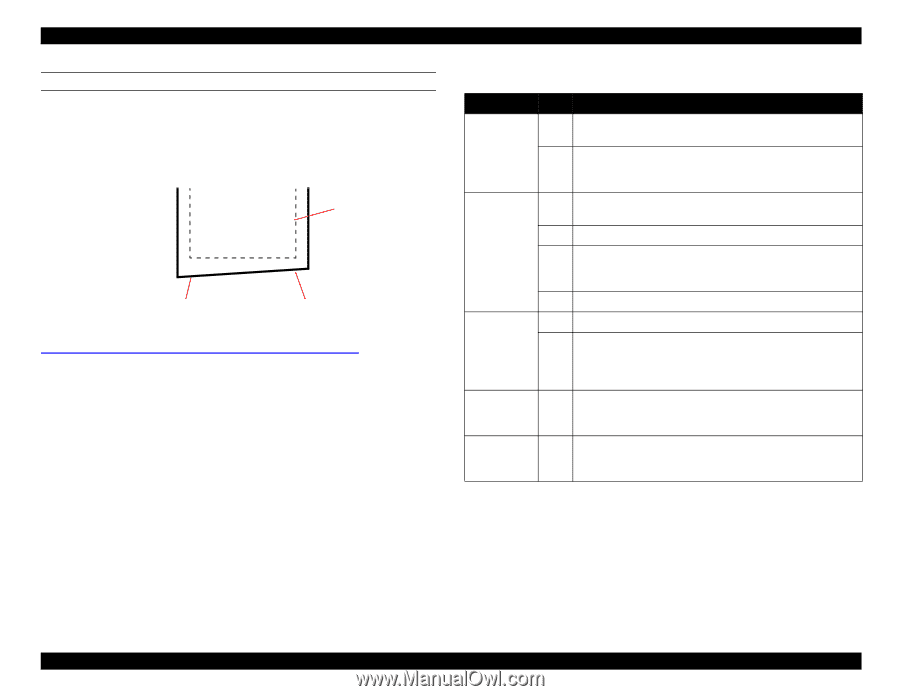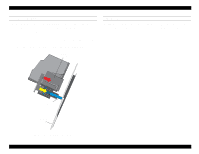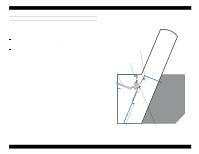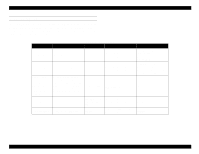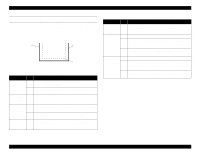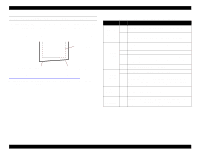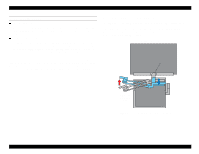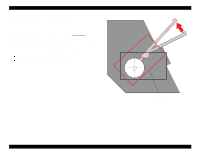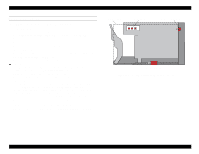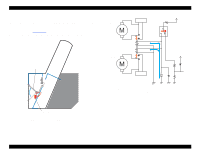Epson Stylus Pro 9000 Service Manual - Page 32
Paper size Determination (Detection of Top edge)
 |
View all Epson Stylus Pro 9000 manuals
Add to My Manuals
Save this manual to your list of manuals |
Page 32 highlights
EPSON Stylus Pro 9000 PAPER SIZE DETERMINATION (DETECTION OF TOP EDGE) If the printer is in Roll Auto Cut or (Cut) Sheet mode, it determines the location of the top (leading) edge of the paper before printing. Note that the printer skips this procedure if Roll Cutter Off is selected. The "top-left" and "top-right" edges are as shown below. Note that the top edge may not be straight across. Printable Area Top-Right Paper Edge Top-Left Paper Edge After determining the position of the left and right edges of the paper (see Paper Width Determination (Left and Right edge Detection) on page 31), the printer performs the following steps to locate the top edge and correctly position the paper for printing: Table 2-6. Top Edge Detection and Positioning Purpose Step Action To make sure paper is loaded correctly 1 Printer reverse feeds (pulls paper back up) a maximum distance of 200 mm. The Front Paper Sensor checks for paper. If, during reverse 2 feeding, it detects the top edge of the paper, go to step 3; otherwise, report "Reload Paper" error. 3 Carriage moves from home position to 30 mm inside left edge of paper. To determine top-left edge position 4 Printer reverse feeds 200 mm max. The Paper Width Sensor checks for paper. If, during reverse 5 feeding, it detects the top edge of the paper, go to step 6; otherwise, report "Reload Paper" error. 6 Printer registers top-left edge position. 7 Carriage moves to 30 mm inside right edge. To determine The Paper Width Sensor checks for paper. If it detects paper, top-right edge position 8 the printer reverse feeds paper until Paper Width Sensor detects top-right edge. If paper not detected, printer advances paper until Paper Width Sensor detects top-right edge. To ready carriage for printing 9 Carriage returns to home position. To set paper for printing Printer advances paper so that the shorter of the two edges 10 (top-left or top-right) aligns with a position approximately 1 cm below the level of the Front Paper Sensor. Technical Overview 32